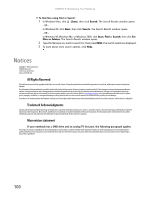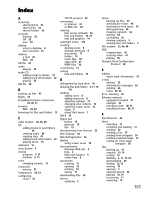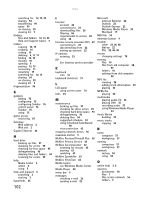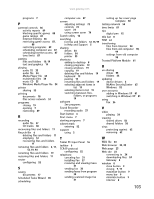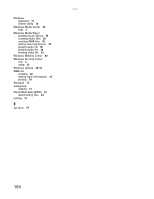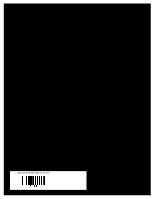Gateway MT6723 8512216 - Gateway Notebook User Guide R1 - Page 108
G, H, I, K, L, M, N, O, using Scheduled Task Wizard
 |
View all Gateway MT6723 manuals
Add to My Manuals
Save this manual to your list of manuals |
Page 108 highlights
Index searching for 12, 13, 99 sharing 54 transferring 99 types 99 un-sharing 55 viewing list 9 finding files and folders 12, 13, 99 Help and Support topics 3 folders copying 10, 19 creating 10 cutting 10 deleting 6, 11, 19 finding 12, 13 moving 10 opening 9 pasting 10, 19 recovering 11 renaming 19 searching for 12, 13 sharing 54 un-sharing 55 viewing list 9 fragmentation 96 G gadgets adding 75 configuring 75 configuring Sidebar 76 control panel 76 Sidebar 75 using 75 game access restricting 87 Gateway Web address 2 Web site 2 Gigabit Ethernet 46 H hard drive backing up files 97 checking for errors 95 checking for free space 93 defragmenting 96 deleting files and folders 94 scanning for errors 95 help Media Center 3 online 4 using 3 Help and Support 3 searching 3 starting 3 hyperlinks 23 102 I Internet account 22 connecting to 23 downloading files 24 filtering 86 requirements to access 22 using 22 Internet service provider (ISP) 22 connecting to 23 disconnecting from 22 setting up account 22 IP address entering 52 ISP See Internet service provider K keyboard icon 16 keyboard shortcuts 19 L LCD panel using screen saver 74 links 23 M maintenance backing up files 97 checking for drive errors 95 checking hard drive space 93 defragmenting 96 deleting files 94 suggested schedule 92 using Scheduled Task Wizard 98 virus protection 62 mapping network drives 56 maximize button 9 McAfee Personal Firewall Plus 62 McAfee Privacy Service 62 McAfee SecurityCenter 62 scanning for viruses 63 starting 63 updating 63 McAfee Spamkiller 62 McAfee VirusScan 62 Media Center see Windows Media Center Media Player 34 menu bar 9 messages checking e-mail 26 sending e-mail 25 Microsoft Internet Explorer 22 Outlook 22 Outlook Express 22 Windows Media Player 34 Wordpad 17 MIDI file 34 minimize button 9 modem cable 22, 46, 48 dial-up 22 DSL 22, 46, 48 mouse changing settings 78 moving files 10 files from old computer 98, 99 folders 10 settings from old computer 98 MP3 file creating 38 editing track information 39 playing 34 MPEG file playing 34 multimedia playing audio CD 35 playing DVD 35 recording audio 37 using Windows Media Player 34 music library building 39 music tracks copying 38 N name computer 51 workgroup 51 naming computers 51 workgroup 51 network testing 54 using 55 O online help 3, 4 opening documents 18 files 7 files across network 56 folders 9