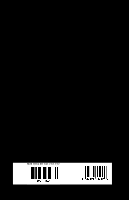Gateway MT6840 8512152 - Gateway Notebook Reference Guide for Windows Vista - Page 143
N, O, P, Microsoft System Restore
 |
View all Gateway MT6840 manuals
Add to My Manuals
Save this manual to your list of manuals |
Page 143 highlights
www.gateway.com locating 8 memory cards supported 38 using 38 microphone jack 6 Microsoft Certificate of Authenticity 3 Microsoft System Restore 79 model number 3, 64 modem cable 8, 19 connecting 18, 19 dial-up 62 DSL 8, 19 international adapter 62 jack (dial-up) 8, 18 troubleshooting 108 monitor adding external 42 color quality 44 port 9 screen resolution 44 using 26 mouse connecting 29 troubleshooting 112 USB port 8 moving pointer 29 screen objects 30 MP3 player memory cards 38 multimedia adjusting volume 31 using DVD drive 36 muting sound 28, 31 N navigation keys 25 network troubleshooting 113, 114 network jack 8, 19 networking turning off wireless network 33 turning on wireless network 33 NTSC/PAL jack 46 Num Lock status indicator 23 system key 25 numeric keypad status indicator 23 using 25 O opening files 30 folders 30 LCD panel 6 notebook 6 programs 30 shortcut menu 30 P password 64, 116 startup 64 supervisor 64 user 64 PC Card adding 39 eject button 39 inserting 39 installing 39 removing 39 slot 39 troubleshooting 117 PCMCIA card See PC Card PDA memory cards 38 peripheral devices 41 Plug and Play devices IEEE 1394 support for 41 USB support for 41 pointer identifying 29 moving 29 power 137