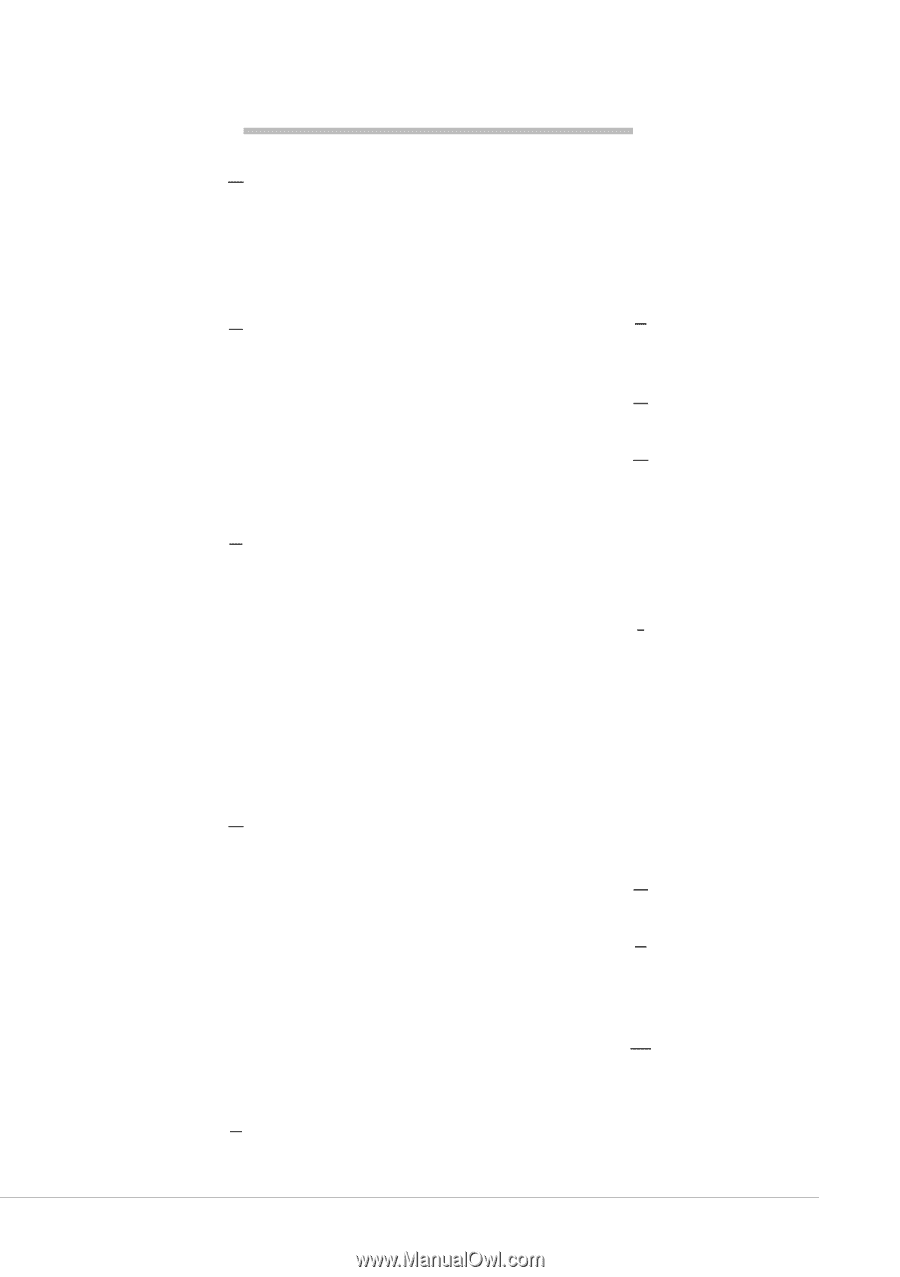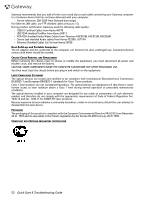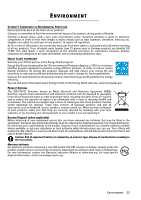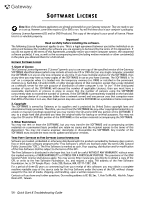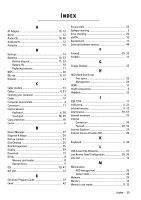Index -
55
I
NDEX
A
AC Adapter
.....................................................
10, 12
Aerial
...................................................................
12
Audio CDs
.......................................................
18, 40
Audio ports
...........................................................
12
Autoplay
...............................................................
19
B
Backups
................................................................
14
Batteries
.........................................................
10, 53
Battery disposal
........................................
11, 53
Battery life
.....................................................
10
Replacing batteries
.........................................
11
BIOS
.....................................................................
36
Blu-ray
.............................................................
9, 19
Browser
................................................................
23
C
Cable modem
........................................................
41
Cables
..............................................................
4, 51
Cleaning your computer
..........................................
4
Codec
...................................................................
19
Computer environment
...........................................
4
Connectors
...........................................................
11
Control devices
Keyboard
...................................................
6, 38
Touchpad
.................................................
38, 39
Copy protection
....................................................
40
Cursor
....................................................................
6
D
Device Manager
....................................................
37
Diagnose & Repair
.................................................
34
Dial-up modem
.....................................................
41
Disk Cleanup
.........................................................
25
Disk Defragmenter
................................................
25
Display
.................................................................
39
Download
.............................................................
19
Drives
.....................................................................
8
Memory card reader
.........................................
8
Optical drives
...................................................
9
DSL
................................................................
20, 41
DVI port
................................................................
12
E
Electronic Program Guide
......................................
19
Email
....................................................................
42
Environment
........................................................
53
Epilepsy warning
....................................................
5
Error checking
......................................................
25
eSATA
..................................................................
12
ExpressCard
.........................................................
11
External hardware devices
....................................
44
F
Firewall
..........................................................
29, 32
FireWire
...............................................................
11
G
Google Desktop
....................................................
23
H
HDD (Hard Disk Drive)
Free space
.....................................................
25
Management
.................................................
26
HDMI
...................................................................
12
Health precautions
.................................................
5
Helpdesk
..............................................................
25
I
IEEE 1394
.............................................................
11
InfoCentre
........................................................
6, 21
Infrared receiver
..............................................
8, 12
Interference
...................................................
39, 51
Internal hardware
.................................................
35
Internet
Connection
....................................................
20
Firewall
...................................................
29, 32
Internet Explorer
..................................................
23
Internet Service Provider (ISP)
...............................
20
K
Keyboard
.........................................................
6, 38
L
LAN (Local Area Network)
......................................
21
Last Known Good Configuration
......................
28, 36
Line-Out
..............................................................
12
M
Maintenance
HDD management
.........................................
26
System tools
..................................................
26
Malware
..............................................................
29
Memory
...............................................................
14
Memory card reader
.........................................
8, 12