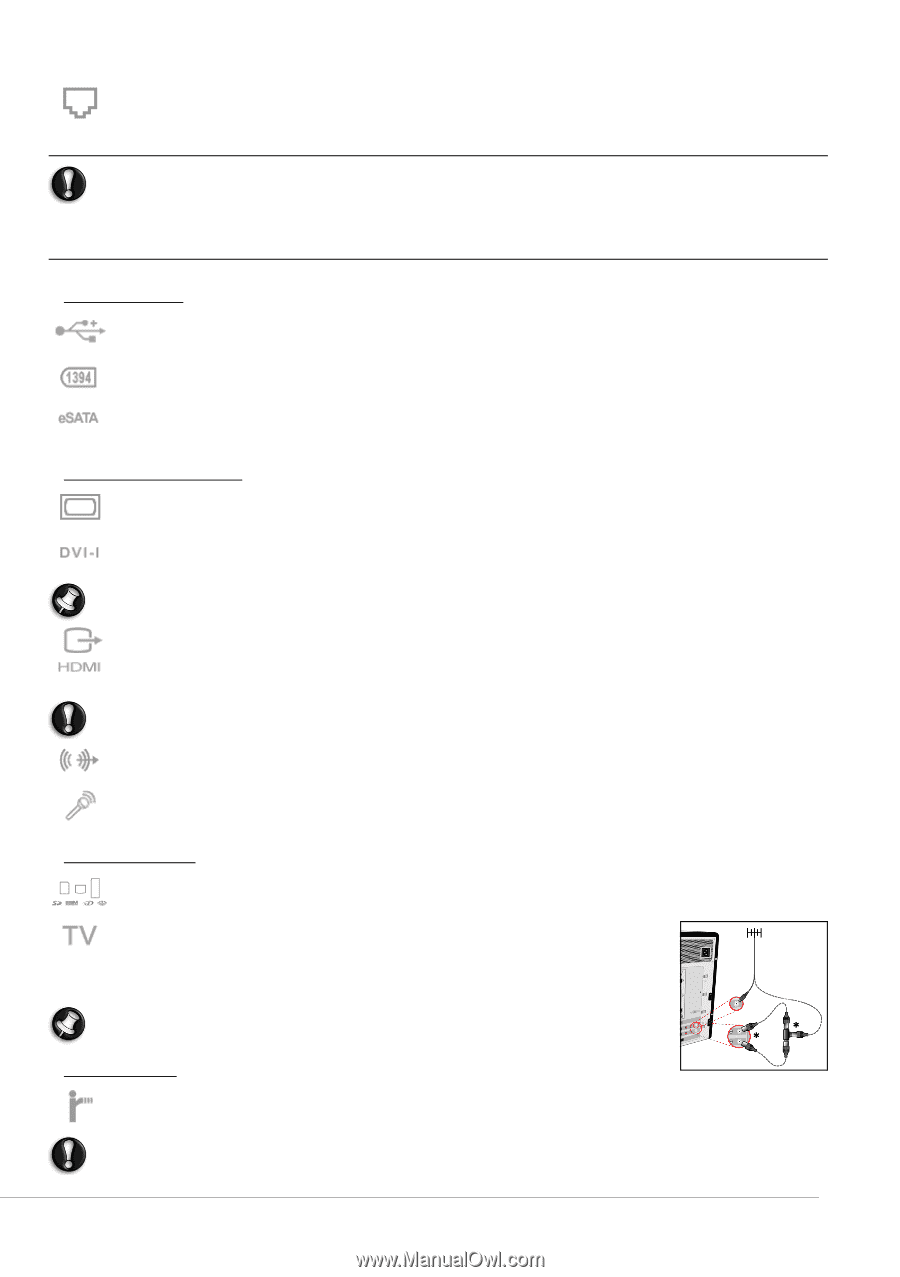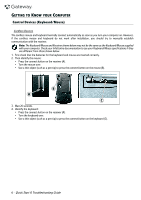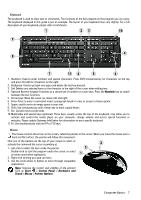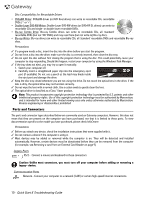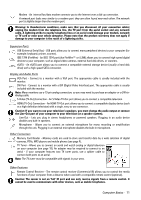Gateway ZX6800 Gateway Desktop Quick Start Guide - Page 11
Warning, Caution, Modem - An - no video
 |
View all Gateway ZX6800 manuals
Add to My Manuals
Save this manual to your list of manuals |
Page 11 highlights
Modem - An internal fax/data modem connects you to the Internet over a dial-up connection. A network port looks very similar to a modem port; they are often found near each other. The network port is slightly larger than the modem port. Warning: In thunderstorm conditions, make sure that you disconnect all your connection cables; unplug the modem from the telephone line, the TV port from the aerial socket and any network cable. A lightning strike to nearby telephone lines or an aerial could damage your modem, network or TV card or even your whole computer. Please note that the product warranty does not apply if damage to your computer is the result of a lightning strike. Expansion Ports USB (Universal Serial Bus) - USB ports allow you to connect many peripheral devices to your computer (for example: keyboard, printer, scanner). IEEE 1394 (FireWire) - An IEEE 1394 port (aka FireWire™ or i.LINK) allows you to connect high-speed digital devices to your computer, such as digital video cameras, external hard disk drives, or scanners. eSATA - An eSATA port allows you to connect a compatible external storage device (usually a hard disk drive) with a high-speed SATA connection. Display and Audio Ports VGA Port - Connect to a monitor with a VGA port. The appropriate cable is usually included with the monitor. DVI Port - Connect to a monitor with a DVI (Digital Video Interface) port. The appropriate cable is usually included with the monitor. Note: Many monitors use a 15-pin analog connection, so you may need to purchase an adapter or a DVI-toAnalog cable. S-Video (TV-Out) Connection - An S-Video TV-Out port allows you to connect a compatible television. HDMI (TV-Out) Connection - An HDMI TV-Out port allows you to connect a compatible display device (such as a high-definition television) with a single, easy-to-use connector. Caution: If you want to use your television's speakers, you must change the audio output or connect the Line-Out port of your computer to your television (or a speaker system). Line-Out - Lets you plug in stereo headphones or powered speakers. Plugging in an audio device disables any built-in speakers. Microphone - Allows you to connect an external microphone for mono recording or amplification through the unit. Plugging in an external microphone disables the built-in microphone. Other Connectors Memory Card Reader - Memory cards are used to store and transfer data by a wide selection of digital cameras, PDAs, MP3 players and mobile phones (see page 9). TV Tuner - Allows you to connect an aerial and watch analog or digital television on your computer (see page 18). An adapter may be required to connect to an aerial - if your computer features two TV tuner ports, use a splitter cable to connect both ports to an aerial. Note: The TV tuner must be compatible with signals in your area. Other Features Remote Control Receiver - The remote control receiver (Commercial IR) allows you to control the media functions of your computer from a distance when used with a compatible remote control (optional). Caution: The sensor is not an 'full' IR port and can only receive signals from a remote control. It cannot be used to communicate with other devices, such as mobile telephones. Computer Basics - 11