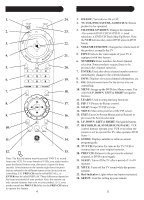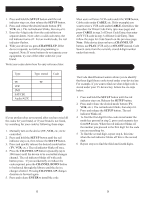GE 24950 Instruction Manual
GE 24950 - Universal Remote Control Manual
 |
UPC - 030878249508
View all GE 24950 manuals
Add to My Manuals
Save this manual to your list of manuals |
GE 24950 manual content summary:
- GE 24950 | Instruction Manual - Page 1
24950 Universal Remote Instruction Manual ON-OFF SETUP TV CH VOL VOL CH VCR INPUT 1 SLEEP 2 PREV. CH 3 4 5 6 7 8 9 ENTER 0 TV/VCR INFO GUIDE OK L MENU EXIT PIP SWAP MOVE - GE 24950 | Instruction Manual - Page 2
Sleep Timer 13 Code Learning 14 Tips on Learning 14 IR Transmitter Finder feature 16 Learning Commands 16 Clearing Commands 18 Clearing Learned commands for a mode ..... 18 Master Clear 18 Troubleshooting 19 Congratulations on your purchase of this 24950 Universal Remote Control. It is one - GE 24950 | Instruction Manual - Page 3
9. OK: Selects menu items for the device you are controlling. 10. MENU: brings up the DVD disc Menu screen. Use with the UP, DOWN, LEFT & RIGHT navigation buttons. 11. LEARN: Used to setup learning functions. 12. PIP: TV Picture-in-Picture control. 13. SWAP: Swaps TV PIP screens. 14. MOVE: Moves the - GE 24950 | Instruction Manual - Page 4
while you are changing batteries. Power-On Default The remote powers on in TV mode. Code Setup The SETUP button is used to setup the remote. You can either setup the remote using the code for your brand of product, from the code tables (on separate sheet), or you can search through the library - GE 24950 | Instruction Manual - Page 5
stored Code TV TV VCR DVD SAT/CBL Audio/AUX Code Search If your product does not respond after you have tried all the codes for your brand, or if your brand is not listed, try searching for your code by following these steps. 1. Manually turn on the device (TV, VCR, etc.) to be controlled - GE 24950 | Instruction Manual - Page 6
this feature is not supported by all codes. Controlling Devices Requiring Separate Power On and Off Buttons Some devices (e.g. certain RCA TVs) require separate Power On and Power Off buttons to turn the device on and off. The equivalent button functions can be found on your new remote by using the - GE 24950 | Instruction Manual - Page 7
Volume/Mute control. Sleep Timer The SLEEP button enables the remote to turn off your TV after a period of 1 to 99 minutes as shown below. The remote must be in TV mode to set a Sleep Timer. This feature works even if your TV does not have a sleep feature. 1. Press and release the TV device button - GE 24950 | Instruction Manual - Page 8
learn one device type under any one Mode button e.g. only learn TV codes under the TV Mode, VCR codes under the VCR Mode, etc. If you are trying to learn from a "Universal" remote, it might have more than one code type stored under a Mode. Try learning from another remote to see if there's a problem - GE 24950 | Instruction Manual - Page 9
are learned. Code Learning is now complete. 6. Line up your remotes (that you're learning from) in front of the Learning remote, on a hard surface approx. 1 inch apart. 4. 1. 2. TV VCR Learning Commands The learning feature allows you to "learn" functions from your original remote control - GE 24950 | Instruction Manual - Page 10
should you lose your codes or programming instructions, you can find available on our website: www.jascoproducts.com Troubleshooting Remote does not operate your product. • Press the mode button of the product you want to control. • Program the remote with a new code. • Install new batteries. (You - GE 24950 | Instruction Manual - Page 11
24950 Universal Remote Instruction Manual Jasco Products Company 311 N.W. 122nd Oklahoma City, OK 73114 Made in China 24950-06/07
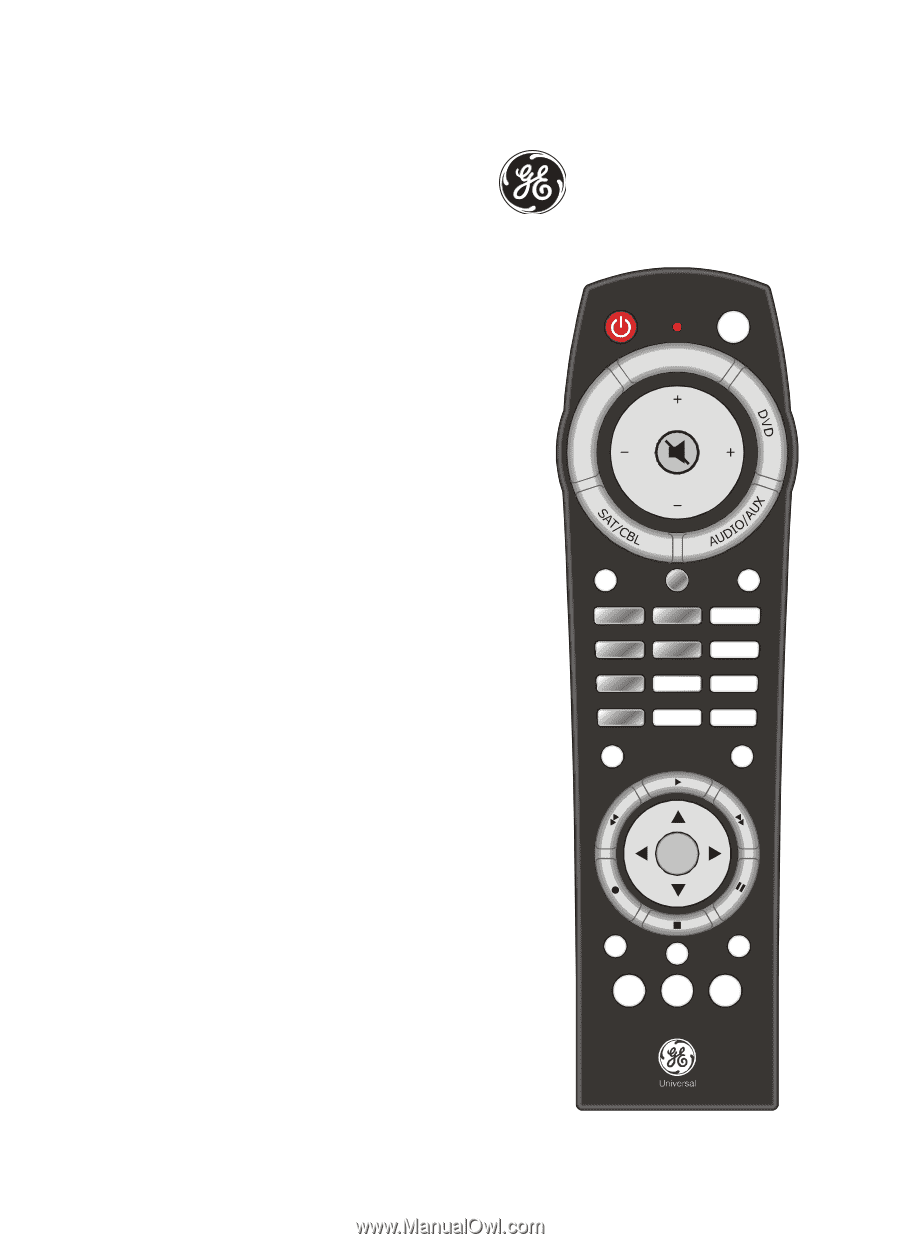
Universal Remote
Instruction Manual
24950
1
2
3
TV/VCR
ENTER
0
8
7
9
4
5
6
INPUT
MENU
EXIT
PIP
SWAP
MOVE
PREV. CH
SLEEP
INFO
GUIDE
OK
VOL
VOL
CH
CH
ON-OFF
SETUP
TV
V
C
R
L