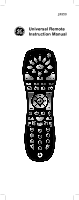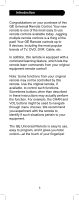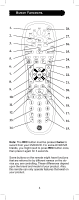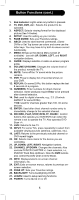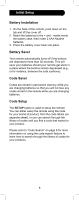GE 24959 Instruction Manual
GE 24959 Manual
 |
View all GE 24959 manuals
Add to My Manuals
Save this manual to your list of manuals |
GE 24959 manual content summary:
- GE 24959 | Instruction Manual - Page 1
24959 Universal Remote Instruction Manual - GE 24959 | Instruction Manual - Page 2
/Mute Control Feature 10 Setting All Volume/Mute Controls.......11 Setting Any Mode to Use Own Volume/Mute 11 Code Learning 12 Tips on Learning 12 IR Transmitter Finder 14 Learning Commands 15 Clearing Commands 16 Clearing All Learned Commands .......16 Master Clear 16 Troubleshooting 17 - GE 24959 | Instruction Manual - Page 3
on your purchase of this GE Universal Remote Control. Your new remote is one of the most easy to use remote controls available today. Juggling multiple remote controls is a thing of the past! Your GE Remote controls up to 8 devices, including the most popular brands of TV, DVD, DVR, Cable, etc. In - GE 24959 | Instruction Manual - Page 4
28. sat vcr 2. dvd cbl 27. amp aux tv 3. aspect learn setup 26. no yes 4. light page page 25. 5. A B C D menu guide info exit 24. 6. 23. 7. vol ch/pg ok 22. 8. 21. mute list input last DVR 9. rewind play ff 20. 10. record stop pause replay live - GE 24959 | Instruction Manual - Page 5
guide. 9. VOLUME UP/DOWN: Changes the volume level of the product, normally the TV. 10. MUTE: Turns off the TV sound while the picture remains. 11. DVR: Press to display list of recorded shows on your DVR. 12. REPLAY: On some DVRs : Control buttons that operate your DVD/DVR even when the remote is - GE 24959 | Instruction Manual - Page 6
the remote using the code for your brand of product, from the code tables (on separate sheet), or you can search through the library of codes until you find a code that works for your product. Please refer to "Code Search" on page 8 for more information on using the code search feature to learn how - GE 24959 | Instruction Manual - Page 7
can store a VCR code under the CBL button, or a DVD code under the AUX button, etc. However, you can only store TV codes under the TV button. the 4 digit code from the code tables (on separate sheet). Note: after a valid code entry, the red indicator turns off. For an invalid code, the red indicator - GE 24959 | Instruction Manual - Page 8
If your product does not respond after you have tried all the codes for your brand, or if your brand is not listed, try searching for your code by following these steps. 1. Manually turn on the device (TV, DVD, etc.) to be controlled. 2. Press and hold the SETUP button until the red indicator stays - GE 24959 | Instruction Manual - Page 9
. The red indicator blinks off. 4. To find the first digit for the code stored under the mode key pressed in step 2, press each numeric key from 0-9 the red indicator blinks off the number you pressed is the first digit for the code you are searching for. 5. To find the second digit, repeat step 4, this - GE 24959 | Instruction Manual - Page 10
if you have a TV/DVD combo, you might need to set up one code under the TV mode to control the TV and a separate code (under other modes) to control the DVD. DVD/DVR Punch-Through Feature This remote allows the 6 DVD/DVR transport buttons (i.e. PLAY, PAUSE, STOP, FF, REWIND, and REC) to operate the - GE 24959 | Instruction Manual - Page 11
-through" to your chosen mode for Volume/Mute control. Setting Any Mode to Use its Own Volume/Mute Control You can set any mode to use only its own Volume/ Mute control. Note: If your chosen mode does not have Volume/ Mute functions, then this remote's VOLUME and MUTE will not operate. 1. Press and - GE 24959 | Instruction Manual - Page 12
any one Mode button e.g. only learn TV codes under the TV Mode, DVD codes under the DVD Mode, etc. If you are trying to learn from a "Universal" remote, it might have more than one code type stored under a Mode. Try learning from another remote to see if there's a problem with the type or brand of - GE 24959 | Instruction Manual - Page 13
buttons unless you are sure these operate the same device e.g. some original DVD remotes include TV Volume/Mute button control and can be two different types of code. k. Avoid learning your original remote DVD transport buttons unless you are sure these operate the same device e.g. some original - GE 24959 | Instruction Manual - Page 14
button press then stop. In these cases, quickly press and release the original remote button repeatedly during this procedure. 6. You can now learn a button from your original remote by continuing from "Step 4" in the "Learning Commands" section on the next page, or, to exit at this point, press - GE 24959 | Instruction Manual - Page 15
a learning problem, the indicator blinks for three seconds and stays on. If this happens, repeat Steps 4 to 6. 7. Repeat Steps 4-6 for other buttons you want to learn. 8. Press and release the SETUP button when all desired remote commands are learned. Code Learning is now complete. 2. 4. dvr sat - GE 24959 | Instruction Manual - Page 16
modes 1. Press and hold the SETUP button until the red indicator turns on. Release the SETUP button. 2. Press and release the LEARN button TWICE. The red indicator blinks off. 3. Press and release the SETUP button. The red indicator turns off. All Learned commands in the remote are now cleared. 16 - GE 24959 | Instruction Manual - Page 17
Troubleshooting Remote does not operate your product 1. Select the mode for the product you want to control. 2. Program the remote with a new code. 3. Install new batteries in the remote. (You might have to reprogram your remote after installing new batteries.) 4. If these steps do not work, the - GE 24959 | Instruction Manual - Page 18
90 Day Limited Warranty Jasco Products Company warrants this product to be free from manufacturing defects for a period of ninety days from the original date of consumer purchase. This warranty is limited to the repair or replacement of this product only and does not extend to consequential or - GE 24959 | Instruction Manual - Page 19
19 - GE 24959 | Instruction Manual - Page 20
24959 Universal Remote Instruction Manual Jasco Products Company 10 E. Memorial Road Oklahoma City, OK 73114-2205 Made in China Manual Version 4 24959-05/11
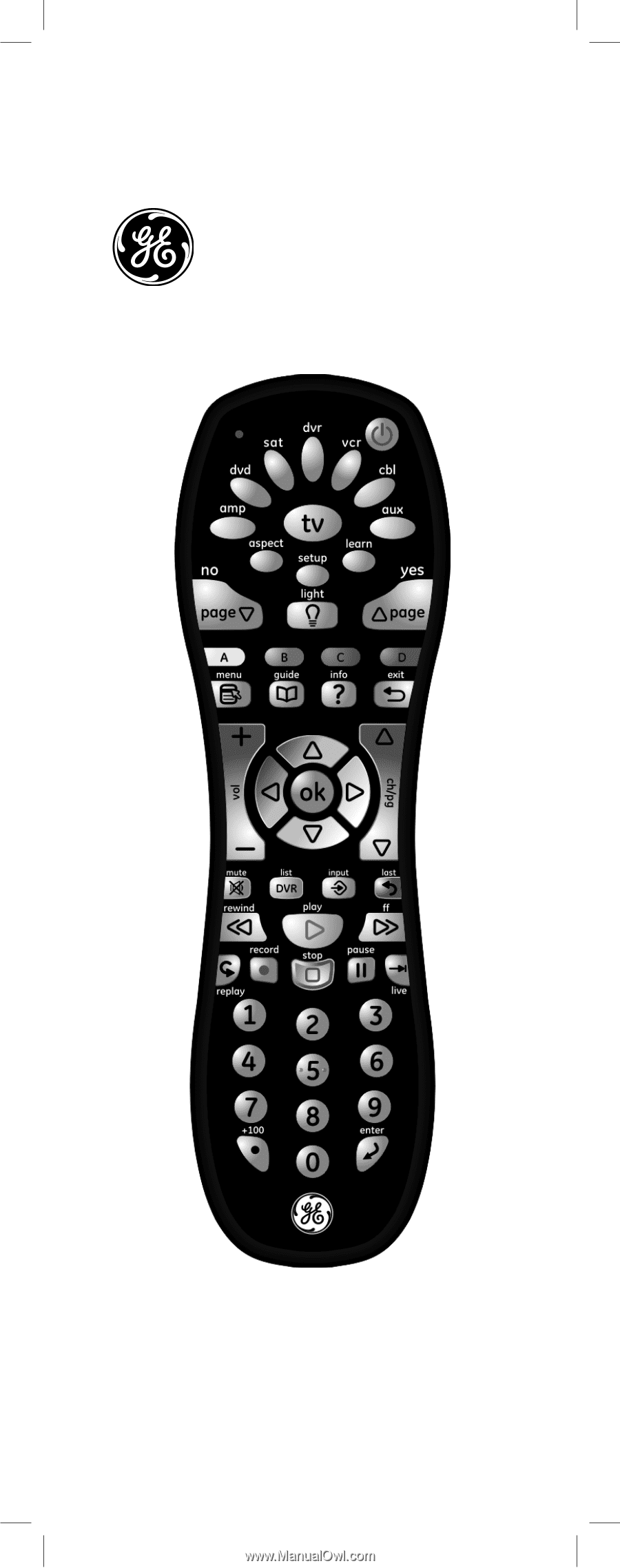
24959
Universal Remote
Instruction Manual