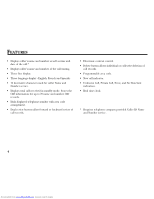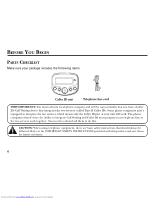GE 29096GE1 User Guide
GE 29096GE1 - Call Waiting Caller ID Manual
 |
UPC - 044319003499
View all GE 29096GE1 manuals
Add to My Manuals
Save this manual to your list of manuals |
GE 29096GE1 manual content summary:
- GE 29096GE1 | User Guide - Page 1
Caller ID with Call Waiting User's Guide 29096 We bring good things to life. Downloaded from www.Manualslib.com manuals search engine - GE 29096GE1 | User Guide - Page 2
ring when your telephone number is called. In most (but not all) equipment may not be used on coin service provided by the telephone company. • equipment cause trouble on your line discontinuance of service may be discontinue service immediately you to maintain uninterrupted service. US NUMBER IS LOCATED - GE 29096GE1 | User Guide - Page 3
and Resolve Radio/TV Interference Problems." This booklet is available ELECTRIC SHOCK, DO NOT REMOVE COVER (OR BACK). NO USER SERVICEABLE PARTS INSIDE. REFER SERVICING TO QUALIFIED SERVICE PERSONNEL. THE EXCLAMATION POINT WITHIN THE TRIANGLE IS A WARNING SIGN ALERTING YOU OF IMPORTANT INSTRUCTIONS - GE 29096GE1 | User Guide - Page 4
deletion of call records. • Programmable area code. • New call indicator. • Unknown Call, Private Call, Error, and No Data Sent indication. • Real time clock. * Requires telephone company provided Caller ID Name and Number service. 4 Downloaded from www.Manualslib.com manuals search engine - GE 29096GE1 | User Guide - Page 5
CID SERVICE 7 YOUR CALLER ID CALL WAITING UNIT CALLS 13 FLASH 14 CALL WAITING DISPLAY 14 REVIEWING CALL RECORDS 15 DELETING CALL RECORDS 15 TO DELETE AN INDIVIDUAL CALL 15 TO DELETE ALL CALLS 15 DIAL 15 CHANGING THE NUMBER FORMAT 16 CALLER ID MESSAGES 16 TROUBLESHOOTING TIPS 17 GENERAL - GE 29096GE1 | User Guide - Page 6
that do have the ability to integrate Call Waiting and Caller ID must program your telephone line so the two services work together. You need to call and ask them to do this. CAUTION: When using telephone equipment, there are basic safety instructions that should always be followed. Refer to - GE 29096GE1 | User Guide - Page 7
User's Guide. This Caller ID system is a multifunction product for use with the Call Waiting and Caller ID services available from your local telephone company. YOUR CALLER ID CALL WAITING UNIT ALLOWS YOU TO: • View the telephone number and name of a waiting caller (Call Waiting Caller ID). • Review - GE 29096GE1 | User Guide - Page 8
Caller ID records. IMPORTANT: You have approximately 60 seconds to replace the batteries before the call records are lost. Please read the instructions that you replace the batteries as soon as possible in order to maintain Caller ID operation. IMPORTANT: If you're not going to use the unit for - GE 29096GE1 | User Guide - Page 9
of the line cord supplied with your Caller ID unit into the jack marked LINE on this unit. 4. Plug the remaining end of the line cord connected to this unit's LINE jack into the telephone wall jack. 5. If this unit is connected with an answering machine, please refer to the following drawing and - GE 29096GE1 | User Guide - Page 10
OPTIONS MENU display delete button new delete options review dial flash NEW CALL indicator dial button options button review button flash button Caller ID name Date Caller ID number Time 10 Downloaded from www.Manualslib.com manuals search engine - GE 29096GE1 | User Guide - Page 11
the options menu by pressing the options button. SETTING THE CID LANGUAGE This adjustment let's you view the Caller ID messages in English, French, or Spanish. 1. To enter the options menu, press the options button. LCD CONTRAST appears. 11 Downloaded from www.Manualslib.com manuals search engine - GE 29096GE1 | User Guide - Page 12
LOCAL AREA CODE The Caller ID unit uses the programmed area code to determine the number format to display when a valid Caller ID signal is received. The you dial a 10-digit number (area code + local number) to complete some calls. You can store up to six 10digit regional area codes in this unit. 1. - GE 29096GE1 | User Guide - Page 13
time and date. The clock is automatically set and updated each time Caller ID information is received. IMPORTANT: Allow at least two rings to occur prior to answering calls. This will assure that the unit will receive the Caller ID information correctly. • When the telephone is not in use and a new - GE 29096GE1 | User Guide - Page 14
of this unit, you must subscribe to Caller ID with name and number service and Call Waiting with Caller ID service. This unit lets you know when a call is waiting, as well as who is calling, before you answer. This unit cannot provide Caller ID and Call Waiting features unless you are subscribed to - GE 29096GE1 | User Guide - Page 15
pressing the delete button once. The contents of the display will be erased and the remaining Caller ID records are renumbered. TO DELETE ALL CALLS 1. When reviewing calls, you may delete all calls by pressing and holding the delete button for more than 3 seconds. DELETE ALL? appears in the display - GE 29096GE1 | User Guide - Page 16
flash button to exit and return to review mode. CALLER ID MESSAGES The following special messages indicate the status of a message or the unit: NO CALLS The call record log is empty. UNKNOWN CALLER The incoming call does not have Caller ID service or its service area is not linked to yours. If - GE 29096GE1 | User Guide - Page 17
end of the call record log. Battery power is low. TROUBLESHOOTING TIPS NO INFORMATION IS SHOWN AFTER THE PHONE RINGS • Be sure to wait until the second ring before answering. • Check all cabling to make sure all connections are secure and not damaged. • Did you order Caller ID service from your - GE 29096GE1 | User Guide - Page 18
6 R Receiving Calls 13 Reviewing Call Records 15 S Setting the 10-digit Regional Area Codes 12 Setting the CID Language 11 Setting the LCD Contrast 11 Setting the Local Area Code 12 T To Delete All Calls 15 To Delete an Individual Call 15 Troubleshooting Tips 17 Y Your Caller ID Call Waiting Unit - GE 29096GE1 | User Guide - Page 19
your warranty does not cover: • Customer instruction. (Your Owner's Manual provides information regarding operating instructions and user controls. Any additional information, should be obtained from your dealer.) • Installation and setup service adjustments. • Batteries. • Damage from misuse or - GE 29096GE1 | User Guide - Page 20
Model 29096 15861690 (Rev. 1 E/S) 02-20 Printed in China Downloaded from www.Manualslib.com manuals search engine ATLINKS USA, Inc. 101 West 103rd Street Indianapolis, IN 46290 © 2002 ATLINKS USA, Inc. Trademark(s) ® Registered Marca(s) Registrada(s) - GE 29096GE1 | User Guide - Page 21
29096 Identificador de Llamadas con Llamada en Espera (Caller ID with Call Waiting) Guía del Usuario Creamos cosas buenas para la vida. Downloaded from www.Manualslib.com manuals search engine - GE 29096GE1 | User Guide - Page 22
US está ubicado en el fondo de la base El numero REN esta ubicado en el fondo de la base 2 Downloaded from www.Manualslib.com manuals search engine - GE 29096GE1 | User Guide - Page 23
ha preparado un folleto muy útil, "How To Identify and Resolve Radio/TV Interference Problems" ("Como Identificar y Resolver Problemas de Interferencia de Radio/Televisión"). Este folleto se puede EN LA PARTE POSTERIOR/BASE DEL PRODUCTO. 3 Downloaded from www.Manualslib.com manuals search engine - GE 29096GE1 | User Guide - Page 24
que le permite recorrer hacia adelante o atrás para revisar datos de llamadas. • Control de contraste electrónico. • Botón para borrar que le permite borrar datos de llamadas individuales o colectivas. • el servicio de Nombre y Número. 4 Downloaded from www.Manualslib.com manuals search engine - GE 29096GE1 | User Guide - Page 25
LAS LLAMADAS 15 MARCAR 15 PARA CAMBIAR EL FORMATO DE NÚMEROS ......... 15 MENSAJES DEL IDENTIFICADOR DE LLAMADAS 16 DETECCIÓN DE AVERÍAS 17 CUIDADO GENERAL DEL PRODUCTO ........ 17 CÓMO OBTENER SERVICIOS DE MANTENIMIENTO 17 ÌNDICE 18 GARANTÍA LIMITADA 19 5 Downloaded from www.Manualslib.com - GE 29096GE1 | User Guide - Page 26
DE PARTES Asegúrese de que su paquete incluye los siguientes artículos: new delete options review dial flash Aparato para Identificación de Llamadas Cable de línea telefónica MUY IMPORTANTE: Usted y guárdela para referencia futura. 6 Downloaded from www.Manualslib.com manuals search engine - GE 29096GE1 | User Guide - Page 27
al ilustrado. Si usted no tiene este tipo de enchufe, llame a su compañía telefónica local para preguntar cómo conseguirlo. 7 Downloaded from www.Manualslib.com manuals search engine - GE 29096GE1 | User Guide - Page 28
ías. Es importante que usted cambie las baterías tan pronto como le sea posible para mantener la operación adecuada del Identificador de Llamadas (Caller ID). IMPORTANTE: Si usted no va a utilizar el aparato durante más de 30 días, quite las baterías porque éstas pueden tener fugas y dañar el - GE 29096GE1 | User Guide - Page 29
éfono después de por lo menos 2 timbres. Esto asegurará que el aparato recibirá la información del Identificador de Llamadas correctamente. 9 Downloaded from www.Manualslib.com manuals search engine - GE 29096GE1 | User Guide - Page 30
call") Botón para marcar ("dial") Botón para opciones ("options") Botón para servicios ("flash") Botón para revisar ("review") Nombre de la persona que llama Fecha Número telefónico del Caller ID MENU SET ^ ov ") aparece en la pantalla. Downloaded from www.Manualslib.com manuals search engine - GE 29096GE1 | User Guide - Page 31
opciones ("OPTIONS") para mostrar el nivel de contraste actualmente programado. Hay 5 niveles de contraste, y el nivel pre-programado es 3. 11 Downloaded from www.Manualslib.com manuals search engine - GE 29096GE1 | User Guide - Page 32
ú de opciones, oprima el botón de opciones. La indicación de opciones ("OPTIONS MENU SET ^ ov ") aparece en la pantalla. 12 Downloaded from www.Manualslib.com manuals search engine - GE 29096GE1 | User Guide - Page 33
la llamada. El símbolo de llamada nueva ("NEW") aparece. • El indicador rojo de llamada nueva ("NEW CALL") se iluminará para confirmar que nuevas llamadas han sido recibidas. • Después de 20 segundos sin actividad, la no han sido revisadas. 13 Downloaded from www.Manualslib.com manuals search engine - GE 29096GE1 | User Guide - Page 34
un buzón de voz si éste es disponible. IMPORTANTE: Para usar la función de Llamada en Espera (Call Waiting) de este aparato, el teléfono que usted está usando, debe estar conectado directamente al aparato. PARA Junto al símbolo de llamada 14 Downloaded from www.Manualslib.com manuals search engine - GE 29096GE1 | User Guide - Page 35
marcar. Si el número es de 7, 10 u 11 dígitos, la indicación de ajuste ("LEVANTE/ AJUSTE") aparece en la pantalla. 15 Downloaded from www.Manualslib.com manuals search engine - GE 29096GE1 | User Guide - Page 36
Llamadas no fue activado. Indica que usted está al principio o al final del registro de llamadas. Advertencia de baja batería. Downloaded from www.Manualslib.com manuals search engine - GE 29096GE1 | User Guide - Page 37
requiere que usted se suscriba al servicio de Identificador de Llamadas (Caller ID) para que pueda funcionar. CUIDADO GENERAL DEL PRODUCTO Para mantener su Identificador de Llamadas funcionando y conservá de compra Nombre de la tienda 17 Downloaded from www.Manualslib.com manuals search engine - GE 29096GE1 | User Guide - Page 38
ÌNDICE A Antes de Comenzar 6 C Cómo Obtener Servicios de Mantenimiento 17 Cuidado General del Producto 17 D Detección de Averías 17 F Flash (Servicios Especiales) 14 Funciones 4 G Garantía Limitada en Espera 7 V Visor de Llamada en Espera 14 Downloaded from www.Manualslib.com manuals search engine - GE 29096GE1 | User Guide - Page 39
nuevo o uno remozado se le enviará con los cargos pagados. Lo que no cubre la garantía: • Instrucciones al cliente. (Su manual de propietario le proporciona la información con respecto a las instrucciones de operación y los controles del usuario. Cualquier información adicional debe obtenerse - GE 29096GE1 | User Guide - Page 40
Modelo 29096 15861690 (Rev. 1 E/S) 02-20 Impreso en China Downloaded from www.Manualslib.com manuals search engine ATLINKS USA, Inc. 101 West 103rd Street Indianapolis, IN 46290 © 2002 ATLINKS USA, Inc. Trademark(s) ® Registered Marca(s) Registrada(s)

We bring good things to life.
29096
Caller ID with Call Waiting
User's Guide
Downloaded from
www.Manualslib.com
manuals search engine