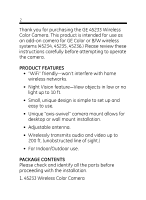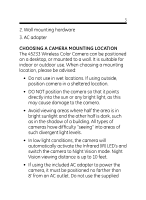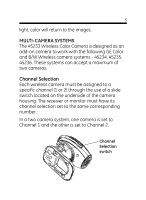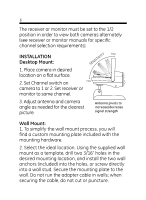GE 45235 User Manual
GE 45235 - Wireless - And Manual
 |
UPC - 043180452351
View all GE 45235 manuals
Add to My Manuals
Save this manual to your list of manuals |
GE 45235 manual content summary:
- GE 45235 | User Manual - Page 1
45233 Home Monitoring Wireless Color Camera User Manual For indoor/outdoor use. Do not use in wet locations. www.jascoproducts.com 1-800-654-8483 - GE 45235 | User Manual - Page 2
for use as an add-on camera for GE Color or B/W wireless systems (45234, 45235, 45236.) Please review these instructions carefully before attempting to operate the camera. PRODUCT FEATURES • "WiFi" friendly-won't interfere with home wireless networks. • Night Vision feature-View objects in low or - GE 45235 | User Manual - Page 3
mounting hardware 3. AC adapter CHOOSING A CAMERA MOUNTING LOCATION The 45233 Wireless Color Camera can be positioned on a desktop, or low light conditions, the camera will automatically activate the Infrared (IR) LED's and switch the camera to Night Vision mode. Night Vision viewing distance is up - GE 45235 | User Manual - Page 4
transmission range up to 200 ft. from the receiver. Transmission distance indoors is reduced due to interior walls, wiring, household fixtures and metal plumbing. NIGHT VISION The 45233 Wireless Color Infra-Red (IR) LEDs Camera features Night Vision technology. Objects and images can be seen in - GE 45235 | User Manual - Page 5
to the images. MULTI-CAMERA SYSTEMS The 45233 Wireless Color Camera is designed as an add-on camera to work with the following GE Color and B/W Wireless camera systems - 45234, 45235, 45236. These systems can accept a maximum of two cameras. Channel Selection Each wireless camera must be assigned to - GE 45235 | User Manual - Page 6
view both cameras alternately (see receiver or monitor manuals for specific channel selection requirements). INSTALLATION Desktop Mount: 1. Place camera in desired location on a flat surface. SENSITIVITY MAX 2. Set Channel switch on MIN camera to 1 or 2. Set receiver or monitor to same channel - GE 45235 | User Manual - Page 7
is available for use with the 45233 Wireless Color Camera. This 850mAh battery will power the 45233 Camera for approximately 5 hours on a single charge. To order this battery, please visit www.jascoproducts.com or call our Customer Support department at 1-800654-8483, Monday-Friday 8 a.m.-5 p.m. CST - GE 45235 | User Manual - Page 8
Customer Service Group 1-800-654-8483. SYMPTOM No camera picture 1. Check all connectors. Make sure camera(s) and receiver are powered ON. 2. Ensure camera(s) and receiver are set to correct channel(s). 3. Make sure camera is within range of receiver. 4. Adjust the antenna for the camera, monitor or - GE 45235 | User Manual - Page 9
reception quality. 3. If a camera is positioned close to the monitor, point antenna away from the receiver. 4. Reposition other nearby equipment transmitting on the 900MHz frequency. 5. Adjust the antenna for the camera, monitor or both to obtain best image. Audio problems 1. Ensure the volume is - GE 45235 | User Manual - Page 10
Voltage 9VDC Current Consumption 80~150mA Overall Size 2.35"W x2.74Hx3.160D Frequency Range 902 - 928 MHz Modulation FM Channel Selection Manual Case Finish UV resistant ABS plastic WARRANTY ONE-YEAR LIMITED WARRANTY: Jasco Products Company warrants this product to be free from manufacturing - GE 45235 | User Manual - Page 11
indoor use only. • Do not run the camera cable inside walls; when securing the cable, do not cut or puncture • used in accordance with the instructions, may cause harmful interference or relocate the receiving antenna. - Increase the separation between the equipment and receiver. - Connect the - GE 45235 | User Manual - Page 12
12 Made in China is a trademark of General Electric Company and is used under license to Jasco Products Company LLC, 10 E. Memorial Road, Oklahoma City, OK 73114 www.jascoproducts.com

For indoor/outdoor use. Do not use in wet locations.
www.jascoproducts.com
1-800-654-8483
45233
Home Monitoring
Wireless Color
Camera
User Manual