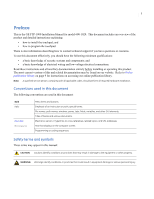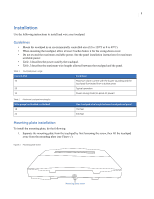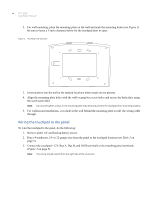GE FTP 1000 Installation Manual
GE FTP 1000 - Security Concord LCD Touchpad Manual
 |
UPC - 782136714357
View all GE FTP 1000 manuals
Add to My Manuals
Save this manual to your list of manuals |
GE FTP 1000 manual content summary:
- GE FTP 1000 | Installation Manual - Page 1
FTP-1000 Touchpad/Display Installation Manual A B 1 2 3 4 5 6 7 8 9 *0# Stay Away Disarm C Quick Exit D - GE FTP 1000 | Installation Manual - Page 2
GE and the GE monogram are registered trademarks of General Electric. FTP-1000 touchpad/display product and logo are registered trademarks of GE Security and, if not installed and used in accordance with the instruction manual, may cause harmful interference to radio communications. You are - GE FTP 1000 | Installation Manual - Page 3
This is the GE FTP-1000 Installation Manual for model 600-1020. This document includes an overview of the product and detailed instructions explaining: • how to install the touchpad; and • how to program the touchpad. There is also information describing how to contact technical support if you have - GE FTP 1000 | Installation Manual - Page 4
2 FTP-1000 Installation Manual Product overview The FTP-1000 lets you control the operation of compatible security systems (see Table 4 on page 10). The large display provides easy to read messages to indicate the current status of the system. The touchpad includes police, fire, and auxiliary panic - GE FTP 1000 | Installation Manual - Page 5
exceed the maximum available power. See the panel installation instructions for maximum available power. • Table 1 describes the power used by the touchpad. • Table 2 describes the maximum wire lengths allowed between the touchpad and the panel. Table 1. Touchpad power usage Current (mA) 75 50 12 - GE FTP 1000 | Installation Manual - Page 6
4 FTP-1000 Installation Manual 2. For wall mounting, place the mounting plate on the wall and mark the mounting holes (see Figure 2). Be sure to leave a 3-inch clearance below for the touchpad door to open. Figure 2. Mounting hole locations 3. Insert anchors into the wall at the marked locations - GE FTP 1000 | Installation Manual - Page 7
BUS SCAN, then show a time display with the PRESS STATUS prompt in the upper-left corner. Note: If the touchpad does not power up (show any display) or respond as described above, unplug the panel AC transformer and disconnect the backup battery. See Troubleshooting on page 9 for more information. - GE FTP 1000 | Installation Manual - Page 8
6 FTP-1000 Installation Manual Testing Use the following procedures to test the touchpad for display function, button function, and system operation. Test touchpad display function Press and hold the 4, 5, and 6 buttons together for about three seconds, then release them. The touchpad cycles though - GE FTP 1000 | Installation Manual - Page 9
compensate for lighting conditions at the touchpad location. The brightness adjustment lightens or darkens the display background and button lighting. Adjust display background brightness To adjust display background brightness, do the following: 1. Enter user programming mode by pressing 9 + system - GE FTP 1000 | Installation Manual - Page 10
8 FTP-1000 Installation Manual Changing chime and trouble beep tones The frequency (pitch) of chime and trouble beep tones from each touchpad can be adjusted to a more desirable or distinct tone, and to compensate for hearing impaired persons. Note: Chime and trouble beep tones sound (using the - GE FTP 1000 | Installation Manual - Page 11
touchpad display appears blank, but beeps sound when I press buttons. Check for correct bus wiring connections (green and white wires) at touchpad and panel terminals. Contacting technical support For assistance installing, operating, maintaining, and troubleshooting Many GE Security documents are - GE FTP 1000 | Installation Manual - Page 12
10 FTP-1000 Installation Manual Appendix A Specifications and notices Table 4. Specifications Specification Compatibility Power requirements Temperature range Maximum humidity Dimensions UL/cUL listings Rating Concord, Concord Express, Concord Ultra, Concord 4 12 VDC nominal, 75 mA 32 to 120°F (0

A
B
1
2
3
4
5
6
7
8
9
0
*
#
Stay
Away
Disarm
Quick
Exit
C
D
FTP-1000 Touchpad/Display
Installation Manual