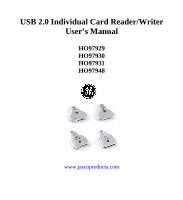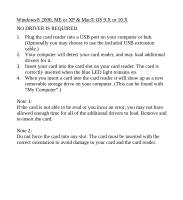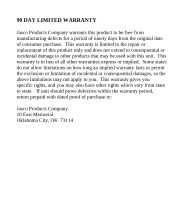GE HO97930 User Manual
GE HO97930 - Jasco Compact Flash/MicroDrive Reader Card USB Manual
 |
UPC - 030878979306
View all GE HO97930 manuals
Add to My Manuals
Save this manual to your list of manuals |
GE HO97930 manual content summary:
- GE HO97930 | User Manual - Page 1
USB 2.0 Individual Card Reader/Writer User's Manual HO97929 HO97930 HO97931 HO97948 www.jascoproducts.com - GE HO97930 | User Manual - Page 2
HO97930 HO97931 HO97948 SmartMedia & xD™ Compact Flash & IBM MicroDrive Secure Digital & MultiMedia Card Memory Stick, Memory Stick Pro, Memory Stick Duo, Memory Stick Magic Gate 2. Package Includes ¾ USB 2.0 Card Reader/Writer ¾ 6 ft USB Extension Cable ¾ CD with Driver and Manual ¾ Instruction - GE HO97930 | User Manual - Page 3
be found at www.microsoft.com. 3. Close all open applications before beginning. 4. Insert the "GE USB 2.0 Individual Card Reader Drivers" CD into your CD drive. 5. Follow the onscreen instructions to complete the driver installation. 6. You will need to restart your computer after installation is - GE HO97930 | User Manual - Page 4
cable.) 2. Your computer will detect your card reader, and may load additional drivers for it. 3. Insert your card into the card slot on your card reader. The card is correctly inserted when the blue LED light remains on. 4. When you insert a card into the card reader it will show up as a new - GE HO97930 | User Manual - Page 5
90 DAY LIMITED WARRANTY Jasco Products Company warrants this product to be free from manufacturing defects for a period of ninety days from the prove defective within the warranty period, return prepaid with dated proof of purchase to: Jasco Products Company 10 East Memorial Oklahoma City, OK 73114
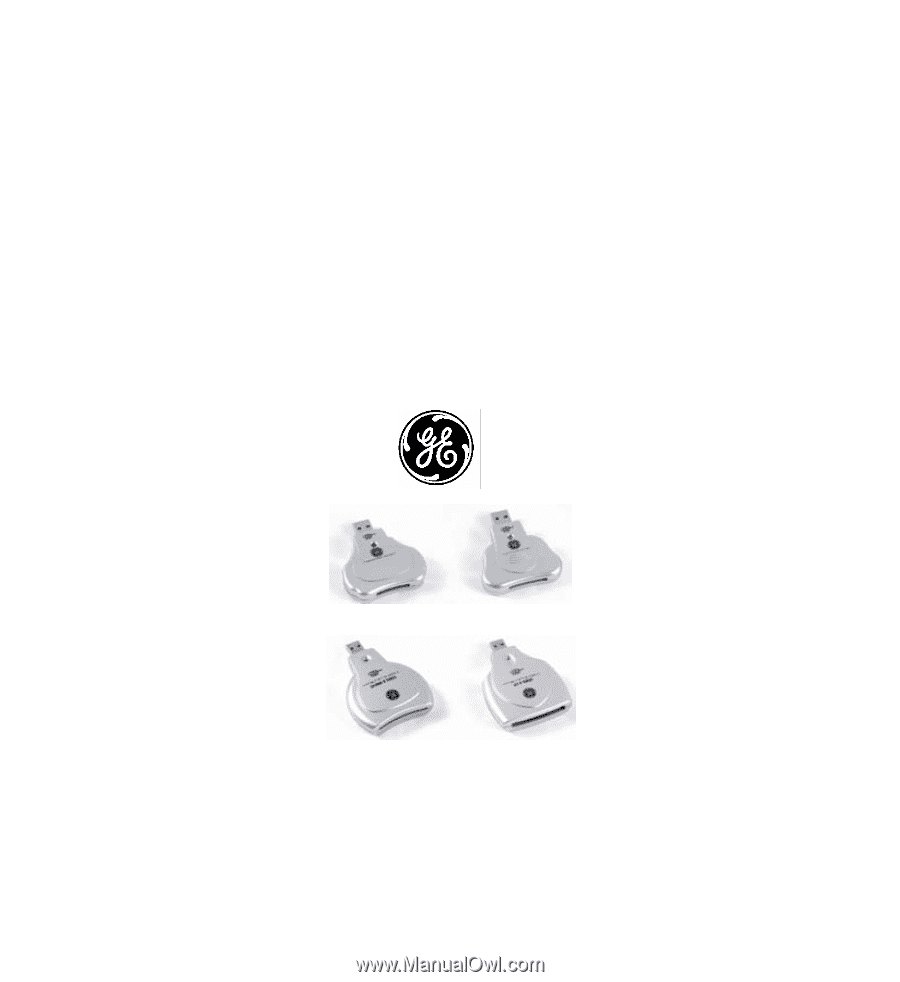
USB 2.0 Individual Card Reader/Writer
User’s Manual
HO97929
HO97930
HO97931
HO97948
www.jascoproducts.com