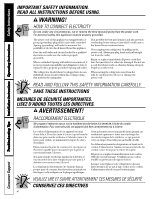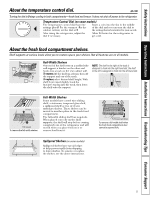GE HTR16ABSRBB Use and Care Manual
GE HTR16ABSRBB Manual
 |
View all GE HTR16ABSRBB manuals
Add to My Manuals
Save this manual to your list of manuals |
GE HTR16ABSRBB manual content summary:
- GE HTR16ABSRBB | Use and Care Manual - Page 1
Controls 5 Installation Instructions Preparing to Install the Refrigerator 9 Reversing the Door Swing . . .13-16 Water Line Installation . . . . . .10-12 Troubleshooting Tips Before You Call For Service . . 17, 18 Normal Operating Sounds . . . . . .17 Consumer Support Consumer Support . . . . Back - GE HTR16ABSRBB | Use and Care Manual - Page 2
Consumer Support Troubleshooting Tips Installation Instructions Operating Instructions Safety Instructions IMPORTANT SAFETY INFORMATION. READ ALL INSTRUCTIONS BEFORE USING. DANGER! RISK OF CHILD ENTRAPMENT PROPER DISPOSAL OF THE REFRIGERATOR Child entrapment and suffocation are not problems of - GE HTR16ABSRBB | Use and Care Manual - Page 3
Installation Instructions Troubleshooting Tips Consumer Support IMPORTANT SAFETY INFORMATION. READ ALL INSTRUCTIONS BEFORE USING. ge.com WARNING! Use this appliance only for its intended purpose as described in this Owner's Manual. SAFETY PRECAUTIONS When using electrical appliances, basic - GE HTR16ABSRBB | Use and Care Manual - Page 4
Support Troubleshooting Tips Installation Instructions Operating Instructions Safety Instructions IMPORTANT SAFETY INFORMATION. READ ALL INSTRUCTIONS BEFORE USING. WARNING! HOW TO CONNECT ELECTRICITY electric shock hazard from this appliance. . When moving the refrigerator away from the wall, - GE HTR16ABSRBB | Use and Care Manual - Page 5
Instructions Installation Instructions Troubleshooting Tips Consumer Support About the temperature control dial. ge.com Turning the dial to 0 stops cooling in both compartments-fresh food and freezer. It does not shut off power to the refrigerator. Temperature Control Dial (on some models - GE HTR16ABSRBB | Use and Care Manual - Page 6
Consumer Support Troubleshooting Tips Installation Instructions Operating Instructions Safety Instructions About the freezer compartment shelves. 1 23 Step Shelf To remove the step shelf: 1 Lift left side of shelf slightly. 2 Move shelf to the left to free its right ends from holes in the cabinet - GE HTR16ABSRBB | Use and Care Manual - Page 7
Safety Instructions Operating Instructions Installation Instructions Troubleshooting Tips Consumer Support About storage drawer and cover removal. ge.com Not all features are on all models. Adjustable Humidity Drawer (on some models) Slide the control all the way to the HIGH setting to provide - GE HTR16ABSRBB | Use and Care Manual - Page 8
Consumer Support Troubleshooting Tips Installation Instructions Operating Instructions Safety Instructions Care and cleaning of the refrigerator. Cleaning the Outside The door handles and trim (on some models). Clean with a cloth dampened with soapy water. Dry with a soft cloth. Keep the outside - GE HTR16ABSRBB | Use and Care Manual - Page 9
) is available at extra cost from your dealer, by visiting our Website at ge.com (in Canada at www.geappliances.ca) or from Parts and Accessories, 1.800.661.1616. REFRIGERATOR LOCATION • Do not install the refrigerator where the temperature will go below 60°F (16°C) because it will not run - GE HTR16ABSRBB | Use and Care Manual - Page 10
Installation Instructions 1 INSTALLING THE WATER LINE (ON SOME MODELS) BEFORE YOU BEGIN Recommended copper water supply kits are WX8X2, WX8X3 or WX8X4, depending on the amount of tubing you need. Approved plastic water supply lines are GE SmartConnect™ Refrigerator Tubing (WX08X10006, WX08X10015 - GE HTR16ABSRBB | Use and Care Manual - Page 11
Instructions Install the shutoff valve on the nearest frequently used drinking water line. 1 SHUT OFF THE MAIN WATER SUPPLY AND UNPLUG REFRIGERATOR ice production or smaller cubes. 4 ROUTE THE TUBING Route the tubing between the cold water line and the refrigerator GE SmartConnect™ Refrigerator - GE HTR16ABSRBB | Use and Care Manual - Page 12
Instructions 1 INSTALLING THE WATER LINE (CONT.) 7 CONNECT THE TUBING TO THE REFRIGERATOR NOTES: • Before making the connection to the refrigerator, be sure the refrigerator GE SmartConnect™ Refrigerator model Feeler Arm in the STOP (up) position Feeler Arm in the ON (down) position Feeler arm model - GE HTR16ABSRBB | Use and Care Manual - Page 13
T25 Torxdriver (needed for some models) 2.4 Remove the tape and tilt the door away from the cabinet. Lift it off the center hinge pin. Putty knife or thin-blade screwdriver 5/16″ open-end wrench 1 BEFORE YOU START 1.1 Unplug the refrigerator from its electrical outlet. 1.2 Empty all door shelves - GE HTR16ABSRBB | Use and Care Manual - Page 14
Installation Instructions 2 REVERSING THE DOOR SWING (CONT.) 3 REMOVE THE FRESH FOOD DOOR 3.1 Tape of the cabinet to the screw holes vacated by the center hinge removal. 3.6 Transfer the washer (if your model has one) to the opposite side. 3.2 Using a 5/16″ hex-head socket screwdriver and a 5/16″ - GE HTR16ABSRBB | Use and Care Manual - Page 15
Installation Instructions 4 REVERSING THE HARDWARE (CONT.) 4.2 Interchange hinge and screws at top right with screws at top left of cabinet. Do not tighten screws on hinge side - GE HTR16ABSRBB | Use and Care Manual - Page 16
Installation Instructions 2 REVERSING THE DOOR SWING (CONT.) 5 REVERSING THE DOOR HANDLES (CONT.) 5.4 Transfer Freezer Door position, slide the hinge under the head of the screw which earlier had been partly driven into the outermost hole. Insert the remaining screw, then tighten both screws - GE HTR16ABSRBB | Use and Care Manual - Page 17
Instructions Troubleshooting Tips Consumer Support Normal operating sounds. ge.com Newer refrigerators sound different from older refrigerators. Modern refrigerators have more features and use newer technology. Do you hear what I hear? These sounds are normal. ■ The new high efficiency - GE HTR16ABSRBB | Use and Care Manual - Page 18
Tips Installation Instructions Operating Instructions Safety Instructions Before you call for service... Troubleshooting Tips Problem Motor operates for long periods or cycles on and off frequently. (Modern refrigerators with more storage space and a larger space and a larger freezer require more - GE HTR16ABSRBB | Use and Care Manual - Page 19
purchaser and any succeeding owner for products purchased for home use within Canada. In home warranty service will be provided appliance. • Damage to finish after delivery. • Improper installation-proper installation includes adequate air circulation to the refrigeration system, adequate electrical - GE HTR16ABSRBB | Use and Care Manual - Page 20
a safe place. It contains information you will need should you require service. Our service number is 800 GE CARES (800.432.2737). 3 Read your Owner's Manual carefully. It will help you operate your new appliance properly. Model Number Serial Number Important: If you did not get a registration - GE HTR16ABSRBB | Use and Care Manual - Page 21
installed in the U.S. ✁ Cut here Please place in envelope and mail to: General Electric Company Warranty Registration Department P.O. Box 32150 Louisville, KY 40232-2150 For refrigerators installed in Canada Please place in envelope and mail to: Veuillez mettre dans une enveloppe et envoyez - GE HTR16ABSRBB | Use and Care Manual - Page 22
! Model Number Serial Number First Name Mr. ■ Ms. ■ Mrs. ■ Miss ■ Street Address Last Name Apt. # E-mail Address* Zip City State Code Date Placed In Use Month Day Year Phone _ _ Number GE Consumer & Industrial Appliances General Electric Company Louisville, KY 40225 ge.com - GE HTR16ABSRBB | Use and Care Manual - Page 23
Instructions Troubleshooting Tips Consumer Support Refrigerator Warranty. (For customers in the United States) All warranty service provided by our Factory Service Centers, or an authorized Customer Care® technician. To schedule service, on-line, 24 hours a day, visit us at ge.com, or call 800.GE - GE HTR16ABSRBB | Use and Care Manual - Page 24
GE Appliances Website 24 hours a day, any day of the year! For greater convenience and faster service, you can now download Owner's Manuals, order parts, or even schedule service on-line. In Canada: www.geappliances.ca Schedule Service ge.com In the U.S.: www.Hotpoint.com Expert GE repair service
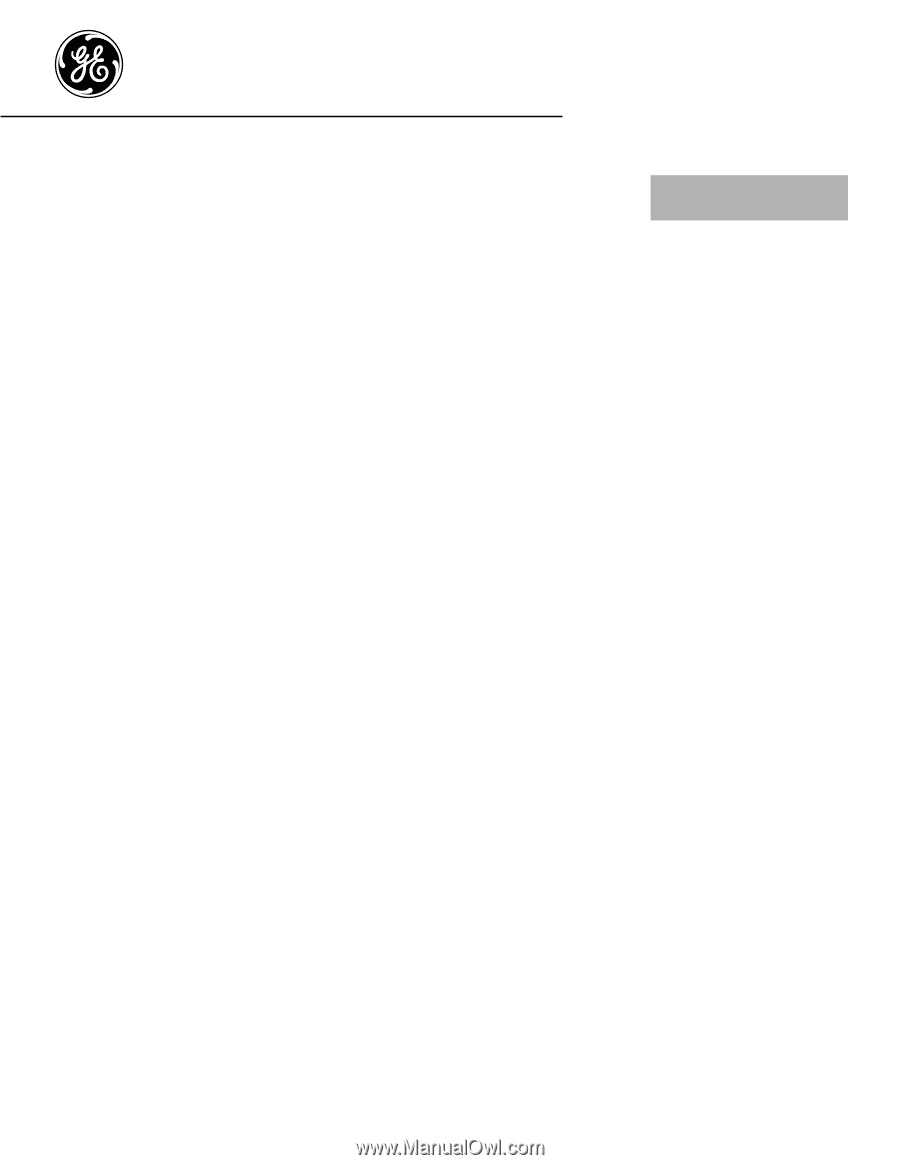
ge.com
Refrigerators
Top-Freezer
197D7799P001
49-60521-1
08-08 JR
Safety Instructions
. . . . . . . . . .2–4
Operating Instructions
Automatic Icemaker . . . . . . . . . . . .7
Care and Cleaning . . . . . . . . . . . . .8
Shelves . . . . . . . . . . . . . . . . . . . . .5, 6
Storage Drawers
. . . . . . . . . . . . . . .6
Temperature Controls
. . . . . . . . . .5
Installation Instructions
Preparing to Install
the Refrigerator
. . . . . . . . . . . . . . .9
Reversing the Door Swing . . .13–16
Water Line Installation . . . . . .10–12
Troubleshooting Tips
Before You Call For Service . .17, 18
Normal Operating Sounds . . . . . .17
Consumer Support
Consumer Support . . . . Back Cover
Product Registration
(Canadian) . . . . . . . . . . . . . . . 21, 22
Product Registration (U.S.)
. 20–22
Warranty for
Canadian Customers . . . . . . . . . . 19
Warranty for U.S. Customers
. . . 23
Write the model and serial
numbers here:
Model #______________________
Serial # ______________________
You can find them on a label on
the upper left side of the fresh food
compartment.
Models 16, 17, 18
Owner’s Manual and
Installation Instructions