GE JE1860CH Owners Manual
GE JE1860CH - 1.8 cu. Ft. Countertop Microwave Oven Manual
 |
View all GE JE1860CH manuals
Add to My Manuals
Save this manual to your list of manuals |
GE JE1860CH manual content summary:
- GE JE1860CH | Owners Manual - Page 1
22-25 Time Features 15-20 Troubleshooting Tips . . . . .32, 33 Things That Are Normal With Your Microwave Oven . . .34 Consumer Support Consumer Support . . .Back Cover Warranty 35 Owner's Manual JE1860 Write the model and serial numbers here: Model Serial Find these numbers on a label - GE JE1860CH | Owners Manual - Page 2
Instructions Troubleshooting Tips WARNING! For your safety, the information in this manual must be followed to minimize the risk of fire or explosion, electric shock, or to prevent property damage, personal injury, or loss of life. PRECAUTIONS TO AVOID POSSIBLE EXPOSURE TO EXCESSIVE MICROWAVE - GE JE1860CH | Owners Manual - Page 3
for its intended purpose as described in this Owner's Manual. Operating Instructions Troubleshooting Tips I This microwave oven is not approved or tested for marine use. I Do not mount this appliance over a sink. I Do not mount the microwave oven over or near any portion of a heating or cooking - GE JE1860CH | Owners Manual - Page 4
IMPORTANT SAFETY INFORMATION. READ ALL INSTRUCTIONS BEFORE USING. WARNING! ARCING If you see arcing, press the CLEAR/OFF pad and correct the problem. Arcing is the microwave term for sparks in the oven. Arcing is caused by: I Metal, such as twist-ties, poultry pins or gold-rimmed dishes - GE JE1860CH | Owners Manual - Page 5
oven. I Cook meat and poultry thoroughly-meat to at least an INTERNAL temperature of 160°F and poultry to at least an INTERNAL temperature of 180°F. Cooking to these temperatures usually protects against foodborne illness. 5 Customer Service Troubleshooting Tips Operating Instructions Safety - GE JE1860CH | Owners Manual - Page 6
SAFETY INFORMATION. READ ALL INSTRUCTIONS BEFORE USING. WARNING! MICROWAVE-SAFE COOKWARE Make sure all cookware used in your microwave oven is suitable for microwaving. Most glass casseroles, heated food. Pot holders may be needed to handle the cookware. Troubleshooting Tips Customer Service 6 - GE JE1860CH | Owners Manual - Page 7
guide. TV dinners may be microwaved microwave-safe plastics only and use them in strict compliance with the cookware manufacturer's recommendations. Do not microwave empty containers. Do not permit children to use plastic cookware without complete supervision. Troubleshooting Tips Customer Service - GE JE1860CH | Owners Manual - Page 8
electrician or service technician install an outlet near the appliance. (See WARNING- EXTENSION CORDS section.) For best operation, plug this appliance into its own electrical outlet to prevent flickering of lights, blowing of fuse or tripping of circuit breaker. 8 Troubleshooting Tips Customer - GE JE1860CH | Owners Manual - Page 9
Safety Information Operating Instructions ADAPTER PLUGS Usage situations where appliance's power cord will be disconnected infrequently. Because of potential safety hazards (grounding) receptacle by a qualified electrician before using the appliance. Troubleshooting Tips Customer Service 9 - GE JE1860CH | Owners Manual - Page 10
electrical rating of the appliance; The extension cord must be a grounding-type 3-wire cord and it must be plugged into a 3-slot outlet; The extension cord should be arranged so that it will when the microwave oven is on. Cooking times may be longer, too. 10 Troubleshooting Tips Customer Service - GE JE1860CH | Owners Manual - Page 11
READ AND FOLLOW THIS SAFETY INFORMATION CAREFULLY. SAVE THESE INSTRUCTIONS 11 Safety Information Operating Instructions Troubleshooting Tips Customer Service - GE JE1860CH | Owners Manual - Page 12
latch release to open door. Removable Turntable. Turntable and support must be in place when using the oven. The turntable may be removed for cleaning. NOTE: Rating plate, oven vent(s) and oven light are located on the inside walls of the microwave oven. 12 Troubleshooting Tips Customer Service - GE JE1860CH | Owners Manual - Page 13
You can microwave by time, with the sensor features or with the auto feature. Operating Instructions Troubleshooting Tips Cooking Controls Check the Convenience Guide before you times (canned vegetables) more/less time (on some models) DEFROST AUTO/TIME Press once Food weight 13 Customer - GE JE1860CH | Owners Manual - Page 14
Instructions microwave oven can be compared to the surface units on a range. Each power level gives you microwave energy a certain percent of the time. Power level 7 is microwave energy 70% of the time. Power level 3 is energy 30% of the time. Most cooking will Troubleshooting Tips Customer Service - GE JE1860CH | Owners Manual - Page 15
Safety Information Operating Instructions About the time features. Time Cook Time Cook I Allows you to microwave for any time up to 99 minutes and 99 seconds. Power level 10 (High) 1-10.) Press START. At the end of Time Cook I, Time Cook II counts down. 15 Troubleshooting Tips Customer Service - GE JE1860CH | Owners Manual - Page 16
Safety Information About the time features. Operating Instructions Troubleshooting Tips Cooking Guide for Time Cook NOTE: Use power level High (10) unless otherwise noted. Vegetable . In 2-qt. casserole, place 1/2 cup water. In 1-qt. casserole, place 2 tablespoons water. 16 Customer Service - GE JE1860CH | Owners Manual - Page 17
Safety Information Operating Instructions Vegetable Corn (frozen kernel) Corn on 1/2 cup water. Stir after half of time. Pierce with cooking fork. Place in center of the oven. Let stand 5 minutes. 10 to 16 oz. 10-oz. package 3 to 6 min. 3 minutes. Troubleshooting Tips Customer Service 17 - GE JE1860CH | Owners Manual - Page 18
Instructions Troubleshooting Tips Time Defrost Allows you to defrost for a selected length of time. See the Defrosting Guide will need more frequent attention than usual. At one half of selected defrosting time, the oven oven microwaved. If the food is in a foil container, transfer it to a microwave - GE JE1860CH | Owners Manual - Page 19
Guide Operating Instructions Troubleshooting in oven. Let stand 5 minutes after defrosting. Place unopened package in oven. Microwave just place in cooking dish. Microwave 2 to 4 minutes more unwrapped hen in the oven per lb. breast-side Place unwrapped breast in microwave-safe dish breast-side - GE JE1860CH | Owners Manual - Page 20
Safety Information Operating Instructions About the time features. Express Cook This is a quick way ways: I It will add 30 seconds to the time counting down each time the pad is pressed. I It can be used as a quick way to set 30 seconds of cooking time. 20 Troubleshooting Tips Customer Service - GE JE1860CH | Owners Manual - Page 21
Information About the auto feature. Operating Instructions Troubleshooting Tips Auto Defrost The Auto/Time section.) Guide There is a handy guide located on the inside front of the oven. I Remove meat from package and place on microwave- safe dish. I Twice during defrost, the oven signals - GE JE1860CH | Owners Manual - Page 22
food to overcook. I Be sure the outside of the cooking containers and the inside of the microwave oven are dry before placing food in the oven. Beads of moisture turning into steam can mislead the sensor. Dry off dishes so they don't mislead the sensor. Troubleshooting Tips Customer Service 22 - GE JE1860CH | Owners Manual - Page 23
). To subtract time: After pressing POPCORN, press 1 immediately after the oven starts for 20 seconds less cooking time. Press 1 again to reduce cooking time another 10 seconds (total 30 seconds less time). Troubleshooting Tips Customer Service NOTE: Do not use this feature twice in succession on - GE JE1860CH | Owners Manual - Page 24
Instructions About the sensor features. Reheat The Reheat feature reheats single servings of previously cooked foods or a plate of leftovers. (less time) (more time) Place covered food in the oven. Press REHEAT. The oven crisp surface after reheating. Troubleshooting Tips Customer Service 24 - GE JE1860CH | Owners Manual - Page 25
pad. Troubleshooting Tips Customer Service Cooking Guide Food Type Canned Vegetables Frozen Vegetables Fresh Vegetables Potatoes Fish Chicken Pieces Amount 4-16 oz 4-16 oz 4-16 oz 1/2-2 lbs 4-16 oz 1-8 pieces Comments Cover with lid or vented plastic wrap. Follow package instructions for adding - GE JE1860CH | Owners Manual - Page 26
you to stop cooking without opening the door or clearing the display. Cooking Complete Reminder To remind you that you have food in the oven, the oven will display FOOD IS READY and beep once a minute until you either open the oven door or press CLEAR/OFF. 26 Troubleshooting Tips Customer Service - GE JE1860CH | Owners Manual - Page 27
Instructions Troubleshooting Tips Reminder The Reminder feature can be used like an alarm clock, and can be used at any time, even when the oven is operating. The Reminder time can be set up to 24 hours later. Press REMINDER. Enter the time you want the oven to remind you. (Be sure the microwave - GE JE1860CH | Owners Manual - Page 28
Instructions About the other features. Child Lock-Out You may lock the control panel to prevent the microwave from being accidentally started or used by children. To lock or unlock the controls, press and hold CLEAR/OFF for about three seconds. When the control panel is locked, LOCKED will - GE JE1860CH | Owners Manual - Page 29
. Standing time is especially important in microwave cooking. Note that a microwaved cake is not placed on a cooling rack. Venting After covering a dish with plastic wrap, you vent the plastic wrap by turning back one corner so excess steam can escape. Troubleshooting Tips Customer Service 29 - GE JE1860CH | Owners Manual - Page 30
, do not place the turntable into water just after cooking. Wash it carefully in warm, sudsy water or in the dishwasher. The turntable and support can be broken if dropped. Remember, do not operate the oven without the turntable and support in place. 30 Troubleshooting Tips Customer Service - GE JE1860CH | Owners Manual - Page 31
Safety Information Operating Instructions Troubleshooting Tips How to Clean the Outside Do not use cleaners containing ammonia or alcohol on the microwave oven. Ammonia or alcohol can damage the appearance of the microwave. Case Clean the outside of the microwave with a sudsy cloth. Rinse and - GE JE1860CH | Owners Manual - Page 32
Safety Information Operating Instructions Before you call for service... Troubleshooting Tips Save time and money! Review the charts on the following pages first and you may not need to call for service. Problem Oven will not start Control panel lighted, yet oven will not start Possible Causes - GE JE1860CH | Owners Manual - Page 33
Operating Instructions Problem "LOCKED" appears in display "SENSOR ERROR" appears in display Food amount too large for Sensor Reheat Possible Causes What To Do The control has been • Press and hold CLEAR/OFF locked. (When the control for about three seconds to panel is locked an L will - GE JE1860CH | Owners Manual - Page 34
by other small appliances, it does not indicate a problem with the microwave. Plug the microwave into a different electrical circuit, move the radio or TV as far away from the microwave as possible or check the position and signal of the TV/radio antenna. 34 Troubleshooting Tips Customer Service - GE JE1860CH | Owners Manual - Page 35
trip charges, you must take the microwave oven to a General Electric Customer Care® servicer and pick it up following service. In-home service is also available, but you must pay for the service technician's travel costs to your home. What GE Will Not Cover: I Service trips to your home to teach - GE JE1860CH | Owners Manual - Page 36
normal business hours. Instructions contained in this manual cover procedures to be performed by any user. Other servicing generally should be referred to qualified service personnel. Caution must be exercised, since improper servicing may cause unsafe operation. Contact Us ge.com If you are
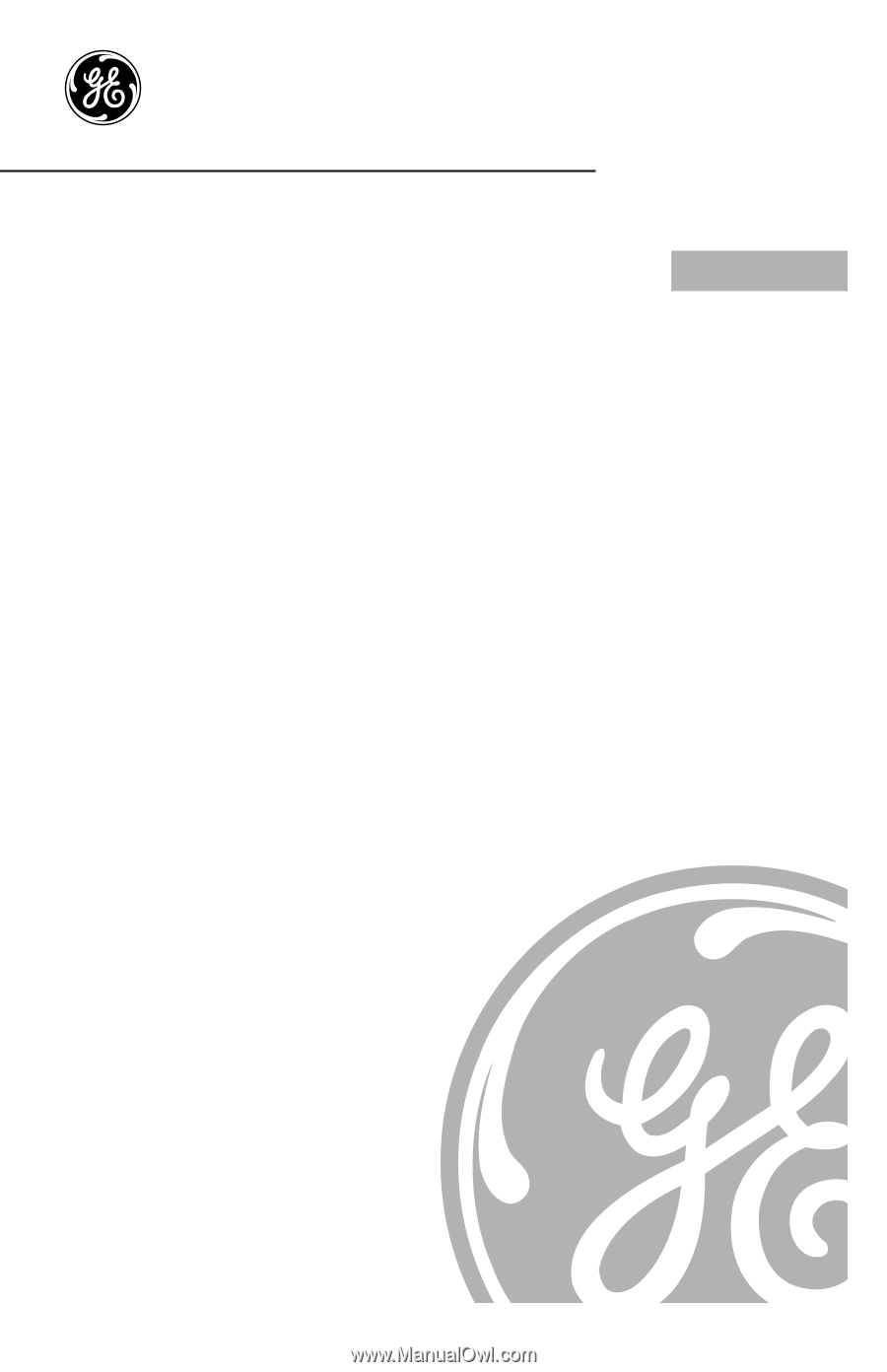
ge.com
3828W5A8488
49-40508
01-06 JR
Microwave Oven
JE1860
Owner’s Manual
Safety Instructions
. . . . . . . . .2–11
Operating Instructions
Auto Feature . . . . . . . . . . . . . .21
Care and Cleaning . . . . . . .30, 31
Changing the Power Level . . . .14
Features of Your
Microwave Oven
. . . . . . . .12, 13
Microwave Terms . . . . . . . . . . .29
Other Features . . . . . . . . . .26–28
Sensor Features . . . . . . . . .22–25
Time Features
. . . . . . . . . .15–20
Troubleshooting Tips
. . . . .32, 33
Things That Are Normal
With Your Microwave Oven . . .34
Consumer Support
Consumer Support . . .Back Cover
Warranty
. . . . . . . . . . . . . . . . .35
Write the model and serial numbers here:
Model #
________________________
Serial #
________________________
Find these numbers on a label inside
the oven.









