GE JEM25DMWW Use and Care Manual
GE JEM25DMWW - on Countertop Microwave Oven Manual
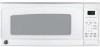 |
UPC - 084691165019
View all GE JEM25DMWW manuals
Add to My Manuals
Save this manual to your list of manuals |
GE JEM25DMWW manual content summary:
- GE JEM25DMWW | Use and Care Manual - Page 1
Features 13-18 Troubleshooting Tips . . . . . .30, 31 Things That Are Normal With Your Microwave Oven . . . .31 Consumer Support Consumer Support . . .Back Cover Product Registration . . . . . .33, 34 Warranty 35 Owner's Manual JEM25 Write the model and serial numbers here: Model Serial You - GE JEM25DMWW | Use and Care Manual - Page 2
. s The Oven Should Not be adjusted or repaired by anyone except properly qualified service personnel. Troubleshooting Tips Consumer Support SAFETY PRECAUTIONS When using electrical appliances basic safety precautions should be followed, including the following: s Read and follow the specific - GE JEM25DMWW | Use and Care Manual - Page 3
service agent using a power cord available from General Electric. s Do not cover or block any openings on the appliance. s Use this appliance only for its intended use as described in this manual. Do not use corrosive chemicals or vapors in this appliance. This microwave oven is specifically - GE JEM25DMWW | Use and Care Manual - Page 4
small metal pieces being used in the microwave. Operating Instructions Troubleshooting Tips FOODS s Do not pop popcorn in your microwave oven unless in a special microwave popcorn accessory or unless you use popcorn labeled for use in microwave ovens. s Some products such as whole eggs and - GE JEM25DMWW | Use and Care Manual - Page 5
Safety Instructions Operating Instructions ge.com s SUPERHEATED WATER Liquids, such as water, coffee or tea are able to be overheated beyond the boiling point without appearing to be boiling. Visible bubbling or boiling when the container is removed from the microwave oven is not always present. - GE JEM25DMWW | Use and Care Manual - Page 6
. READ ALL INSTRUCTIONS BEFORE USING. WARNING! MICROWAVE-SAFE COOKWARE Make sure all cookware used in your microwave oven is suitable for microwaving. Most glass casseroles, cooking dishes, measuring cups, custard cups, pottery or china dinnerware which does not have metallic trim or glaze with - GE JEM25DMWW | Use and Care Manual - Page 7
these guidelines: 1 Use microwave-safe plastics only and use them in strict compliance with the cookware manufacturer's recommendations. 2 Do not microwave empty containers. 3 Do not permit children to use plastic cookware without complete supervision. Troubleshooting Tips Consumer Support 7 - GE JEM25DMWW | Use and Care Manual - Page 8
appliance. (See WARNING- EXTENSION CORDS section.) For best operation, plug this appliance into its own electrical outlet to prevent flickering of lights, blowing of fuse or tripping of circuit breaker. NOTE: Do not use an adapter plug with this appliance. 8 Troubleshooting Tips Consumer Support - GE JEM25DMWW | Use and Care Manual - Page 9
over unintentionally. If you use an extension cord, the interior light may flicker and the blower sound may vary when the microwave oven is on. Cooking times may be longer, too. READ AND FOLLOW THIS SAFETY INFORMATION CAREFULLY. SAVE THESE INSTRUCTIONS 9 Troubleshooting Tips Consumer Support - GE JEM25DMWW | Use and Care Manual - Page 10
vent(s) and oven light are located on the inside walls of the microwave oven. Optional Accessories Available at extra cost from your GE supplier. 04-A019 Hanging Kit allows this oven to be mounted under a cabinet. Built-In Kits: Model Kit JEM25DMBB JX827DMBB 10 JEM25DMWW JX827DMWW Consumer - GE JEM25DMWW | Use and Care Manual - Page 11
Instructions ge.com You can microwave by time, with the convenience features or with the auto feature. Operating Instructions Troubleshooting Tips Cooking Controls Check the Convenience Guide before Food weight Cook Food type 1-9 Food weight Auto Defrost Food weight 11 Consumer Support - GE JEM25DMWW | Use and Care Manual - Page 12
Instructions Operating Instructions power levels add flexibility to microwave cooking. The power levels on the microwave oven can be compared to the surface Low 2 or 3: Defrosting; simmering; delicate sauces. Warm 1: Keeping food warm; softening butter. 12 Troubleshooting Tips Consumer Support - GE JEM25DMWW | Use and Care Manual - Page 13
Safety Instructions Operating Instructions About the time features. ge.com Time Cook Time Cook I Allows you to microwave for any time up to 99 minutes and 99 seconds. Power 1-10.) 7 Press START. At the end of Time Cook I, Time Cook II counts down. Troubleshooting Tips Consumer Support 13 - GE JEM25DMWW | Use and Care Manual - Page 14
About the time features. Operating Instructions Troubleshooting Tips Cooking Guide for Time Cook NOTE: Use power level High (10) unless otherwise noted. Vegetable Asparagus ( 1/2 cup water. In 2-qt. casserole, place 1/2 cup water. In 1-qt. casserole, place 2 tablespoons water. Consumer Support - GE JEM25DMWW | Use and Care Manual - Page 15
Instructions ge.com Operating Instructions Vegetable Corn (frozen kernel) Corn on the cob (fresh) (frozen) Mixed vegetables (frozen) Peas (fresh, shelled) (frozen) Potatoes (fresh, cubed, white) (fresh, whole, sweet or white center of the oven. Let stand Troubleshooting Tips Consumer Support 15 - GE JEM25DMWW | Use and Care Manual - Page 16
Instructions Troubleshooting Tips Time Defrost Allows you to defrost for a selected length of time. See the Defrosting Guide the oven signals when oven is microwaved. If the food is in a foil container, transfer it to a microwave microwave 16 very briefly or let it stand a few minutes. Consumer - GE JEM25DMWW | Use and Care Manual - Page 17
Safety Instructions ge.com Operating Instructions Troubleshooting Tips Defrosting Guide Food Time Comments Breads, Cakes Bread, min. Place unopened package in oven. Let stand 5 minutes after defrosting. 3 to 6 min. Place unopened package in oven. Microwave just until franks can be Support - GE JEM25DMWW | Use and Care Manual - Page 18
Safety Instructions Operating Instructions About the time features. Express Cook This is a quick way to set cooking time for 1-6 minutes. Press one of the Express Cook the pad is pressed. s It can be used as a quick way to set 30 seconds of cooking time. 18 Troubleshooting Tips Consumer Support - GE JEM25DMWW | Use and Care Manual - Page 19
Conversion Guide If the weight of food is stated in pounds and ounces, the ounces must be converted to tenths (.1) of a pound. Weight of Food in Ounces 1-2 3 4-5 6-7 8 9-10 11 12-13 14-15 Enter Food Weight (tenths of a pound) .1 .2 .3 .4 .5 .6 .7 .8 .9 Troubleshooting Tips Consumer Support 19 - GE JEM25DMWW | Use and Care Manual - Page 20
microwave popcorn weighing 3.0 to 3.5 ounces. Popcorn To use the Popcorn feature: 1 Follow package instructions, oven starts for 10 seconds less cooking time. Press 1 again to reduce cooking time another 10 seconds (total 20 seconds less cooking time). Troubleshooting Tips Consumer Support - GE JEM25DMWW | Use and Care Manual - Page 21
Instructions Operating Instructions ge. microwaving time. Snacks Guide Food Type 1 Bread, rolls, muffins 2 Sandwiches 3 Pizza (leftover slices) 4 Dessert toppings 5 Soup 6 Cheese dip Quantity or Weight 1 to 4 1 to 2 1 to 4 1 to 4 8 to 40 oz. 4 to 16 oz. Troubleshooting Tips Consumer Support - GE JEM25DMWW | Use and Care Manual - Page 22
Instructions Operating Instructions About the convenience features. Reheat The Reheat feature reheats many previously cooked foods. 1 Press Reheat. 2 Select food type 1-7 for one serving (see Reheat Guide below). The oven . Cover with vented plastic wrap. Troubleshooting Tips Consumer Support 22 - GE JEM25DMWW | Use and Care Manual - Page 23
Instructions ge.com Cook The Cook feature automatically sets the cooking times and power levels for a variety of foods. 1 Press Cook. 2 Select food type 1-9 (see the Cook Guide Instructions Troubleshooting Tips Cook Guide instructions to prepare pizza for microwaving. 23 Consumer Support - GE JEM25DMWW | Use and Care Manual - Page 24
have food in the oven, the oven will beep once a minute until you either open the oven door or press CLEAR/OFF. Clock Press to enter the time of day or to check the time of day while microwaving. 1 Press Clock. 2 Enter time of day. 3 Press START or Clock. 24 Troubleshooting Tips Consumer Support - GE JEM25DMWW | Use and Care Manual - Page 25
Instructions Operating Instructions ge.com Delay Start Delay Start allows you to set the microwave to delay cooking up to 12 hours. 1 Press Delay Start. 2 Enter the time you want the oven to start. (Be sure the microwave turntable during and after cooking. 25 Troubleshooting Tips Consumer Support - GE JEM25DMWW | Use and Care Manual - Page 26
Time Cook, from one second to 99 minutes. 1 Press Time Defrost. 2 Enter defrosting time. 3 Press Kitchen Timer. 4 Enter the amount of time you want the oven to hold. 5 Press Time Cook. 6 Enter cooking time. 7 Press START. 26 Troubleshooting Tips Consumer Support - GE JEM25DMWW | Use and Care Manual - Page 27
Safety Instructions Operating Instructions Microwave terms. ge.com Term Definition Arcing Arcing is the microwave term for sparks in the oven. Arcing is caused by: s metal or foil touching the side of the oven. s foil that is not molded to food (upturned edges act like antennas). s metal such - GE JEM25DMWW | Use and Care Manual - Page 28
soaps or detergents using a sponge or soft cloth. Rinse with a damp cloth and dry. Never use a commercial oven cleaner on any part of your microwave. Removable Turntable and Turntable Support To prevent breakage, do not place the turntable into water just after cooking. Wash it carefully in warm - GE JEM25DMWW | Use and Care Manual - Page 29
Instructions Operating Instructions ge.com How to Clean the Outside Do not use cleaners containing ammonia or alcohol on the microwave oven. Ammonia or alcohol can damage the appearance of the microwave. Case Clean the outside of the microwave into outlet. 29 Troubleshooting Tips Consumer Support - GE JEM25DMWW | Use and Care Manual - Page 30
money! Review the charts on the following pages first and you may not need to call for service. Operating Instructions Troubleshooting Tips Problem Oven will not start Control panel lighted, yet oven will not start "LOC" appears in display 30 Possible Causes What To Do A fuse in your home may - GE JEM25DMWW | Use and Care Manual - Page 31
by other small appliances, it does not indicate a problem with the microwave. Plug the microwave into a different electrical circuit, move the radio or TV as far away from the microwave as possible, or check the position and signal of the TV/radio antenna. 31 Troubleshooting Tips Consumer Support - GE JEM25DMWW | Use and Care Manual - Page 32
Notes. 32 Consumer Support Troubleshooting Tips Operating Instructions Safety Instructions - GE JEM25DMWW | Use and Care Manual - Page 33
's no extra charge for emergency service and low monthly financing is available. Even GE and call us in the U.S. toll-free at 800.626.2224 for more information. *All brands covered, up to 20 years old, in the continental U.S. ✂ Cut here Please place in envelope and mail to: General Electric - GE JEM25DMWW | Use and Care Manual - Page 34
a safe place. It contains information you will need should you require service. Our service number is 800.GE.CARES (800.432.2737). 3 Read your Owner's Manual carefully. It will help you operate your new appliance properly. Model Number Serial Number Important: If you did not get a registration - GE JEM25DMWW | Use and Care Manual - Page 35
Safety Instructions Operating Instructions GE Microwave Oven Warranty. All warranty service provided by our Factory Service Centers, or an authorized Customer Care® technician during normal working hours. To schedule service, on-line, 24 hours a day, visit us at ge.com, or call 800.GE.CARES (800. - GE JEM25DMWW | Use and Care Manual - Page 36
to their homes (VISA, MasterCard and Discover cards are accepted). Order on-line today, 24 hours every day or by phone at 800.626.2002 during normal business hours. Instructions contained in this manual cover procedures to be performed by any user. Other servicing generally should be referred

Microwave Oven
DE68-03362A
49-40547
04-07 JR
JEM25
Owner’s Manual
Safety Instructions
. . . . . . . . . . .2–9
Operating Instructions
Auto Feature
. . . . . . . . . . . . . . .19
Care and Cleaning . . . . . . . .28, 29
Changing Power Level . . . . . . . .12
Convenience Features . . . . .20–23
Features of Your
Microwave Oven . . . . . . . . . .10, 11
Microwave Terms . . . . . . . . . . . .27
Other Features
. . . . . . . . . . 24–26
Time Features
. . . . . . . . . . .13–18
Troubleshooting Tips
. . . . . .30, 31
Things That Are Normal
With Your Microwave Oven . . . .31
Consumer Support
Consumer Support . . .Back Cover
Product Registration
. . . . . .33, 34
Warranty . . . . . . . . . . . . . . . . . . .35
Write the model and serial numbers here:
Model #
__________________________
Serial #
__________________________
You can find them on a label inside of
the oven.
ge.com









