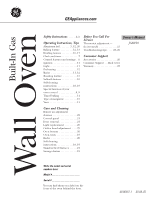GE JGRP20SENSS Use and Care Manual
GE JGRP20SENSS - 24" Gas Oven5 Manual
 |
UPC - 084691178484
View all GE JGRP20SENSS manuals
Add to My Manuals
Save this manual to your list of manuals |
GE JGRP20SENSS manual content summary:
- GE JGRP20SENSS | Use and Care Manual - Page 1
instructions 18, 19 Special features of your oven control 8, 9 Timed baking 14 Type of margarine 15 Vent 11 Before You Call For Service Thermostat adjustment - do it yourself 15 Troubleshooting tips . . . . .23-25 Owner's Manual JGRP20 Consumer Support Accessories 26 Consumer Support - GE JGRP20SENSS | Use and Care Manual - Page 2
your gas supplier from a neighbor's phone. Follow the gas supplier's instructions. ■ If you cannot reach your gas supplier, call the fire department. - Installation and service must be performed by a qualified installer, service agency or the gas supplier. 2 Troubleshooting Tips Consumer Support - GE JGRP20SENSS | Use and Care Manual - Page 3
can be converted for use with either type of gas. See the Installation Instructions. ■ Do not attempt to repair or replace any part of your oven unless it is specifically recommended in this manual. All other service should be referred to a qualified technician. ■ Be sure all packaging materials - GE JGRP20SENSS | Use and Care Manual - Page 4
READ ALL INSTRUCTIONS BEFORE USING. SAFETY PRECAUTIONS ■ CAUTION: Items of interest to children should not be stored in cabinets above an oven-children climbing on the oven to reach Cooking to these temperatures usually protects against foodborne illness. Troubleshooting Tips Consumer Support 4 - GE JGRP20SENSS | Use and Care Manual - Page 5
cleaner or oven liner of any kind should be used in or around any part of the oven. Residue from oven cleaners will damage the inside of the oven when the self-clean cycle is used. READ AND FOLLOW THIS SAFETY INFORMATION CAREFULLY. SAVE THESE INSTRUCTIONS 5 Troubleshooting Tips Consumer Support - GE JGRP20SENSS | Use and Care Manual - Page 6
Using the oven controls. Safety Instructions Operating Instructions Troubleshooting Tips Oven Control, Clock and to the oven and call for service. hold 3 seconds and then touch the + and - pads. The time of day will flash in the 6 display when the oven is first turned on. Consumer Support - GE JGRP20SENSS | Use and Care Manual - Page 7
Safety Instructions Operating Instructions Using the clock and timer. Not all features are on all models. To Set the Clock The clock must be set to the correct time of day for the automatic oven timing To Cancel the Timer Touch the TIMER/CLOCK pad twice. Troubleshooting Tips Consumer Support 7 - GE JGRP20SENSS | Use and Care Manual - Page 8
Safety Instructions Operating Instructions Special features of your oven control. Your new touch pad control has additional features that you may choose to use. activate the cook and hold feature and leave the control set in this special features mode. Troubleshooting Tips Consumer Support 8 - GE JGRP20SENSS | Use and Care Manual - Page 9
Instructions Operating Instructions GEAppliances.com 12-Hour, 24-Hour or Clock Black-Out Your control is set to use a 12-hour clock. If you would prefer to have a 24 oven light touch pads. Fahrenheit or Centigrade Temperature Selection Your oven . Troubleshooting Tips Consumer Support Changing - GE JGRP20SENSS | Use and Care Manual - Page 10
has turned OFF but is still set in Sabbath. Remove the cooked food. Troubleshooting Tips Customer Service How to Exit the Sabbath Feature Touch the CLEAR/OFF pad. If the oven is cooking, wait for a random delay period of approximately 30 seconds to 1 minute, until only ⊃ is in the display. Touch - GE JGRP20SENSS | Use and Care Manual - Page 11
vent. Doing so may cause oven failure or fire. Operating Instructions Troubleshooting Tips Power Outage The oven burner will not light in the event of an electrical power outage. CAUTION: Do not attempt to light it manually with a match. Oven Light Touch the OVEN LIGHT pad to turn the light - GE JGRP20SENSS | Use and Care Manual - Page 12
the kind of food and the browning desired. As a general rule, place most foods in the middle of the oven, on either rack position B or C. See the chart or C Operating Instructions Troubleshooting Tips Preheating Preheat the oven if the recipe calls for it. Preheat means bringing the oven up to the - GE JGRP20SENSS | Use and Care Manual - Page 13
walls or the door of the oven the oven oven door frequently during cooking allows heat to escape and makes baking times longer. Your baking results may also be affected. Operating Instructions Troubleshooting oven Guide). REMEMBER: Food will continue to cook in the hot oven Oven oven temperature during the roasting cycle, - GE JGRP20SENSS | Use and Care Manual - Page 14
Instructions Troubleshooting Tips How to Set Immediate Start and Automatic Stop CAUTION: To avoid possible burns, place the racks in the correct position before you turn the oven on. The oven oven oven oven on. You can set the control to delay the start of cooking, cook for a specific oven oven oven - GE JGRP20SENSS | Use and Care Manual - Page 15
Safety Instructions Operating Instructions Adjust the oven thermostat-Do it yourself! GEAppliances.com You may find that your new oven cooks differently than the one it replaced. Use your new oven for a few weeks to become more familiar with it. If you still think your new oven is too hot or too - GE JGRP20SENSS | Use and Care Manual - Page 16
Instructions Operating Instructions Using the broiling feature. GEAppliances.com Broiling is cooking food by direct heat from above the food. Most fish and tender cuts of the pan, call for service. How to Set Your Oven for Broiling Touch the BROIL HI Troubleshooting Tips Consumer Support 16 - GE JGRP20SENSS | Use and Care Manual - Page 17
part of the pan. NOTE: Always broil with the oven door closed. ■ For steaks and chops, slash fat evenly around the outside edges of the meat. To slash, cut may survive." (Source: Safe Food Book, Your Kitchen Guide, USDA Rev. June 1985.) Food Ground Beef Well Troubleshooting Tips Consumer Support 17 - GE JGRP20SENSS | Use and Care Manual - Page 18
oven. The shiny, silver-colored oven racks (on some models oven door oven. Move birds to another well-ventilated room. Operating Instructions Troubleshooting Tips How to Set the Oven dirty your oven is. oven oven control will signal if you set the clean cycle and forget to close the oven oven oven - GE JGRP20SENSS | Use and Care Manual - Page 19
surface. Oven Air Vents Never block the vents (air openings) of the oven. They provide the air inlet and outlet that are necessary for the oven to operate properly with correct combustion. Air openings are located under the control panel, above the door. Troubleshooting Tips Consumer Support 19 - GE JGRP20SENSS | Use and Care Manual - Page 20
Instructions Operating Instructions Care and cleaning of the oven. Wire cover holder Oven Light Replacement CAUTION: Before replacing your oven light bulb, disconnect the electrical power to the oven the edges of the oven racks with the paper towel. Troubleshooting Tips Consumer Support 20 - GE JGRP20SENSS | Use and Care Manual - Page 21
cleaner instructions for cleaning the stainless steel surface. To inquire about purchasing stainless steel appliance cleaner or polish, or to find the location of a dealer nearest you, please call our toll-free number: National Parts Center 1.800.626.2002 GEAppliances.com Troubleshooting Tips - GE JGRP20SENSS | Use and Care Manual - Page 22
the rear wall of the oven. The shutter for the bottom burner is near the back wall. Remove the oven bottom for access Troubleshooting Tips in this guide, call for service. When checking the flames, before and after adjustments, the oven door should be closed. Troubleshooting Tips Consumer Support - GE JGRP20SENSS | Use and Care Manual - Page 23
Safety Instructions Operating Instructions Before you call for service... Troubleshooting Tips Save time and money! Review the charts on the following pages first and you may not need to call for service. GEAppliances.com Problem Oven will not work Control signals after entering cooking time or - GE JGRP20SENSS | Use and Care Manual - Page 24
Before you call for service... Troubleshooting Tips Safety Instructions Operating Instructions Troubleshooting Tips Problem Oven will not self-clean "Crackling" or "popping" sound Excessive smoking Oven door will not open after a clean cycle Oven not clean after a clean cycle "LOCK DOOR" flashes - GE JGRP20SENSS | Use and Care Manual - Page 25
like B or C, depending on the type of gas you use. With LP gas, some yellow tipping on outer cones is normal. A-Yellow flames Call for service B-Yellow tips C-Soft blue flames on outer cones Normal for natural Normal for LP gas gas Troubleshooting Tips Consumer Support 25 - GE JGRP20SENSS | Use and Care Manual - Page 26
or 800.661.1616 (Canada) (during normal business hours). Have your model number ready. Operating Instructions Troubleshooting Tips Grates Surface Burner Heads and Caps Surface Elements and Drip Pans Knobs or Oven Racks Oven Elements Light Bulbs Experience these other great products to keep - GE JGRP20SENSS | Use and Care Manual - Page 27
Instructions Operating Instructions GE Gas Oven Warranty. All warranty service provided by our Factory Service Centers, or an authorized Customer Care® technician. To schedule service on-line, visit us at GEAppliances.com, or call 800.GE.CARES (800.432.2737). Please have serial number and model - GE JGRP20SENSS | Use and Care Manual - Page 28
Support. GE Appliances Website GEAppliances.com Have a question or need assistance with your appliance? Try the GE Appliances Website 24 hours a day, any day of the year! For greater convenience and faster service, you can now download Owner's Manuals, order parts or even schedule service

Safety Instructions
. . . . . .2–5
Operating Instructions, Tips
Aluminum foil . . . . . . . .5, 12, 20
Baking feature . . . . . . . . . .12, 13
Broiling feature . . . . . . . . .16, 17
Clock and timer . . . . . . . . . . . . .7
Control features and settings . .6
Ignition
. . . . . . . . . . . . . . . . . .11
Light . . . . . . . . . . . . . . . . . . . . .11
Preheating . . . . . . . . . . . . . . . .12
Racks
. . . . . . . . . . . . . . . . .11, 12
Roasting feature
. . . . . . . . . . .13
Sabbath feature . . . . . . . . . . . .10
Self-cleaning
instructions
. . . . . . . . . . . .18, 19
Special features of your
oven control
. . . . . . . . . . . . .8, 9
Timed baking
. . . . . . . . . . . . .14
Type of margarine . . . . . . . . . .15
Vent
. . . . . . . . . . . . . . . . . . . . .11
Care and Cleaning
Burner air adjustment
shutters . . . . . . . . . . . . . . . . . . .22
Control panel
. . . . . . . . . . . . .21
Door removal . . . . . . . . . . . . . .21
Light replacement . . . . . . . . . .20
Orifice hood adjustment
. . . .22
Oven bottom . . . . . . . . . . . . . .20
Oven vents . . . . . . . . . . . . . . . .19
Racks
. . . . . . . . . . . . . . . . . . . .20
Self-cleaning
instructions
. . . . . . . . . . . .18, 19
Stainless Steel Surfaces . . . . . .21
Storage drawer . . . . . . . . . . . . .19
Before You Call For
Service
Thermostat adjustment —
do it yourself . . . . . . . . . . . . . .15
Troubleshooting tips . . . . .23–25
Consumer Support
Accessories . . . . . . . . . . . . . . . .26
Consumer Support . . .Back Cover
Warranty . . . . . . . . . . . . . . . . . .27
49-80557-1
03-09 JR
JGRP20
Owner’s Manual
GEAppliances.com
Built-In Gas
Wall Oven
Write the model and serial
numbers here:
Model #______________________
Serial # ______________________
You can find them on a label on the
front of the oven behind the door.