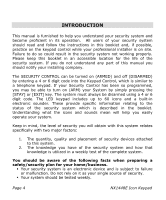GE NX-1448E User's Manual
GE NX-1448E - Security NetworX 48-Zone Fixed Manual
 |
UPC - 782136405071
View all GE NX-1448E manuals
Add to My Manuals
Save this manual to your list of manuals |
GE NX-1448E manual content summary:
- GE NX-1448E | User's Manual - Page 1
NX-1448E Fixed English Keypad User's Manual - GE NX-1448E | User's Manual - Page 2
SECURITY SYSTEM NOTES Installing/Service Company For Service Call Central Station Duress Code This system is is not partitioned. EMERGENCY ACTIVATION KEYS (check if enabled) Fire Auxiliary Emergency Police Abort Delay (s) Auto Bypass (s) Auto Instant Battery Test PROGRAMMED - GE NX-1448E | User's Manual - Page 3
ZONE DESCRIPTIONS 01 02 03 04 05 06 07 08 09 10 11 12 13 14 15 16 17 18 19 20 21 22 23 24 25 26 27 28 29 30 31 32 33 34 35 36 37 38 39 40 41 42 43 44 45 46 47 48 NX1448E Icon Keypad Page 3 - GE NX-1448E | User's Manual - Page 4
is furnished to help you understand your security system and become proficient in its operation. All users of your security system should read and follow the instructions in this booklet and, if possible, practice on the keypad control while your professional installer is on site. Failure to do so - GE NX-1448E | User's Manual - Page 5
with AC Power removed to verify the battery is connected and adequately charged. Care should be taken to plug in and restrain the AC Transformer after testing. Please read the following information and instructions carefully before operating your security control system. NX1448E Icon Keypad Page 5 - GE NX-1448E | User's Manual - Page 6
CHIME LIGHT 11 EXIT LIGHT 11 FIRE ICON 11 INSTANT ICON 12 LISTEN-IN ICON 12 POWER ICON 12 READY / NOT READY ICON 12 SILENCED ICON 12 STAY LIGHT 12 TAMPER/TROUBLE ICONS 12 ZONE ICON 12 KEYPAD FUNCTIONS 13 ARMING YOUR SYSTEM IN THE "AWAY" MODE 13 ARMING YOUR SYSTEM IN THE "STAY" MODE 14 - GE NX-1448E | User's Manual - Page 7
CODES 17 ASSIGNING USER CODE AUTHORITY LEVELS 18 OTHER KEYPAD FUNCTIONS 20 SETTING THE KEYPAD TONE 20 CHANGE PARTITION - Optional 20 VIEW ALARM MEMORY 20 TEST FUNCTION - Optional 21 RESET FUNCTION 21 SET SYSTEM DATE 21 SETTING THE SYSTEM CLOCK 22 SETTING THE KEYPAD LIGHTING 23 SERVICE - GE NX-1448E | User's Manual - Page 8
zones open. A system that is ready to be "force armed" will flash the ready icon. (Note: Those zones that are not ready will not create an alarm.) A Function Code is either a four (4) or six (6) digit code that has been programmed by the installer to operate a device. An option that allows the user - GE NX-1448E | User's Manual - Page 9
control (for ARMING only) as programmed by the installing company. A four (4) or six (6) digit entry code used to arm or disarm the system. ICON KEYPAD DISPLAY Armed Not Ready ALARM Listen-in Power Service Instant Enter Code Trouble FIRE Silenced Tamper 1 2 3 4 5 6 7 8 9 10 11 12 13 14 15 - GE NX-1448E | User's Manual - Page 10
to that center. NOTE: Some Panic/Hold-Up alarms are programmed to be silent at the protected site while reporting an alarm to the monitoring center. Check with your installing company to determine how your security system will respond to the Panic/Hold-Up activation. Page 10 NX1448E Icon Keypad - GE NX-1448E | User's Manual - Page 11
exit light is flashing in order to prevent an alarm. The user may then rearm the system and exit before the delay expires.) FIRE ICON A steady fire icon means a fire zone has been faulted. A rapidly flashing fire icon means that a fire zone is in a trouble condition. NX1448E Icon Keypad Page 11 - GE NX-1448E | User's Manual - Page 12
. Press [r]-[2] and refer to the Service Menu section on page 23 of this manual for further instructions. ZONE ICON The zone icons are "off" when everything is normal. A zone icon will be "on" if the zone has been bypassed. If a zone icon is "flashing", that zone is in alarm or has been faulted. If - GE NX-1448E | User's Manual - Page 13
icon. • The security system will not arm if the not ready icon is on or flashing. • If the power icon is off, you have no AC power. Restore power if possible. If not, contact your installing company listed on page 1 of this booklet for service. Step 2 Enter your 4 or 6 digit user code to arm the - GE NX-1448E | User's Manual - Page 14
icon. • The security system will not arm if the not ready icon is on or flashing. • If the power icon is off, you have no AC power. Restore power if possible. If not, contact your installing company listed on page 1 of this booklet for service. Step 2 • Enter your 4 or 6 digit user code. • If - GE NX-1448E | User's Manual - Page 15
allow the user to arm the security system in stop. The security system is now DISARMED. If a valid code is not entered before the end of the entry delay, an alarm will occur. (NOTE: If the armed icon is flashing during the entry delay, the alarm system has been activated in your NX1448E Icon Keypad - GE NX-1448E | User's Manual - Page 16
flashing, all abortable reports will stop the communication process. Entering a code followed by the [CANCEL] key during or after an alarm report to the central station will cause the cancel light to come on. It will stay on until the central station has received the cancel report. BYPASSING ZONES - GE NX-1448E | User's Manual - Page 17
all or more partitions than the user being changed. The Ready icon will flash. Enter the 2-digit "user number". (Always enter 2 digits such as [0]-[3] for user 3.) The instant icon will flash and zone icons will illuminate specifying the first digit of the "user code". NX1448E Icon Keypad Page 17 - GE NX-1448E | User's Manual - Page 18
is rejected, the sounder will beep 3 times. If another "user code" needs to be programmed, return to Step 4. Press the [#] key while the ready icon is flashing to exit the User Code Programming Mode. ASSIGNING USER CODE AUTHORITY LEVELS Assign authority levels to users by following the steps below - GE NX-1448E | User's Manual - Page 19
LEVELS IF ICON 8 IS OFF Reserved (Note: Do not change if on.) Arm Only Arm Only After Closing Time Master Arm/Disarm (can program other codes) Arm/Disarm Bypass Zones Open / Close Reporting If this icon is on, this code is programmed as a function code 7 Partition 8 NX1448E Icon Keypad Page 19 - GE NX-1448E | User's Manual - Page 20
4 If another key is pressed, the system will remain in the new partition until no keys have been pressed for 60 seconds. VIEW ALARM MEMORY Step 1 Press [r]-[3]. The zone(s) that created the last alarm will be displayed along with the alarm icon flashing on the keypad. Page 20 NX1448E Icon Keypad - GE NX-1448E | User's Manual - Page 21
and repeat step 2 to attempt another reset. If the keypad still beeps after repeated attempts, please contact your installer. SET SYSTEM DATE Step 1 Press [r]-[9]-[6]. Enter Code icon will display. Step 2 Enter a ["Master Code"]. The service icon will appear flashing. Step 3 Enter the "Day of - GE NX-1448E | User's Manual - Page 22
SYSTEM CLOCK Step 1 Press [r]-[9]-[7]. Enter Code icon will appear. Step 2 Enter a ["Master Code"]. Then the service icon will begin to flash. Step 3 Enter the "hour code Code 00 01 02 03 4:00 AM 04 5:00 AM 05 6:00 AM 06 7:00 AM 07 Time Hour Code PM 15 Time Hour Code 4:00 PM 16 5:00 - GE NX-1448E | User's Manual - Page 23
in a service condition. ICON 1 2 PROBLEM SYSTEM FAULT - Press the [1] key. The zone icon(s) that is illuminated corresponds to the system fault(s) below: 1 Over Current Fault 2 Siren Trouble 3 Box Tamper 5 Expander Low Battery 6 Expander Box Tamper 7 Expander Trouble 4 Expander Power 8 Ground - GE NX-1448E | User's Manual - Page 24
of power and your system clock needs to be reset. Refer to page 22. * SEE NOTE AT END OF TABLE. # EXIT - Press the [#] key to exit the Service Menu. * NOTE to Icons 6,7,8: This fault is global in nature and will affect all partitions of a multi-partition system. Page 24 NX1448E Icon Keypad - GE NX-1448E | User's Manual - Page 25
Battery, AC Power Fail, or Expander trouble. Beeps 3 times once every minute for Sensor/Zone Low Battery or Loss of Supervision. Entering a code will silence the keypad for 12 hours. Entering a valid code will silence the keypad sounder when it is pulsing. The arm/disarm state of your system will - GE NX-1448E | User's Manual - Page 26
fire alarm condition. For example, the following steps are recommended by the National Fire Protection Association and can be used as a guide Call the Fire Department from a neighbor's phone. NOTE: After the installation of your Security System has been completed, notify your local Fire and Police - GE NX-1448E | User's Manual - Page 27
NX1448E Icon Keypad Page 27 - GE NX-1448E | User's Manual - Page 28
SYSTEM NOTES Page 28 NX1448E Icon Keypad - GE NX-1448E | User's Manual - Page 29
NX1448E SERIES USER'S MANUAL NX1448EUB03 REV B (1-10-03)

NX-1448E
Fixed English Keypad
User’s Manual