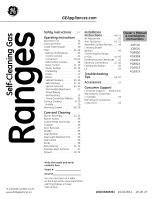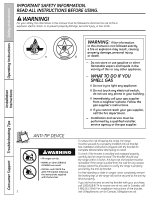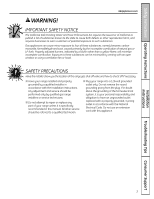GE PGB900 Owners Manual
GE PGB900 - Profile 30" Gas Range Manual
 |
View all GE PGB900 manuals
Add to My Manuals
Save this manual to your list of manuals |
GE PGB900 manual content summary:
- GE PGB900 | Owners Manual - Page 1
the Range to Gas 44-46 Dimensions and Clearances . . .42 Electrical Connections . . . . .47, 48 Leveling the Range 50 LP 51 Troubleshooting Tips 52-55 Owner's Manual & Installation Instructions JGB500 JGB605 PGB900 PGB908 PGB910 PGB916 PGB918 PGB975 Accessories 57 Consumer Support Consumer - GE PGB900 | Owners Manual - Page 2
light any appliance. ■ Do not touch any electrical switch; do not use any phone in your building. ■ Immediately call your gas supplier from a neighbor's phone. Follow the gas supplier's instructions. ■ If you cannot reach your gas supplier, call the fire department. - Installation and service must - GE PGB900 | Owners Manual - Page 3
with the Installation Instructions. Any adjustment and service should be performed only by qualified gas range installers or service technicians. ■ Do not attempt to repair or replace any part of your range unless it is specifically recommended in this manual. All other service should be referred - GE PGB900 | Owners Manual - Page 4
LP) that is to be used. Your range can be converted for use with either type of gas. See the Installation of the range section. WARNING: These adjustments must be made by a qualified service technician in accordance with the manufacturer's instructions and all codes and requirements of the authority - GE PGB900 | Owners Manual - Page 5
If you smell gas, turn off the gas to the range and call a qualified service technician. Never range. ■ When disabling Gas/Control Lockout, make sure the surface controls are set to the OFF position. This will preclude gas flow when the range is turned on. 5 Troubleshooting Tips Consumer Support - GE PGB900 | Owners Manual - Page 6
INSTRUCTIONS BEFORE USING. ELECTRIC . Have it serviced by a qualified part of the oven. Residue from oven cleaners will damage the inside of the oven when the self-clean cycle is used. ■ Clean only parts listed in this Owner's Manual. Installation Instructions Consumer Support Troubleshooting - GE PGB900 | Owners Manual - Page 7
except as described in this manual. Misuse could result in a fire hazard or damage to the range. ■ When using cooking is recommended for use in gas ovens. ■ Always remove any broiler pan from range as soon as you finish INSTRUCTIONS Installation Instructions Troubleshooting Tips Consumer Support 7 - GE PGB900 | Owners Manual - Page 8
is on. An electric shock may result, which could cause you to knock over hot cookware. Installation Instructions Consumer Support Troubleshooting Tips Medium Small Large Center (oval) Extra Large (on some models) Sealed Gas Burners Your gas range cooktop has five sealed gas burners. They offer - GE PGB900 | Owners Manual - Page 9
recommends. Stove Top Grills Do not use stove top grills on your sealed gas burners. If you use the stove top grill on the sealed gas burner Instructions Troubleshooting Tips Consumer Support In Case of Power Failure In case of a power failure, you can light the gas surface burners on your range - GE PGB900 | Owners Manual - Page 10
Most griddled foods require cooking on a preheated surface. Preheat griddle according to the guide below; then switch to the desired cook setting. Type of Food Warming Tortillas Pancakes surface. ■ Do not cut foods on the griddle. Installation Instructions Consumer Support Troubleshooting Tips 10 - GE PGB900 | Owners Manual - Page 11
manual, features and appearance may vary from your model.) GEAppliances.com Installation Instructions Troubleshooting Tips Consumer Support operations, and if the range is locked. If and call for service. If your oven Light On/Off Pad Touch to turn the oven light electric warming drawer section. 11 - GE PGB900 | Owners Manual - Page 12
manual, features and appearance may vary from your model.) NOTE: On models with backlit touch pad controls, they will remain lit for many minutes after they are last touched. or Installation Instructions Consumer Support Troubleshooting Gas/Control if the range is locked call for service. If your - GE PGB900 | Owners Manual - Page 13
until the glow bar has reached operating temperature. Upper Oven Light Touch the Oven Light pad on the upper control panel to turn the light on or off. On some models, the Oven Light switch is on the lower front control panel. Installation Instructions Troubleshooting Tips Consumer Support 13 - GE PGB900 | Owners Manual - Page 14
, layer cakes, pies Casseroles Pies - On cookie sheet Roasting 4-Layer cakes Rack Position A or C A or C C B or C B or C R or A B & D Installation Instructions Consumer Support Troubleshooting Tips When baking four cake layers at a time, use racks B and D. Place the lower pans at the back of the - GE PGB900 | Owners Manual - Page 15
pad. The time of day shows until another pad is touched. Installation Instructions The timer is a minute timer only. The Clear/Off pad does not control section under Tones at the End of a Timed Cycle. Troubleshooting Tips Consumer Support To Reset the Timer If the display is still showing the - GE PGB900 | Owners Manual - Page 16
promotes the growth of harmful bacteria. Be sure that the oven light is off because heat from the bulb will speed harmful bacteria growth will continue cooking after the oven turns off. Installation Instructions Consumer Support Troubleshooting Tips How to Set a Delayed Start and Automatic Stop - GE PGB900 | Owners Manual - Page 17
of dishes such as meat loaf or casseroles. Insert the probe into the meatiest part of the inner thigh from below and parallel to the leg of a whole turkey. Installation Instructions Troubleshooting Tips Consumer Support How to Set the Upper Oven For Cooking When Using the Probe Insert the probe - GE PGB900 | Owners Manual - Page 18
are some general guidelines. Convection instructions for frozen casseroles, main dishes or baked goods have been developed using commercial convection ovens. For best results in this oven, preheat the oven and use the temperature, for regular baking, on the package. Consumer Support Troubleshooting - GE PGB900 | Owners Manual - Page 19
the number pads to set the new temperature. The fan will not start until the preheat temperature is reached. Installation Instructions Troubleshooting Tips Consumer Support When convection baking with only 1 rack, follow the rack positions recommended in the Using the Oven section. Multi-Rack - GE PGB900 | Owners Manual - Page 20
Operating Instructions Safety Instructions Using the convection oven. (on some models) If your model has a door latch, do not lock the oven door remove the probe from the food. Do not use tongs to pull on it-they might damage it. Installation Instructions Consumer Support Troubleshooting Tips 20 - GE PGB900 | Owners Manual - Page 21
185˚F Turkey Breast (4 to 6 lbs.) 16-19 325˚F 170˚F * Stuffed birds generally require 30-45 minutes additional roasting time. Shield legs and breast with foil to prevent Food Book. Your Kitchen Guide. USDA Rev. June 1985.) Installation Instructions Troubleshooting Tips Consumer Support 21 - GE PGB900 | Owners Manual - Page 22
promotes the growth of harmful bacteria. Be sure that the oven light is off because heat from the bulb will speed harmful bacteria growth will continue cooking after the oven turns off. Installation Instructions Consumer Support Troubleshooting Tips How to Set a Delayed Start and Automatic Stop - GE PGB900 | Owners Manual - Page 23
Safety Instructions Operating Instructions Special features of your upper oven control. GEAppliances.com Your new touch pad control has The display shows BEEP. (This cancels the one beep every 6 seconds.) Touch the Start pad. Installation Instructions Troubleshooting Tips Consumer Support 23 - GE PGB900 | Owners Manual - Page 24
will be retained in memory after a power failure. To unlock the control, touch and hold the Gas/Control Lockout pad for 3 seconds until the display shows LOC OFF. Control Lockout (on some models to use the Delay Start function. Installation Instructions Consumer Support Troubleshooting Tips 24 - GE PGB900 | Owners Manual - Page 25
is closed. The bulb may be removed. See the Oven Light Replacement section. On models with a light switch on the control panel, the oven light may be turned on and left on. How to Set still set in Sabbath. Remove the cooked food. Installation Instructions Troubleshooting Tips Consumer Support 25 - GE PGB900 | Owners Manual - Page 26
Operating Instructions Safety Instructions Using the Sabbath feature. How to Exit the Sabbath Feature Touch the Clear/Off pad. If the oven turn off and stay off even when the power returns. The oven control must be reset. Installation Instructions Consumer Support Troubleshooting Tips 26 - GE PGB900 | Owners Manual - Page 27
Safety Instructions Operating Instructions Adjust the upper oven thermostat-Do it yourself! GEAppliances.com You may find that your favorite recipes, use margarine, butter or stick spreads containing at least 70% vegetable oil. Installation Instructions Troubleshooting Tips Consumer Support 27 - GE PGB900 | Owners Manual - Page 28
Operating Instructions Safety Instructions Using the electric warming drawer. (on some models) The warming drawer will keep hot, cooked foods warranty. ■ Remove serving spoons, etc., before placing containers in warming drawer. Installation Instructions Consumer Support Troubleshooting Tips 28 - GE PGB900 | Owners Manual - Page 29
Safety Instructions Operating Instructions Installation Instructions GEAppliances.com Temperature Selection Chart To keep several different foods hot, set the control to . CAUTION :Dishes will be hot. Use pot holders or mitts when removing hot dishes. Troubleshooting Tips Consumer Support 29 - GE PGB900 | Owners Manual - Page 30
drawer knob to any desired setting. Allow the lower oven drawer to preheat. ■ The ON signal light is located on the upperright side of the knob and glows when the knob is in the ON Casseroles (mid-position on the line) HI Meats Installation Instructions Consumer Support Troubleshooting Tips 30 - GE PGB900 | Owners Manual - Page 31
Instructions Troubleshooting Tips Consumer Support How to Set the Upper Oven for Cleaning On models with Gas/Control Lockout, touch and hold the Gas/Control When the LOCKED DOOR light is off, slide the latch handle to the left as far as it will go and open the door. If your range does not have a - GE PGB900 | Owners Manual - Page 32
in the display. When the LOCKED DOOR light is off, slide the latch handle to the left as far as it will go and open the door. If your range does not have a latch, the door will the edges of the oven racks with the paper towel. Installation Instructions Consumer Support Troubleshooting Tips 32 - GE PGB900 | Owners Manual - Page 33
Safety Instructions Operating Instructions Care and cleaning of the range. GEAppliances.com Be sure electrical power is off and all surfaces are cool before cleaning any part of the range. WARNING: If your range is removed for cleaning, servicing or any reason, be sure the anti-tip device is - GE PGB900 | Owners Manual - Page 34
. Front of range Slot Electrode Caps Replace the matching size caps onto the burner bases or heads. Medium cap Small cap Large cap Front of range Extra large cap Make sure that the heads (on some models) and caps are replaced in the correct locations. Consumer Support Troubleshooting Tips - GE PGB900 | Owners Manual - Page 35
Instructions Appearance may vary. The grates may be cleaned in a dishwasher. Left Front Center Right Front Burner Grates Your range . Troubleshooting Tips Consumer Support Cooktop appliance. NOTE: Do not lift the cooktop. Lifting the cooktop can lead to damage and improper operation of the range - GE PGB900 | Owners Manual - Page 36
section in this manual. Clean up splatters with a damp cloth. You may also use a glass cleaner. Remove heavier soil with warm soapy water. Do not use abrasives of any kind. Unlock the touch pads after cleaning. Installation Instructions Consumer Support Troubleshooting Tips Surface burner - GE PGB900 | Owners Manual - Page 37
cool, clean and rinse. ■ Do not use oven cleaners, cleansing powders or harsh abrasives on the outside of the door. Installation Instructions Troubleshooting Tips Consumer Support Stainless Steel Surfaces (on some models) Do not use a steel wool pad; it will scratch the surface. IMPORTANT: APPLY - GE PGB900 | Owners Manual - Page 38
the front of the drawer up and free of the range. To replace storage drawer: Set the stops on the back of the drawer over the stops in the range. Slide drawer evenly and straight back, so that the rails in the range are engaged. Installation Instructions Consumer Support Troubleshooting Tips 38 - GE PGB900 | Owners Manual - Page 39
pulling the drawer forward and free. Troubleshooting Tips Consumer Support Removable Lower Oven Drawer Pan NOTE: For models with an electric warming drawer or lower oven drawer, before performing any adjustments, cleaning or service, disconnect the range electrical power supply at the household - GE PGB900 | Owners Manual - Page 40
- Keep this Owner's Manual and Installation Instructions for future reference. • Note - This appliance must be properly grounded. • Servicer - The electrical diagram is in an envelope attached to the back of the range. • Skill level - Installation of this appliance requires basic mechanical skills - GE PGB900 | Owners Manual - Page 41
use of old flexible connectors can cause gas leaks and personal injury. Always use NEW flexible connectors when installing a gas appliance. IMPORTANT - Remove all packing material and literature from oven before connecting gas and electrical supply to range. CAUTION - Do not attempt to operate the - GE PGB900 | Owners Manual - Page 42
Installation Instructions DIMENSIONS AND CLEARANCES Provide adequate clearances between the range and adjacent combustible surfaces. These dimensions must be met for safe use of your range. The location of the electrical outlet and pipe opening (see Gas Pipe and Electric Outlet Locations) may be - GE PGB900 | Owners Manual - Page 43
liquids in the vicinity of this or any other appliance. Explosions or fires could result. ■ Do not range to be moved for cleaning or servicing. Also, make sure your floor covering will withstand 180°F. (See the Installation Safety Instructions section.) Make sure the wall coverings around your range - GE PGB900 | Owners Manual - Page 44
manifold must remain in the supply line regardless of whether natural or LP gas is being used. A flexible metal appliance connector used to connect the range to the gas supply line should have an I.D. of 1/2″ and be 5 feet in length for ease of installation. In Canada, flexible connectors must be - GE PGB900 | Owners Manual - Page 45
Installation Instructions GAS PIPE AND ELECTRICAL OUTLET LOCATIONS For models JGB500, PGB900, PGB908 and PGB910 Recommended area for through-the-floor connection of pipe stub and shut-off valve. GAS PIPE AND ELECTRICAL OUTLET LOCATIONS For models JGB605, PGB916, PGB918 and PGB975 only. (See the above - GE PGB900 | Owners Manual - Page 46
Instructions FLEXIBLE CONNECTOR HOOKUP Pressure regulator Adapter Installer: Inform the consumer of the location of the gas shut-off valve. 1/2″ or 3/4″ Gas pipe Gas Flow into Range Flex connector (6 ft. max.) Adapter Gas shut-off valve RIGID PIPE HOOKUP OPTIONS 45° Elbow Gas Flow into Range - GE PGB900 | Owners Manual - Page 47
type appliance extension gas range receptacles. Ground Fault Circuit Interrupters (GFCIs) are devices that sense leakage of current in a circuit and automatically switch off power when a threshold leakage level is detected. These devices must be manually reset by the consumer. The National Electrical - GE PGB900 | Owners Manual - Page 48
Installation Instructions 3 ELECTRICAL CONNECTIONS (CONT.) B. Usage Situations Where Appliance Power Cord Will Be sure the slot in the burner head is positioned over the electrode. Slot Front of range Electrode C Caps Place the matching size caps onto the burner bases or heads. Medium cap - GE PGB900 | Owners Manual - Page 49
Installation Instructions 6 CHECK IGNITION OF SURFACE BURNERS Operation of all cooktop and oven burners should be checked after the range and gas supply lines have been carefully checked for leaks. Electric Ignition Models Select a top burner knob and simultaneously push in and turn to LITE - GE PGB900 | Owners Manual - Page 50
Installation Instructions 8 ADJUST BROIL AND OVEN BURNER AIR ADJUSTMENT SHUTTERS IF bottom. Flames should have approximately 1″ blue cones and, if range is supplied with natural gas, should burn with no yellow tipping. (With most LP gas, small yellow tips at the end of outer cones are normal - GE PGB900 | Owners Manual - Page 51
is unobstructed. CONVERTING TO LP GAS (or converting back to natural gas from LP) This range leaves the factory set for use with natural gas. If you want to convert to LP gas, the conversion must be performed by a qualified LP gas installer. The conversion instructions and LP orifices can be found - GE PGB900 | Owners Manual - Page 52
Operating Instructions Safety Instructions Before you call for service... Troubleshooting Tips Save time and money! Review the charts on the following pages first and you may not need to call for service. Problem Top burners do not light or do not burn evenly. (The front-right burner is designed - GE PGB900 | Owners Manual - Page 53
Installation Instructions Problem Burners do not light (cont.) Possible Causes A fuse in your home may be blown or the circuit breaker tripped. Burner parts not replaced correctly. What To Do • Replace the fuse or reset the circuit breaker. • See the Care and cleaning of the range section. Gas - GE PGB900 | Owners Manual - Page 54
Operating Instructions Safety Instructions Before you call for service... Troubleshooting Tips Installation Instructions Problem Excessive smoking Oven door will not open after a clean cycle Oven not clean after a clean cycle "Door" appears in the display (on models with a door - GE PGB900 | Owners Manual - Page 55
Instructions Operating Instructions GEAppliances.com Installation Instructions Problem See the Care and cleaning of the range section. Drawer is overloaded or load is . Controls improperly set. • See the Electric warming drawer or Lower oven drawer section Troubleshooting Tips Consumer Support - GE PGB900 | Owners Manual - Page 56
Notes. 56 Consumer Support Troubleshooting Tips Installation Instructions Operating Instructions Safety Instructions - GE PGB900 | Owners Manual - Page 57
Installation Instructions Troubleshooting Tips Consumer Support Grates Appliance Polish Wipes Light Bulbs Stainless Steel Appliance the excess fats and oils. • Genuine GE Part • Easy To Clean • One-Year Warranty ranges. ** The XL pan does not fit in 24" wall ovens, 27" drop-ins or 20"/24" ranges. - GE PGB900 | Owners Manual - Page 58
which vary from state to state. To know what your legal rights are, consult your local or state consumer affairs office or your state's Attorney General. Warrantor: General Electric Company. Louisville, KY 40225 Installation Instructions Consumer Support Troubleshooting Tips 58 - GE PGB900 | Owners Manual - Page 59
Operating Instructions GE Gas Range Warranty. (For customers in Canada) All warranty service provided by our Factory Service Centers or an authorized Customer Care® technician. For service, call 1.800.561.3344. Please have serial number and model number available when calling for service. Staple - GE PGB900 | Owners Manual - Page 60
Consumer Support. GE Appliances Website In the U.S.: GEAppliances.com Have a question or need assistance with your appliance? Try the GE Appliances Website 24 hours a day, any day of the year! For greater convenience and faster service, you can now download Owner's Manuals, order parts or even
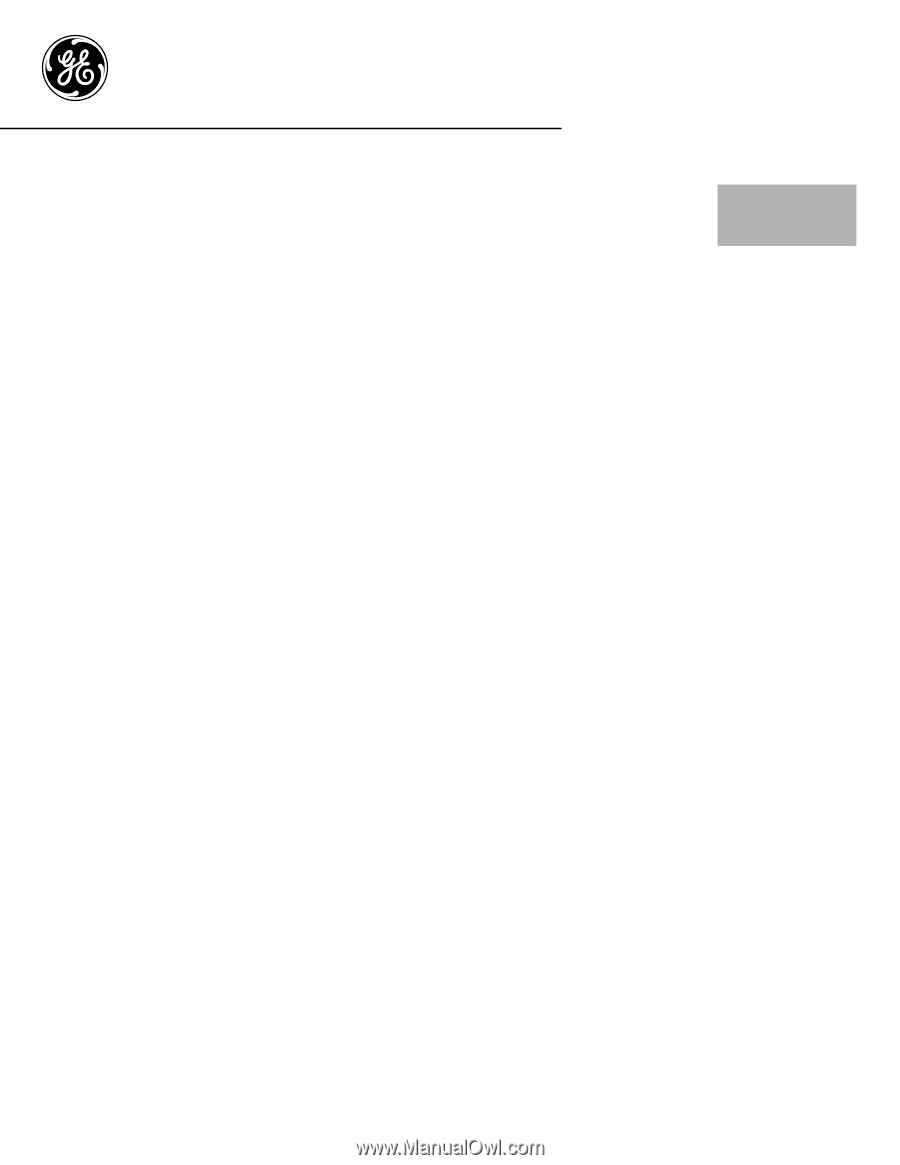
Safety Instructions
. . . .2–7
Operating Instructions
Aluminum Foil . . . . . . . . . . . . . . . . .14
Clock and Timer . . . . . . . . . . . . . . .15
Lower Oven Drawer . . . . . . . . . . .30
Oven . . . . . . . . . . . . . . . . . . . . . .11–32
Baking and Roasting . . . . . . . . .14
Control Lockout . . . . . . . . . . . . . .24
Convection
. . . . . . . . . . . . . .18–22
Gas/Control Lockout . . . . . . . . .24
Oven Control . . . . . . . . . . . . .11, 12
Power Outage . . . . . . . . . . . .13, 15
Preheating
. . . . . . . . . . . . . . . . . .14
Probe . . . . . . . . . . . . . . . . . . . . . . . .17
Racks
. . . . . . . . . . . . . . . . . . . . . . .13
Sabbath Feature . . . . . . . . .25, 26
Self-Cleaning . . . . . . . . . . . . .31, 32
Special Features
. . . . . . . . .23, 24
Thermostat Adjustment . . . . . .27
Timed Baking
and Roasting . . . . . . . . . . . . . . . .16
Timed Convection Baking . . . .22
Surface Cooking . . . . . . . . . . . .8–10
Griddle . . . . . . . . . . . . . . . . . . . . . .10
Warming Drawer . . . . . . . . . .28, 29
Care and Cleaning
Burner Assembly
. . . . . . . . . .33, 34
Burner Grates . . . . . . . . . . . . . . . . .35
Control Panel and Knobs
. . . . . .36
Cooktop
. . . . . . . . . . . . . . . . . . . . . .35
Door Removal . . . . . . . . . . . . . . . . .37
Griddle . . . . . . . . . . . . . . . . . . . . . . . .35
Oven Bottom . . . . . . . . . . . . . . . . . .36
Oven Light Replacement
. . . . . .38
Oven Vents
. . . . . . . . . . . . . . . . . . .36
Racks . . . . . . . . . . . . . . . . . . . . . . . . .38
Self-Cleaning . . . . . . . . . . . . . .31, 32
Stainless Steel Surfaces
. . . . . . .37
Drawer . . . . . . . . . . . . . . . . . . . .38, 39
Installation
Instructions
. . . . . . . . . . .40–51
Air Adjustment . . . . . . . . . . . . . . . .50
Anti-Tip Device
. . . . . . . . . . . .43, 51
Assemble Surface Burners . . . . .48
Checking Burner
Ignition . . . . . . . . . . . . . . . . . . . . . . .49
Connecting the Range
to Gas
. . . . . . . . . . . . . . . . . . . .44–46
Dimensions and Clearances . . .42
Electrical Connections
. . . . .47, 48
Leveling the Range . . . . . . . . . . . .50
LP . . . . . . . . . . . . . . . . . . . . . . . . . . . .51
Troubleshooting
Tips
. . . . . . . . . . . . . . . . . . . . . .52–55
Accessories
. . . . . . . . . . . . . . .57
Consumer Support
Consumer Support
. . .Back Cover
Warranty for Customers
in Canada . . . . . . . . . . . . . . . . . . . . .59
Warranty for Customers
in the U.S.A.
. . . . . . . . . . . . . . . . . .58
Ranges
183D5580P251
49-85169-1
06-09 JR
JGB500
JGB605
PGB900
PGB908
PGB910
PGB916
PGB918
PGB975
Owner’s Manual
& Installation
Instructions
GEAppliances.com
Self-Cleaning Gas
Write the model and serial
numbers here:
Model #
____________________
Serial #______________________
You can find them on a label
on the front of the range behind the
warming drawer or lower
oven drawer.
In Canada contact us at:
www.GEAppliances.ca