GE RM24911 Instruction Manual
GE RM24911 Manual
 |
View all GE RM24911 manuals
Add to My Manuals
Save this manual to your list of manuals |
GE RM24911 manual content summary:
- GE RM24911 | Instruction Manual - Page 1
Universal Remote Instruction Manual Downloaded from www.Manualslib.com manuals search engine RM24911 RM84911 rev. 11/05 - GE RM24911 | Instruction Manual - Page 2
Combo Devices 11 VCR/DVD/DVR Punch-Through 11 Volume/Mute Control and Punch-Through ..... 12 All Volume/Mute Control to any one Mode ..... 12 Setting any Mode for its own Volume/Mute .... 13 Troubleshooting 14 Congratulations on your purchase of the RM24911 Universal Remote Control. The RM24911 - GE RM24911 | Instruction Manual - Page 3
Setup The SETUP button is used to setup the remote. You can either setup the remote using the code tables (on separate sheet), or you can search through the library of codes until you find a code that works for your product. Please refer to " Code Search" on page 7 for more information on using the - GE RM24911 | Instruction Manual - Page 4
Lights when any button is pressed. RECORD, PLAY, STOP, REW, FF, PAUSE VCR control buttons operate your VCR even when the remote is set to operate the TV. Also operates DVD Scan -/+. Note the VCR buttons also control DVD when in DVD Mode. PREV.CH Returns to the previously selected channel. INFO - GE RM24911 | Instruction Manual - Page 5
. SETUP Used to setup the remote, and for code search function. SHIFT Press and device you are controlling. VOLUME UP/DOWN Changes the volume level of the product, normally the TV. CHANNEL Up/Down Changes the channels. SLEEP enables the remote to turn off your TV .com manuals search engine - GE RM24911 | Instruction Manual - Page 6
indicator stays on, then release the SETUP button. 2. Press and release the desired device button (TV, VCR, etc.). The red indicator blinks, then stays lit. 3. Enter the 3 digit code from the code tables (on separate sheet). Note: after a valid code entry, the red indicator turns off. For an invalid - GE RM24911 | Instruction Manual - Page 7
does not respond after you have tried all the codes for your brand, or if your brand is not listed, try searching for your code by following these steps. 1. Manually turn on the device (TV, VCR, etc.) to be controlled. 2. Press and hold the SETUP button until the red indicator stays on, then release - GE RM24911 | Instruction Manual - Page 8
Using Your Remote Code Identification The Code Identification Feature allows you to identify the three digit library code stored under your device button. For example, if you want to find out what three digit code is stored under your TV device button, follow the six steps below: 1. Press and hold the - GE RM24911 | Instruction Manual - Page 9
Using Your Remote, cont. Using SHIFT for Menu and Navigation The SHIFT button allows access to more than one function for certain buttons. Use . For Up, Down, Left or Right Navigation, press and release SHIFT/ SETUP followed by the respective 9 Downloaded from www.Manualslib.com manuals search engine - GE RM24911 | Instruction Manual - Page 10
remote to turn off your TV after a period of 1 to 99 minutes as shown below. The remote must be in TV mode to set a Sleep Timer. This feature works even if your TV does not have a sleep feature. 1. Press and release the TV device TV Sleep Timer is set. 6. Leave the Remote pointing towards the TV - GE RM24911 | Instruction Manual - Page 11
both parts of the Combo device. For example, if you have a TV/ DVD Combo, you might need to set up one code under the TV button to control the TV part AND a separate code (under any other Mode button) to control the DVD part. VCR/DVD Punch-Through This remote allows the 6 VCR transport buttons - GE RM24911 | Instruction Manual - Page 12
which device Mode controls your Volume/Mute buttons. The remote is initially set for all device Modes to use their own Volume/Mute control if present. If the programmed code has no Volume/Mute operation of its own then those buttons will punch-through control to the TV Mode device without needing - GE RM24911 | Instruction Manual - Page 13
Remote, cont. Setting any Mode to use its own Volume/Mute Control This routine can set any Mode to use only its own Volume/Mute control 3. Press and release the desired Mode button (TV, VCR, etc.), the red indicator blinks then control. 13 Downloaded from www.Manualslib.com manuals search engine - GE RM24911 | Instruction Manual - Page 14
Troubleshooting Remote does not operate your product. • Press the device button of the product you want to control. • Program the remote with a new code. • Install new batteries. (You might have to reprogram your remote after installing new batteries.) • Remote may not be compatible with your - GE RM24911 | Instruction Manual - Page 15
warranty period, return prepaid with dated proof of purchase to: Jasco Products Company 311 N.W. 122nd Oklahoma City, OK 73114 15 Downloaded from www.Manualslib.com manuals search engine - GE RM24911 | Instruction Manual - Page 16
RM84911 RM24911 Control Remoto Universal Manual de Instrucciones Jasco Products Company 311 N.W. 122nd Oklahoma City, OK 73114 Downloaded from www.Manualslib.com manuals search engine - GE RM24911 | Instruction Manual - Page 17
14 Felicitaciones por la compra del Control Remoto Universal RM24911. El RM24911 es uno de los controles remotos más fáciles de usar disponibles en la actualidad. ¡Con el RM24911, usar varios controles remotos diferentes es cosa del pasado! El RM24911 controla hasta tres aparatos, incluyendo las - GE RM24911 | Instruction Manual - Page 18
de 30 segundos. Esto prolongará la duración de sus baterías en caso de que el control remoto se quede atascado en algún lugar con los botones presionados (por ejemplo, entre los cojines del tipo de código bajo cualquier modo (excepto TV). 18 Downloaded from www.Manualslib.com manuals search engine - GE RM24911 | Instruction Manual - Page 19
la función PREV. TV, CBL/SAT, DVD/VCR Selecciona el producto que va a ser operado. El indicador rojo se enciende cuando se presiona cualquier botón. RECORD, PLAY, STOP, REW, FF, PAUSE Los botones de control de la videograbadora operan su videograbadora aun cuando el control remoto esté programado - GE RM24911 | Instruction Manual - Page 20
Cambia de canal. SLEEP Permite que el control remoto apague su televisor después de un periodo de tiempo de entre 1 y 99 minutos. EXIT Sale de los menús en pantalla o regresa a la selección anterior en pantalla. NUMBERS Digite manuals search engine - GE RM24911 | Instruction Manual - Page 21
y luego suelte el botón SETUP. 2. Presione y suelte el botón del aparato deseado (TV, VCR, etc.). El indicador rojo parpadeará y después permanecerá encendido. 3. Ingrese un . DAepvaircaeto DApearvatiocaelmsacteonraedod CCóoddigeo TV TV CBL/SAT DVD/VCR 21 Downloaded from www.Manualslib.com - GE RM24911 | Instruction Manual - Page 22
encendido y luego suelte el botón SETUP. 3. Presione y suelte rápidamente el botón del aparato deseado (TV, VCR, etc.). El indicador rojo parpadeará una vez y permanecerá apagado 4. Presione varias veces (hasta encuentre el mejor código. 22 Downloaded from www.Manualslib.com manuals search engine - GE RM24911 | Instruction Manual - Page 23
Control Identificación de Códigos La función de identificación de códigos permite identificar el código de biblioteca de tres dígitos almacenado en el botón de cada aparato. Por ejemplo, si usted quiere saber qué código de tres dígitos está almacenado en el botón de TV .com manuals search engine - GE RM24911 | Instruction Manual - Page 24
Cómo utilizar el Control Remoto cont. Identificación de Códigos Uso de SHIFT para menú y navegación. El botón SHIFT permite el acceso a más , Izquierda o Derecha, presione y suelte SHIFT/ SETUP seguido del respectivo botón Channel o Volume. 24 Downloaded from www.Manualslib.com manuals search engine - GE RM24911 | Instruction Manual - Page 25
control remoto apague su televisor después de un periodo entre 1 y 99 minutos como se muestra enseguida. Para configurar el temporizador de Sleep el control remoto debe estar en modo TV de Sleep para el televisor. 6. Deje el control remoto apuntando hacia el televisor de manera que no haya - GE RM24911 | Instruction Manual - Page 26
modo) para controlar la parte del DVD. Cambio de Control en VCR/DVD Este control remoto permite que los 6 botones de transporte de la videograbadora (es decir, PLAY, PAUSE, STOP, FF, REWIND y REC) cambien el control desde cualquier modo programado con códigos TV, SAT o Cable al último modo VCR o DVD - GE RM24911 | Instruction Manual - Page 27
sin necesidad de cambiar a modo TV. Cualquier modo escogido para control de Volumen/ Mute DEBE tener su propia función Volumen/Mute; de lo contrario, los botones Volumen/Mute no harán nada. Configuración de TODO el control de Volumen/Mute en un Solo Modo El control remoto puede configurarse para que - GE RM24911 | Instruction Manual - Page 28
propio control de Volume/ Mute El control remoto puede configurarse para que cualquier modo use solamente su propio control de Presione y suelte el botón de modo deseado (TV, VCR, etc.), el indicador rojo parpadeará y control de Volume/Mute. 28 Downloaded from www.Manualslib.com manuals search engine - GE RM24911 | Instruction Manual - Page 29
sobre el cual usted puede escribir los códigos para cada aparato que usted haya programado. Pegue el adhesivo en la parte posterior del control remoto o en otra parte para consultarlo fácilmente en el futuro. En el adhesivo también encontrará la dirección de nuestro sitio web, a la cual puede
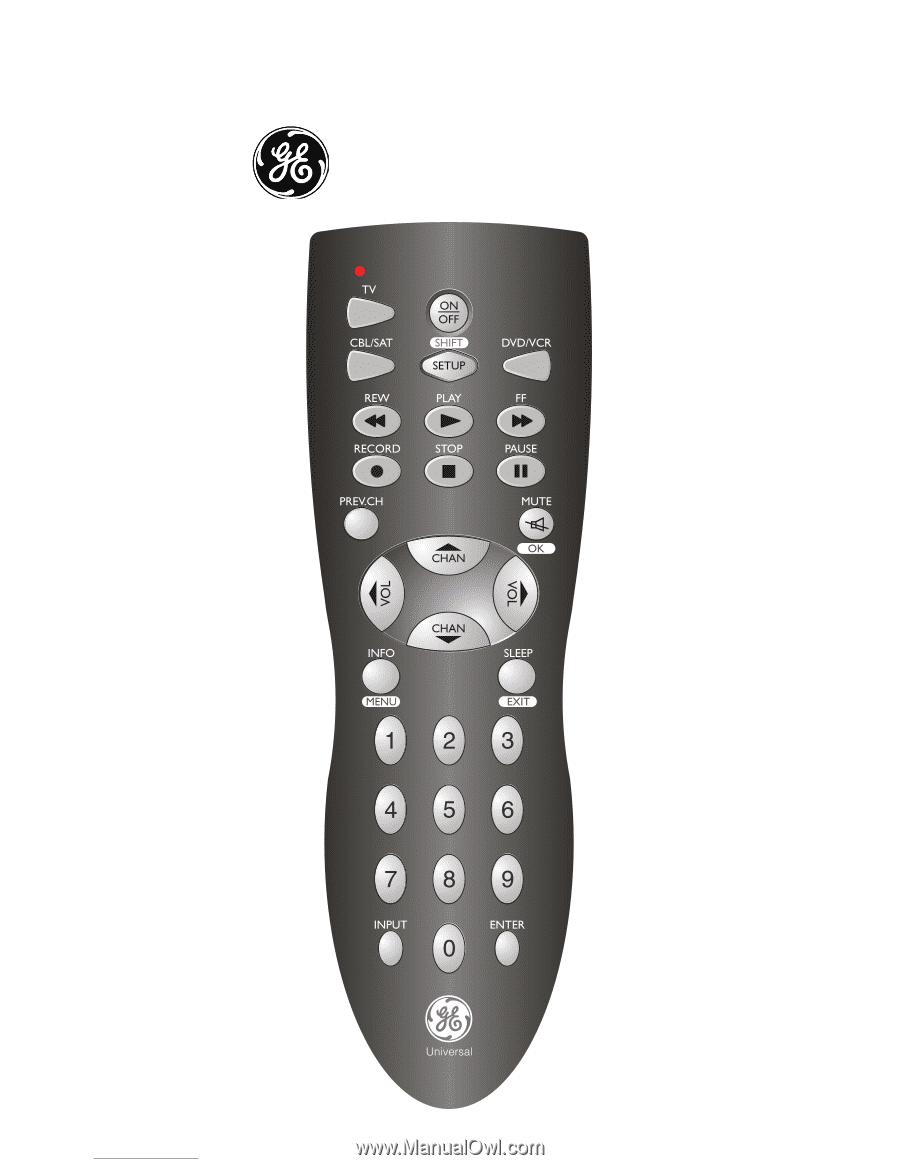
Universal Remote
Instruction Manual
RM24911
RM84911
rev. 11/05
Downloaded from
www.Manualslib.com
manuals search engine









