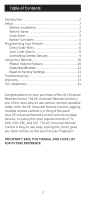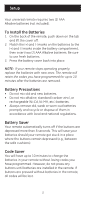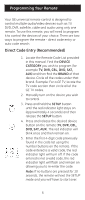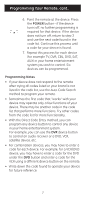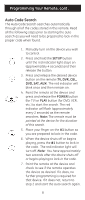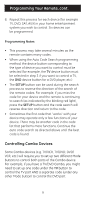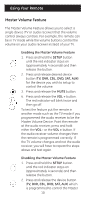GE 24922 Instruction Manual - Page 5
Button Functions, cont. - remote codes
 |
UPC - 030878249225
View all GE 24922 manuals
Add to My Manuals
Save this manual to your list of manuals |
Page 5 highlights
Button Functions, cont. MENU Displays the Menu on the TV. OK Selects menu items for the device you are controlling. EXIT Exits On-Screen Menus and/or Returns to previous On-Screen selection. GUIDE Displays satellite or cable on-screen program guide. MUTE Turns off the TV sound while the picture remains. INFO Displays/selects on-screen channel information. SETUP Used to setup the remote, and for code search function. ENTER For some TV models, used after direct channel number entry to immediately change to the selected channel. 5
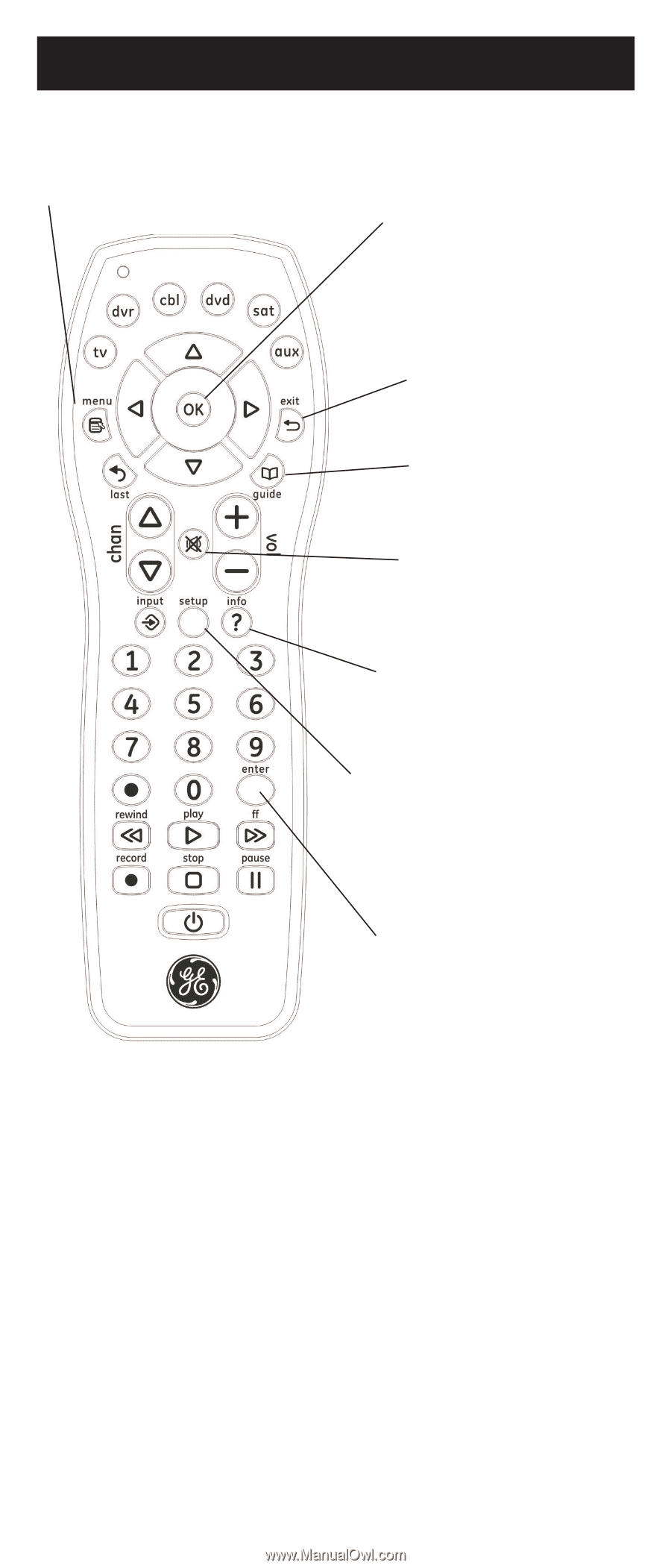
5
SETUP
Used to setup the
remote, and for code
search function.
ENTER
For some TV models,
used after direct
channel number entry to
immediately change to the
selected channel.
Button Functions, cont.
MUTE
Turns off the
TV sound while the
picture remains.
OK
Selects menu
items for the device
you are controlling.
EXIT
Exits On-Screen
Menus and/or
Returns to previous
On-Screen selection.
INFO
Displays/selects
on-screen channel
information.
MENU
Displays the
Menu on the TV.
GUIDE
Displays satellite
or cable on-screen
program guide.