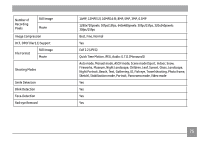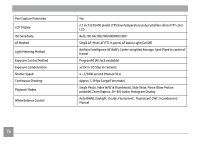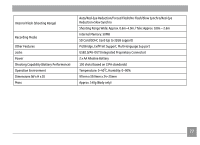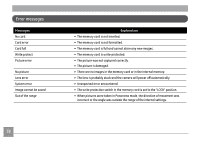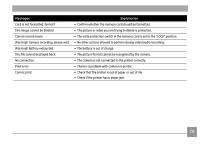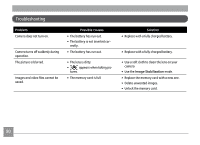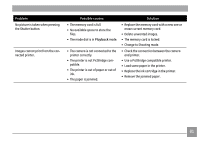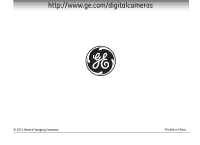GE A1456W User Manual (a1456w-usermanual-eng) - Page 83
Troubleshooting
 |
UPC - 846951000641
View all GE A1456W manuals
Add to My Manuals
Save this manual to your list of manuals |
Page 83 highlights
Troubleshooting Problem Camera does not turn on. Camera turns off suddenly during operation. The picture is blurred. Images and video files cannot be saved. Possible causes • The battery has run out. • The battery is not inserted cor- rectly. • The battery has run out. • The lens is dirty. • appears when taking pic- tures. • The memory card is full. Solution • Replace with a fully charged battery. • Replace with a fully charged battery. • Use a soft cloth to clean the lens on your camera • Use the Image Stabilization mode. • Replace the memory card with a new one. • Delete unwanted images. • Unlock the memory card. 80
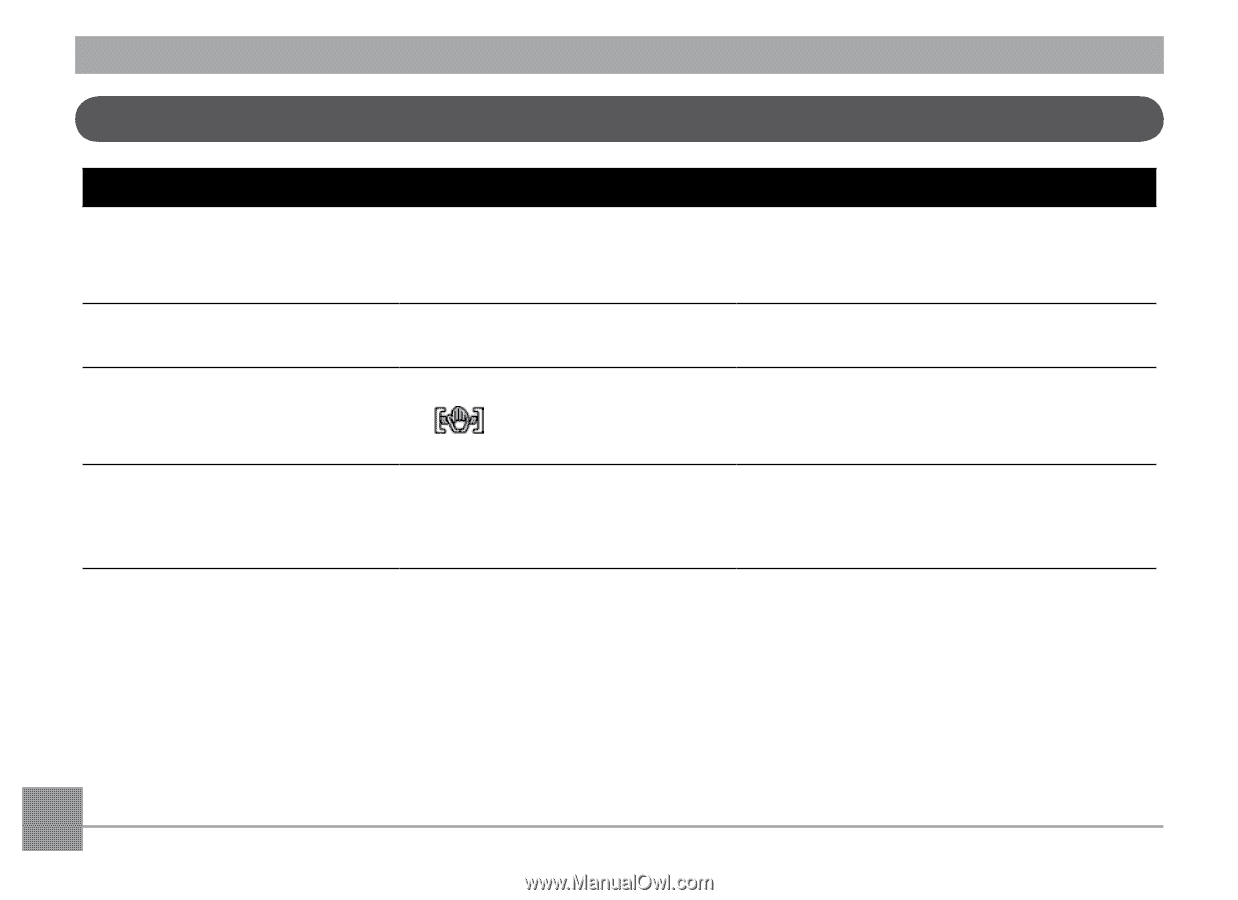
80
Troubleshooting
Problem
Possible causes
Solution
Camera does not turn on.
• The battery has run out.
• The battery is not inserted cor-
rectly.
• Replace with a fully charged battery.
Camera turns off suddenly during
operation.
• The battery has run out.
• Replace with a fully charged battery.
The picture is blurred.
• The lens is dirty.
•
appears when taking pic-
tures.
• Use a soft cloth to clean the lens on your
camera
• Use the
Image Stabilization
mode.
Images and video files cannot be
saved.
• The memory card is full.
• Replace the memory card with a new one.
• Delete unwanted images.
• Unlock the memory card.