GE DV1 User Manual (English) - Page 22
White Balance, Shooting While Recording
 |
UPC - 084695100047
View all GE DV1 manuals
Add to My Manuals
Save this manual to your list of manuals |
Page 22 highlights
White Balance With White Balance, users can adjust the color temperature under different light sources to ensure correct color. Press button to scroll through the White Balance options, available options include: White Balance: Auto White Balance: Daylight White Balance: Cloudy White Balance: Fluorescent White Balance: Incandescent White Balance: Underwater Shooting While Recording You can take photos while recording video. During the process of recording video, press button to take photos. 22
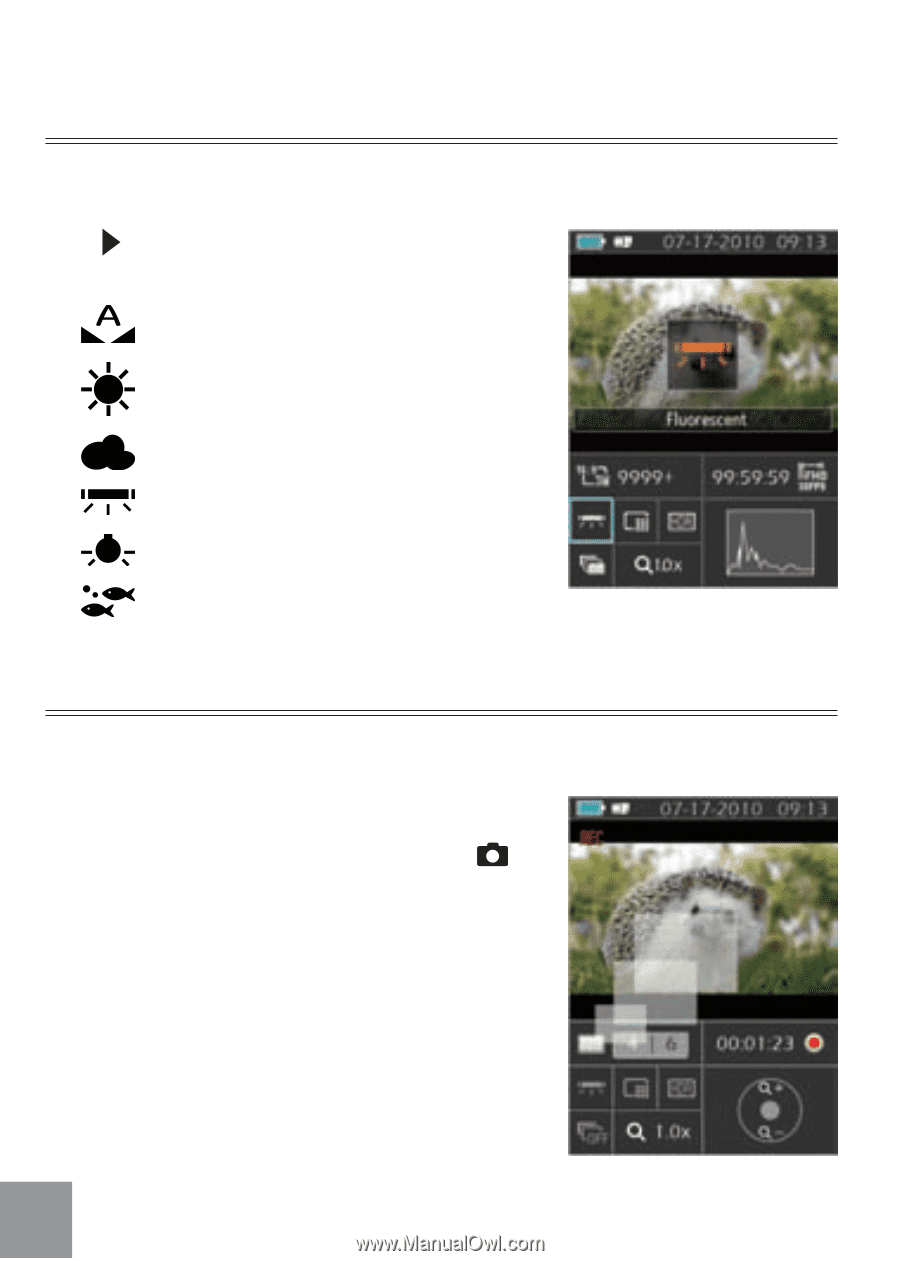
±±
Press
button to scroll through the White
Balance options, available options include:
White Balance: Auto
White Balance: Daylight
White Balance: Cloudy
White Balance: Fluorescent
White Balance: Incandescent
White Balance: Underwater
White Balance
With White Balance, users can adjust the color temperature under different light
sources to ensure correct color.
During the process of recording video, press
button to take photos.
Shooting While Recording
You can take photos while recording video.














