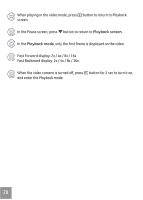GE DV1 User Manual (English) - Page 23
LCD Screen Display in Different Modes - status
 |
UPC - 084695100047
View all GE DV1 manuals
Add to My Manuals
Save this manual to your list of manuals |
Page 23 highlights
LCD Screen Display in Different Modes Shooting Screen: 1. Battery status indicator 2. Memory card 3. Remaining number of pictures 4. image resolution 5. Image Quality 6. White Balance 7. Continuous Shot 8. WT Ratio 9. HDR 10. Histogram 11. Video Quality 12. Remaining video time 13. Face Detection 14. Shooting date and time 1 07-17-2010 09:13 14 2 13 3 12 4 9999+ 99:59:59 11 5 6 1.0x 7 89 10 23
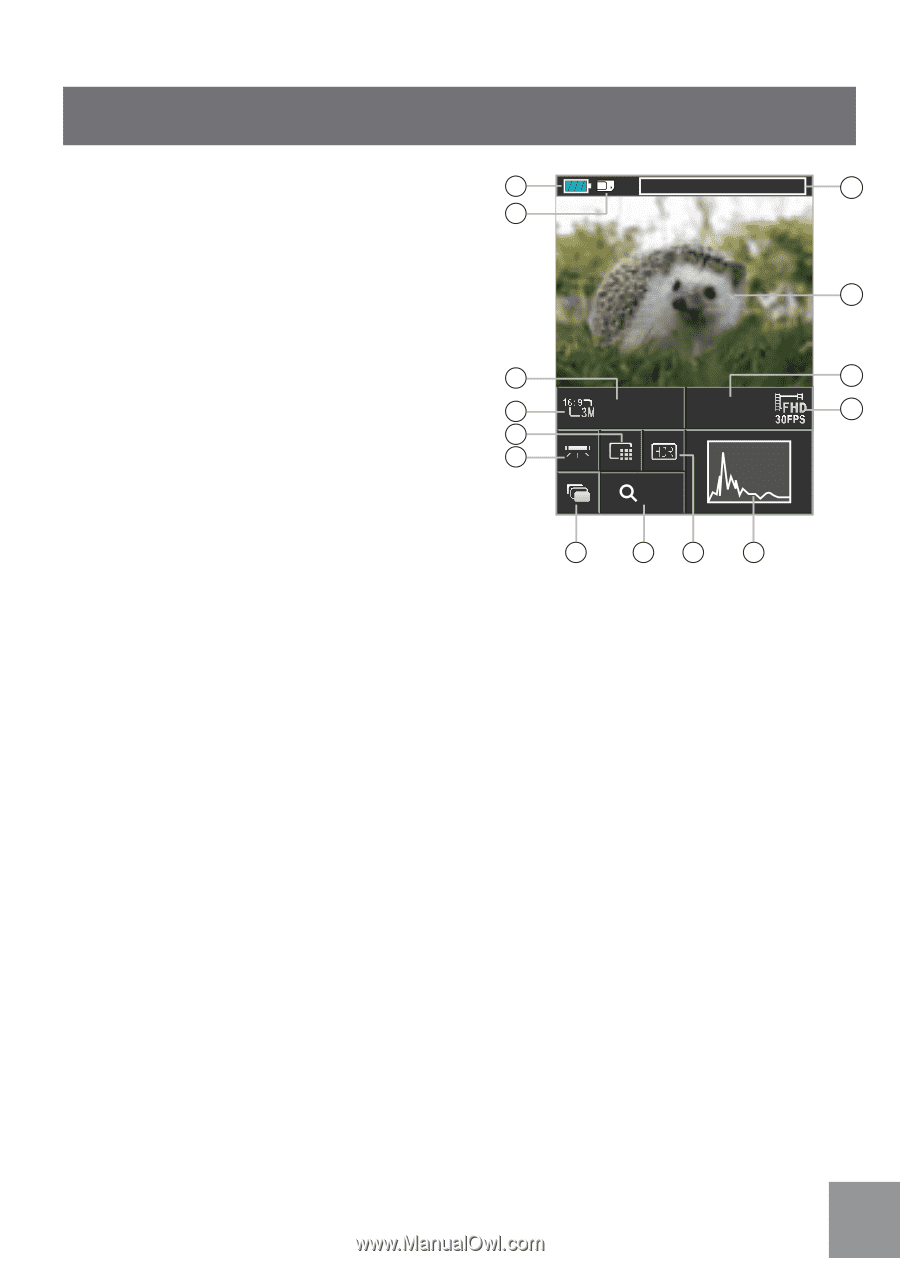
±²
07-17-2010
09:13
9999+
1.0x
99:59:59
1
2
3
4
5
6
7
8
9
10
14
13
12
11
Shooting Screen:
1.
Battery status indicator
±.
Memory card
².
Remaining number of pictures
4.
image resolution
5.
Image Quality
6.
White Balance
7.
Continuous Shot
8.
WT Ratio
9.
HDR
10. Histogram
11. Video Quality
1±. Remaining video time
1². Face Detection
14.
Shooting date and time
LCD Screen Display in Different Modes