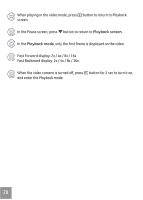GE DV1 User Manual (English) - Page 31
Delete Photos and Videos
 |
UPC - 084695100047
View all GE DV1 manuals
Add to My Manuals
Save this manual to your list of manuals |
Page 31 highlights
Delete Photos and Videos In the Playback mode (Playback screen / Thumbnail / Date Folder / Date Folder Thumbnail) mode, pressing button can delete the current selected photo/ video. 1. Press button to return to the Playback mode (Playback screen / Thumbnail / Date Folder / Date Folder Thumbnail). 2. Press button to select the photo/ video to be deleted. 3. Press button to display the information to be deleted on the screen. 4. Press button to select Yes or Cancel: Yes: Deletes the current selected photo/ video; Cancel: Returns to the previous screen. 5. Press button to save setting and return to the Playback mode. Erased photos/videos cannot be recovered. 31
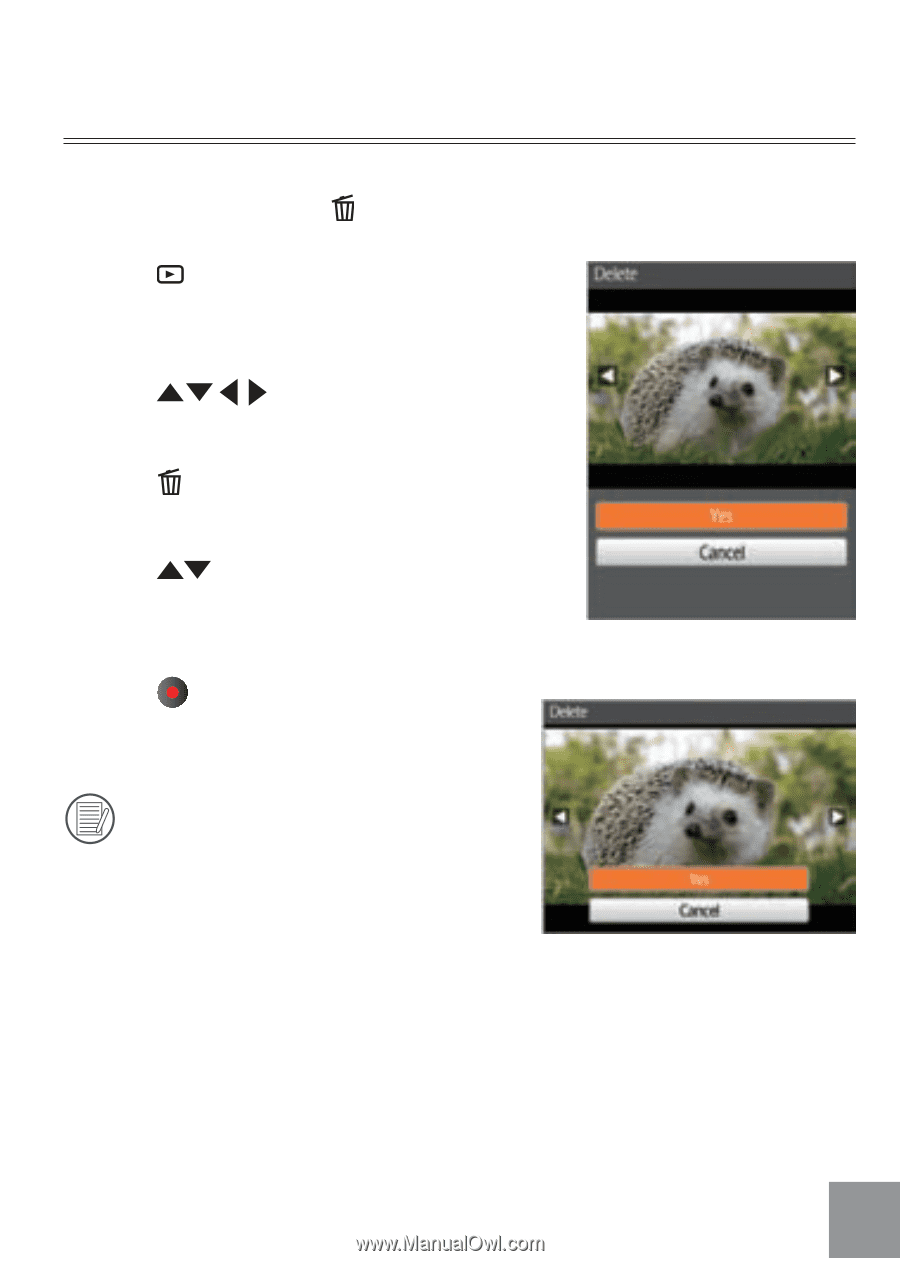
²1
Delete Photos and Videos
1.
Press
button to return to the Playback
mode (Playback screen / Thumbnail / Date
Folder / Date Folder Thumbnail).
±.
Press
button to select the photo/
video to be deleted.
².
Press
button to display the information to
be deleted on the screen.
4.
Press
button to select Yes or Cancel:
Yes: Deletes the current selected photo/
video; Cancel: Returns to the previous screen.
5.
Press
button to save setting and return
to the Playback mode.
Erased photos/videos cannot be
recovered.
In the Playback mode (Playback screen / Thumbnail / Date Folder / Date Folder
Thumbnail) mode, pressing
button can delete the current selected photo/
video.