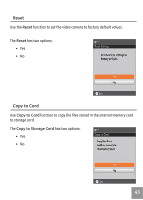GE DV1 User Manual (English) - Page 39
General Setup
 |
UPC - 084695100047
View all GE DV1 manuals
Add to My Manuals
Save this manual to your list of manuals |
Page 39 highlights
General Setup Mode: Press button to enter Setup menu. 1. Press button to select menu. 2. Press button to select the options in the General Setup menu. 3. Press button to enter the menu of corresponding options in the General Setup menu. 4. Press to select function option or select , press button to save selection and return to the menu; press to select the menu option; or press button to return to the shooting screen. 5. Press button to save the menu option, press button to return to the Shooting screen. 39
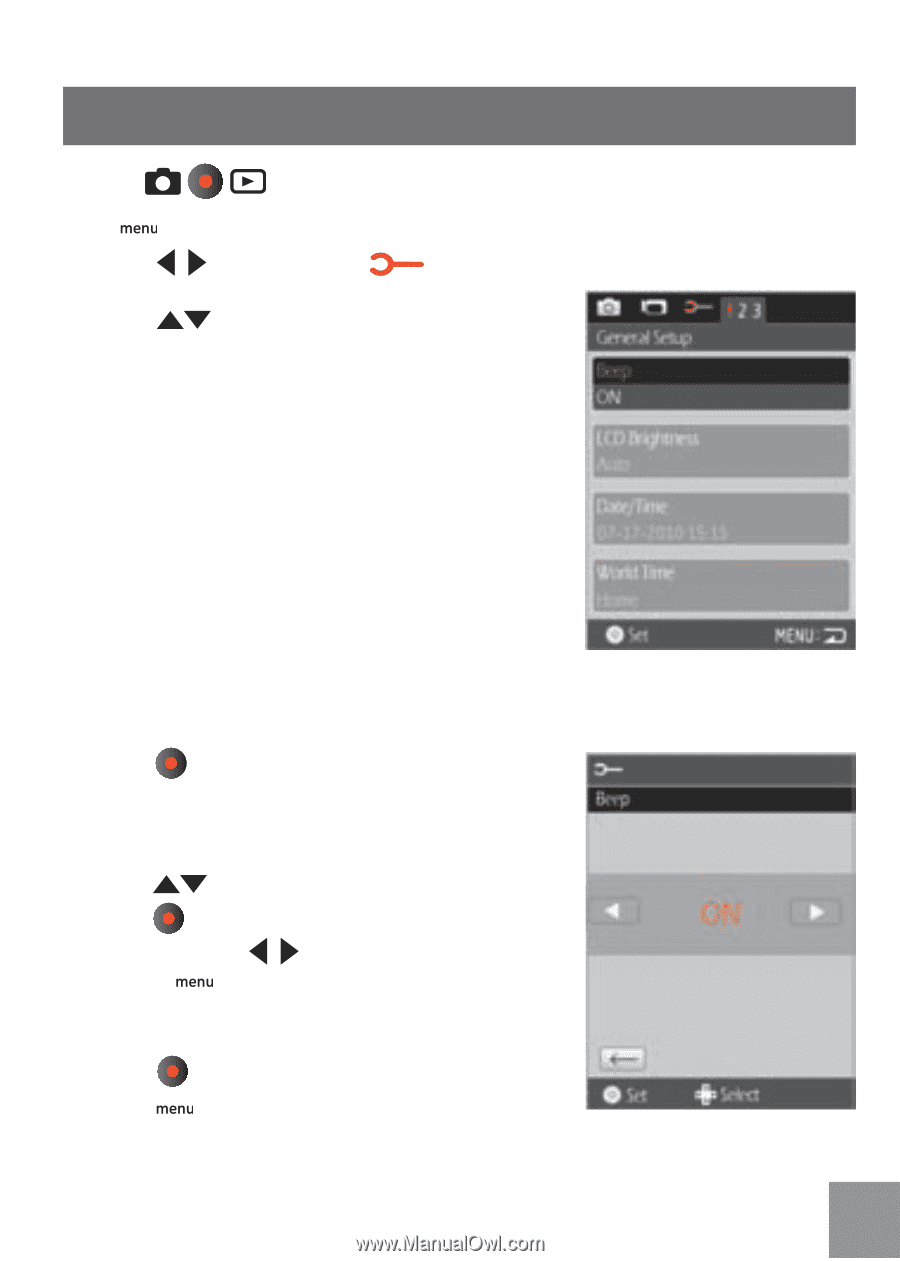
²9
General Setup
1.
Press
button to select
menu.
±.
Press
button to select the options in
the
General Setup
menu.
².
Press
button to enter the menu of
corresponding options in the
General Setup
menu.
4.
Press
to select function option or select ,
press
button to save selection and return to
the menu; press
to select the menu option;
or press
button to return to the shooting
screen.
5.
Press
button to save the menu option,
press
button to return to the Shooting
screen.
Mode:
Press
button to enter Setup menu.