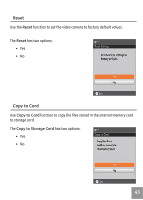GE DV1 User Manual (English) - Page 41
World Time, Power Saver - battery life
 |
UPC - 084695100047
View all GE DV1 manuals
Add to My Manuals
Save this manual to your list of manuals |
Page 41 highlights
World Time When overseas, adjust the World Time setting to the time zone of the city nearest you. There are two options in World Time: • Location • Travel Target Power Saver Use the Power Saver function to prolong battery life between charges. The Power Saver function has two options: • ON • OFF When power saving function is turned on, the screen will automatically turn off after one minute and the video camera will automatically turn off after three minutes. 41
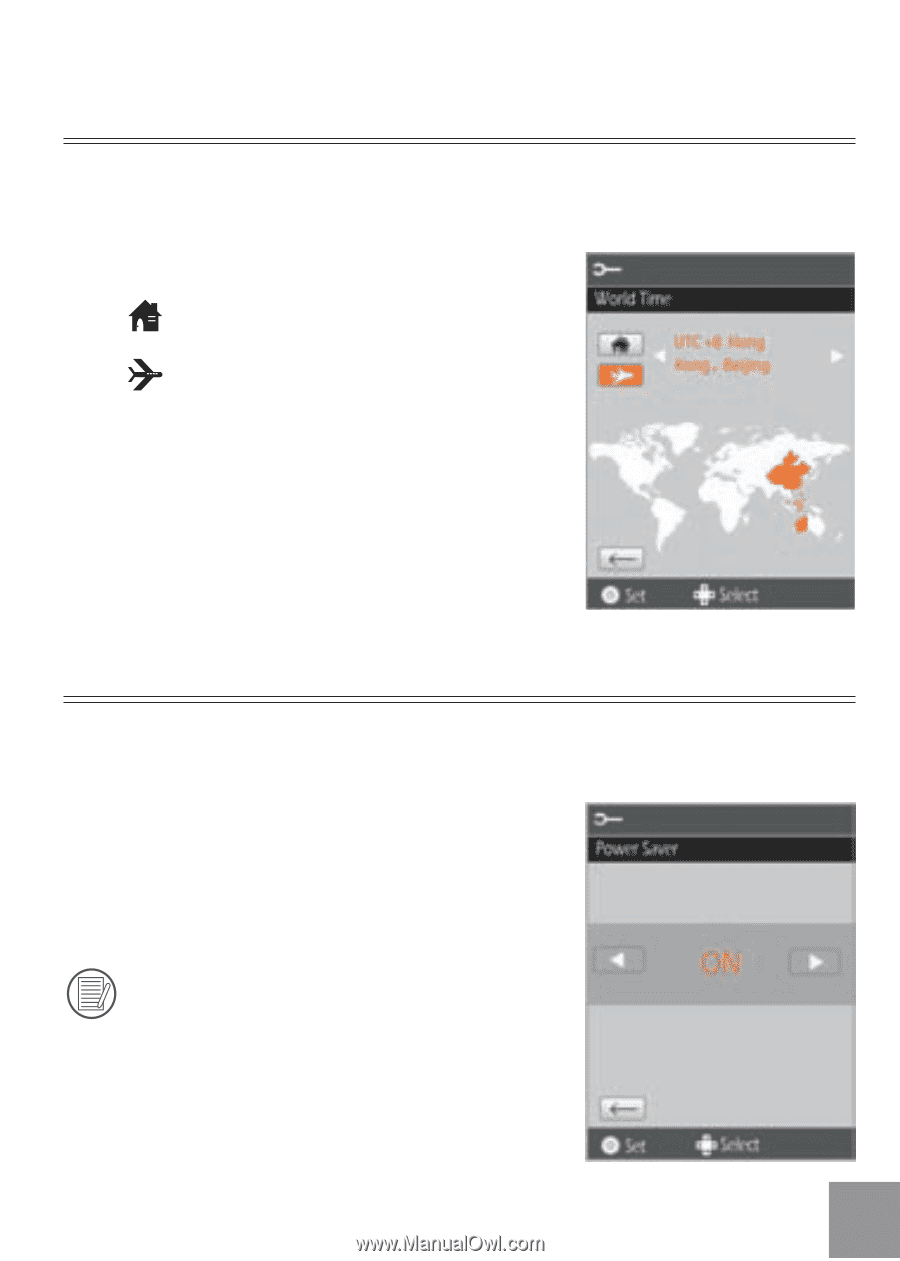
41
World Time
There are two options in
World Time
:
•
Location
•
Travel Target
When overseas, adjust the
World Time
setting to the time zone of the city
nearest you.
Power Saver
The
Power Saver
function has two options:
•
ON
•
OFF
When power saving function is turned on,
the screen will automatically turn off after
one minute and the video camera will
automatically turn off after three minutes.
Use the
Power Saver
function to prolong battery life between charges.