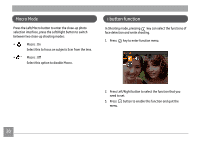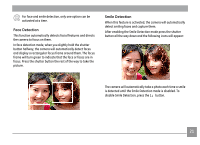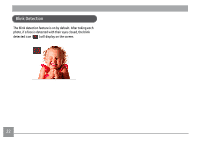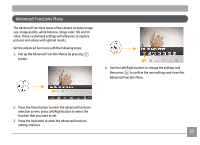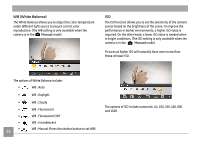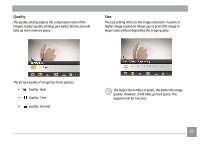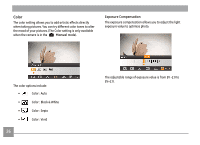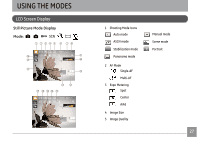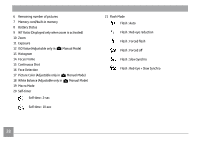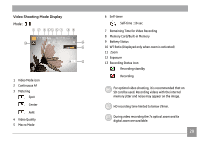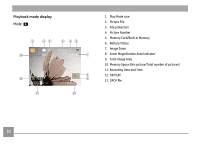GE J1470S User Manual (English) - Page 28
Quality
 |
UPC - 846951000603
View all GE J1470S manuals
Add to My Manuals
Save this manual to your list of manuals |
Page 28 highlights
Quality The quality setting adjusts the compression ratio of the images. Higher quality settings give better photos, but will take up more memory space. Size The size setting refers to the image resolution in pixels. A higher image resolution allows you to print that image in larger sizes without degrading the image quality. The picture quality of image has three options: • Quality : Best • Quality : Fine • Quality : Normal The larger the number of pixels, the better the image quality. However, it will take up more space. The opposite will be true also. 25

25
Quality
The quality setting adjusts the compression ratio of the
images. Higher quality settings give better photos, but will
take up more memory space.
The picture quality of image has three options:
•
Quality : Best
•
Quality : Fine
•
Quality : Normal
Size
The size setting refers to the image resolution
in pixels. A
higher image resolution allows you to print that image in
larger sizes without degrading the image quality.
The larger the number of pixels, the better the image
quality. However, it will take up more space. The
opposite will be true also.