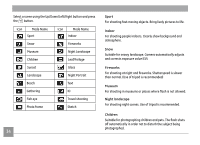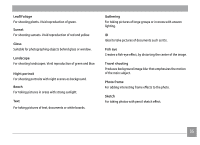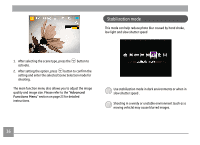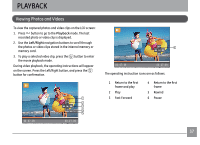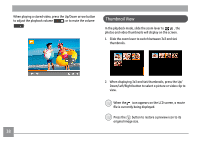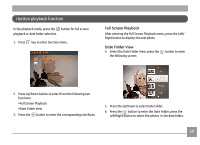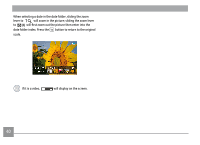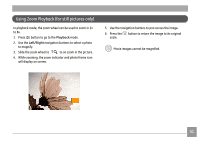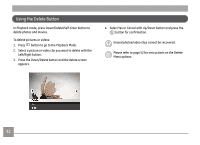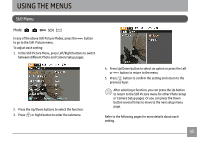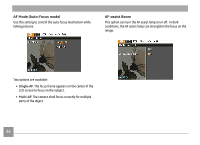GE J1470S User Manual (English) - Page 42
i button playback function
 |
UPC - 846951000603
View all GE J1470S manuals
Add to My Manuals
Save this manual to your list of manuals |
Page 42 highlights
i button playback function In the playback mode, press the button for full screen playback or date folder selection. 1. Press key to enter function menu. Full Screen Playback After entering the Full Screen Playback menu, press the Left/ Right button to display the next photo. Date Folder View 4. Select the Date Folder View, press the the following screen: button to enter 2. Press Up/Down button to select from the following two functions: •Full Screen Playback •Date Folder View 3. Press the button to enter the corresponding interfaces. 5. Press the Up/Down to select Date Folder. 6. Press the button to enter the Date Folder, press the Left/Right button to select the photos in the date folder. 39
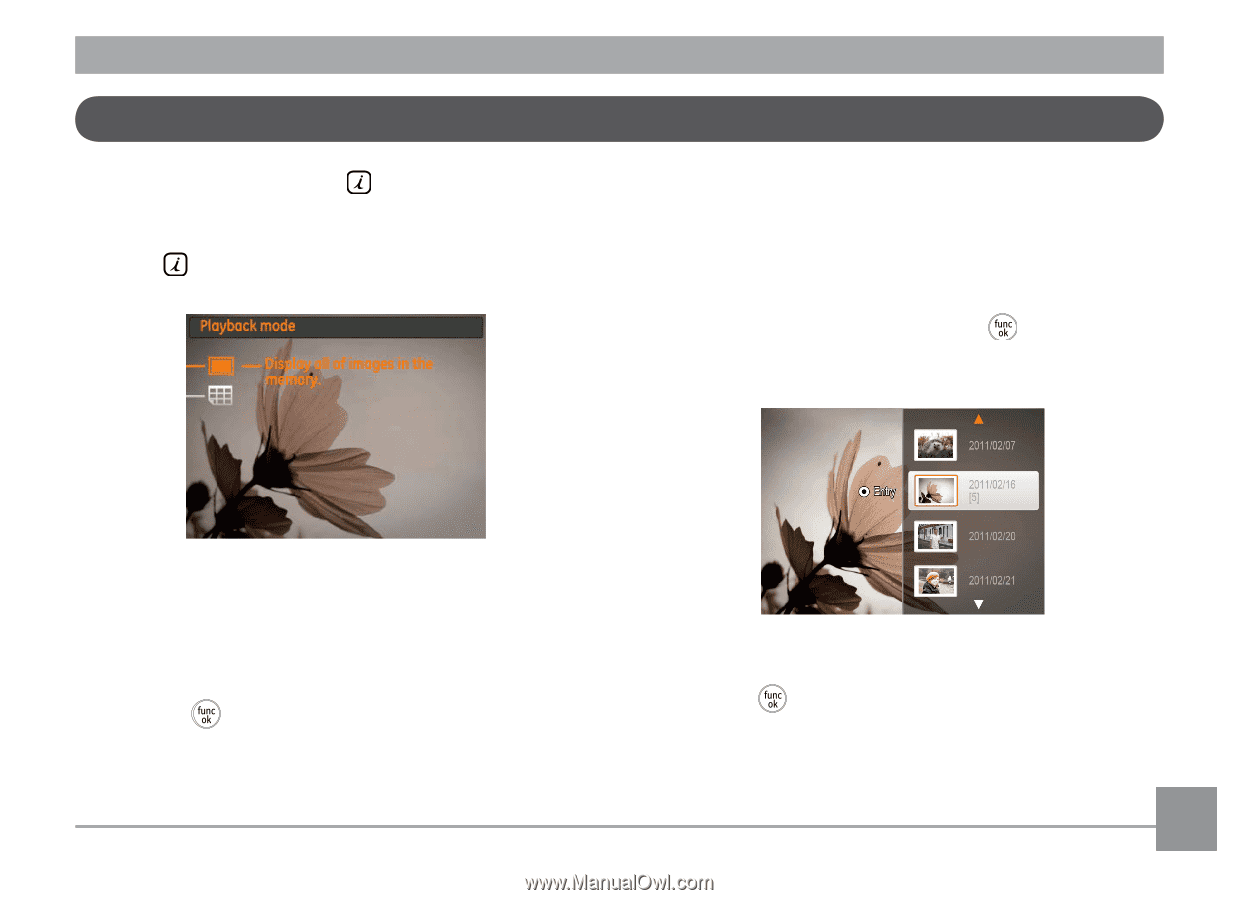
39
i button playback function
In the playback mode, press the
button for full screen
playback or date folder selection.
1.
Press
key to enter function menu.
2.
Press Up/Down button to select from the following two
functions:
•Full Screen Playback
•Date Folder View
3.
Press the
button to enter the corresponding interfaces.
Full Screen Playback
After entering the Full Screen Playback menu, press the Left/
Right button to display the next photo.
Date Folder View
4.
Select the Date Folder View, press the
button to enter
the following screen:
5.
Press the Up/Down to select Date Folder.
6.
Press the
button to enter the Date Folder, press the
Left/Right button to select the photos
in the date folder.