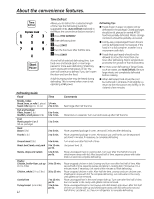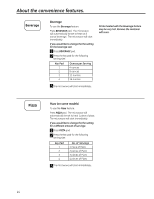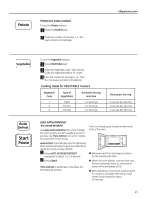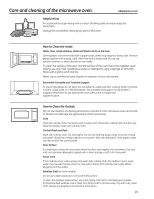GE JES1142SPSS Use and Care Manual - Page 17
Timer
 |
View all GE JES1142SPSS manuals
Add to My Manuals
Save this manual to your list of manuals |
Page 17 highlights
Timer Timer This pad performs the following functions: „ It operates as a minute timer. „ It can be used as a hold setting after defrosting. How to Use as a Minute Timer The Timer operates without microwave energy. 1 Press TIMER. 2 Enter the amount of time you want to count down. 3 Press START. When the time is up, the timer will signal. GEAppliances.com How to Use to Set a Holding Time 1 Press AUTO DEFROST and select food weight, or press TIME DEFROST and enter defrosting time. 2 Press START 3 Press TIMER. 4 Enter the amount of time you want the oven to hold. 5 Press START. The oven will begin defrosting. After defrosting is complete, the holding time will count down. 17
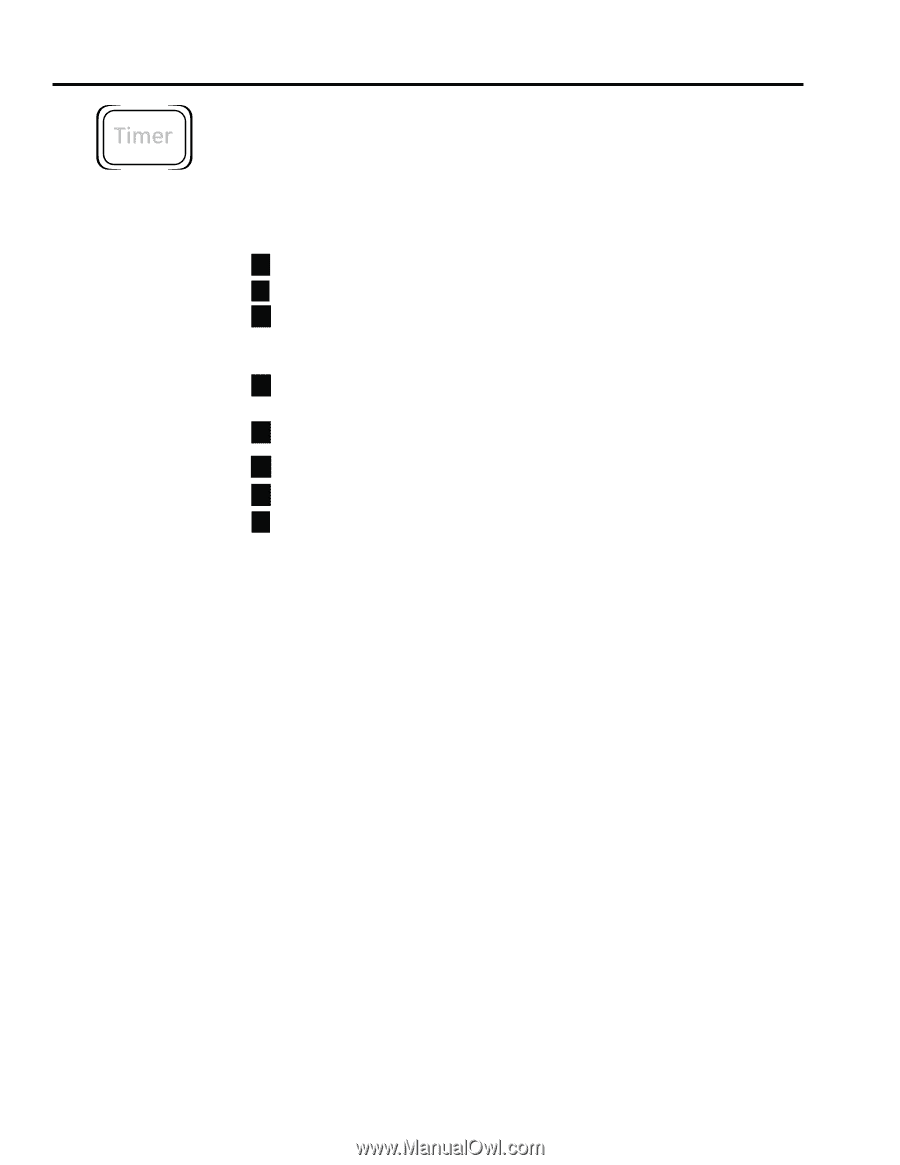
GEAppliances.com
Timer
This pad performs the following functions:
±
It operates as a minute timer.
±
It can be used as a hold setting after defrosting.
How to Use as a Minute Timer
The Timer operates without microwave energy.
1
Press
TIMER.
2
Enter the amount of time you want to count down.
3
Press
START
. When the time is up, the timer will signal.
How to Use to Set a Holding Time
1
Press
AUTO DEFROST
and select food weight, or press
TIME DEFROST
and
enter defrosting time.
Press
START
Press
TIMER
.
Enter the amount of time you want the oven to hold.
Press
START.
The oven will begin defrosting. After defrosting is complete, the holding time
will count down.
17
Timer
2
3
4
5