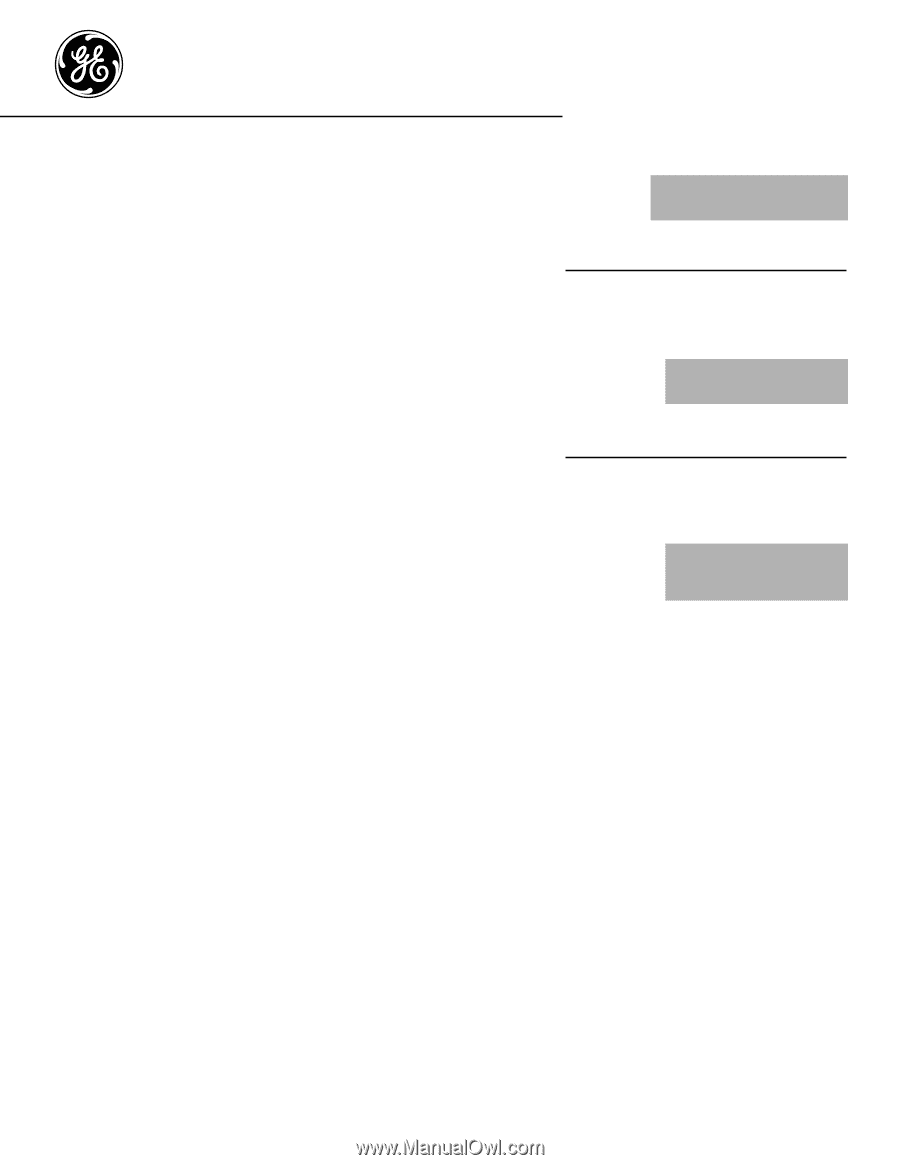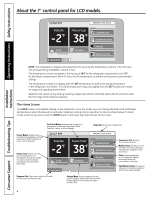GE PFSS6PKXSS Use and Care Manual - Page 1
GE PFSS6PKXSS - 25.5 cu. Ft. Refrigerator Manual
 |
UPC - 084691172420
View all GE PFSS6PKXSS manuals
Add to My Manuals
Save this manual to your list of manuals |
Page 1 highlights
Bottom RefrigeratoFreezerrs GEAppliances.com Safety Instructions 2, 3 Operating Instructions Automatic Icemaker 20 Care and Cleaning 21, 22 Control for LCD Models 4-11 Control for Non-LCD Models . . . .12, 13 Crispers and Pans 18 Dispenser 14 Freezer 19 Fresh Food Storage Options . . . .16, 17 Replacing the Light Bulbs 23 Water Filter 15 Installation Instructions Installing the Refrigerator 26-34 Installing the Water Line 35-37 Preparing to Install the Refrigerator 24, 25 Troubleshooting Tips . . . . . .38-42 Normal Operating Sounds 38 Consumer Support Consumer Support Back Cover Owner's Registration for Canadian Customers 43, 44 Performance Data Sheet 47 State of California Water Treatment Device Certificate 48 Warranty for Canadian Customers 46 Warranty for U.S. Customers 45 Owner's Manual and Installation Instructions Profile™ Models 26, 29 Congélateur inférieur Réfrigérateurs Manuel d'utilisation et d'installation La section française commence à la page 49 Congelador inferior Refrigeradores Manual del propietario y instalación La sección en español empieza en la página 95 Write the model and serial numbers here: Model Serial Find these numbers on a label on the left side, near the middle of the refrigerator compartment. 225D2649P002 49-60598-2 05-09 JR