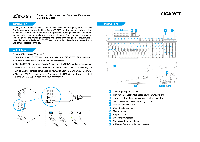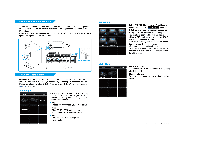Gigabyte Aivia Osmium Quick Guide
Gigabyte Aivia Osmium Manual
 |
View all Gigabyte Aivia Osmium manuals
Add to My Manuals
Save this manual to your list of manuals |
Gigabyte Aivia Osmium manual content summary:
- Gigabyte Aivia Osmium | Quick Guide - Page 1
iC1 I OSMIUM MECHANICAL GAMING KEYBOARD QUICK GUIDE Introduction Thank you for purchasing the GIGABYTE Aivia Osmium Gaming Keyboard. The Aivia Osmium gaming keyboard utilizes CherryTM RED mechanical key-switches that provide the ultimate user experience during frenzied gaming sessions or prolonged - Gigabyte Aivia Osmium | Quick Guide - Page 2
supports Windows XP, Windows Vista and Windows7. Install the software to predefine your macro key and set up your personal profiles. Please download the latest GHOST"' software from GIGABYTE official website www.gigabyte macros or erase all data on the memory. AIVIA OSMIUM MECHANICAL GAMING KEYBOARD
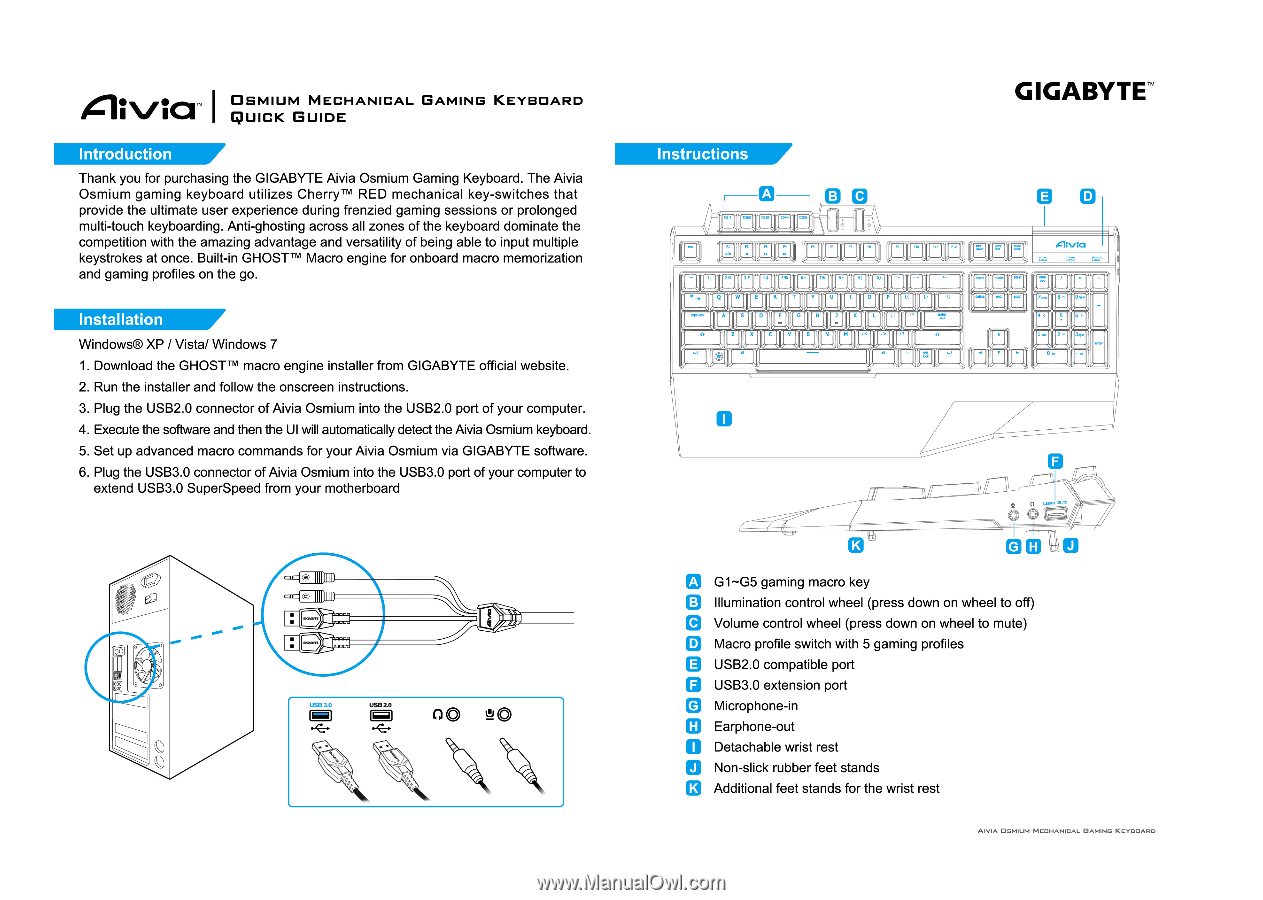
iC1
I
OSMIUM
MECHANICAL
GAMING
KEYBOARD
QUICK
GUIDE
Introduction
Thank
you
for
purchasing
the
GIGABYTE
Aivia
Osmium
Gaming
Keyboard.
The
Aivia
Osmium
gaming
keyboard
utilizes
CherryTM
RED
mechanical
key
-switches
that
provide
the
ultimate
user
experience
during
frenzied
gaming
sessions
or
prolonged
multi
-touch
keyboarding.
Anti
-ghosting
across
all
zones
of
the
keyboard
dominate
the
competition
with
the
amazing
advantage
and
versatility
of
being
able
to
input
multiple
keystrokes
at
once.
Built-in
GHOSTTM
Macro
engine
for
onboard
macro
memorization
and
gaming
profiles
on
the
go.
Installation
Windows®
XP
/
Vista/
Windows
7
1.
Download
the
GHOSTTM
macro
engine
installer
from
GIGABYTE
official
website.
2.
Run
the
installer
and
follow
the
onscreen
instructions.
3.
Plug
the
USB2.0
connector
of
Aivia
Osmium
into
the
USB2.0
port
of
your
computer.
4.
Execute
the
software
and
then
the
UI
will
automatically
detect
the
Aivia
Osmium
keyboard.
5.
Set
up
advanced
macro
commands
for
your
Aivia
Osmium
via
GIGABYTE
software.
6.
Plug
the
USB3.0
connector
of
Aivia
Osmium
into
the
USB3.0
port
of
your
computer
to
extend
USB3.0
SuperSpeed
from
your
motherboard
•R•
0
vo.
USB
3
0
O
USD
2.0
0
0
0
Instructions
A
o
Ga.
GIGABYTE"
O
0
"7
st
li
®
,j7Mq
li_1171717
M
J1
AL
T1
-
,
TU
i
TO
-
::%11
°
Ft
1_111
-071-070710
JIt
ID_JMG_UU
MU_t[1:
ll
Ttlit,
'
x
JL,
v
(
li
'
.1
'
1,
'
.
M
IN
"
,,L
-
1
°-
.t,
O
A
O
O
D
13009000
00
0
G1
-G5
gaming
macro
key
Illumination
control
wheel
(press
down
on
wheel
to
off)
Volume
control
wheel
(press
down
on
wheel
to
mute)
Macro
profile
switch
with
5
gaming
profiles
USB2.0
compatible
port
USB3.0
extension
port
Microphone
-in
Earphone
-out
Detachable
wrist
rest
Non
-slick
rubber
feet
stands
Additional
feet
stands
for
the
wrist
rest
AIVIA
OSMIUM
MECHANICAL
GAMING
KEYBOARD