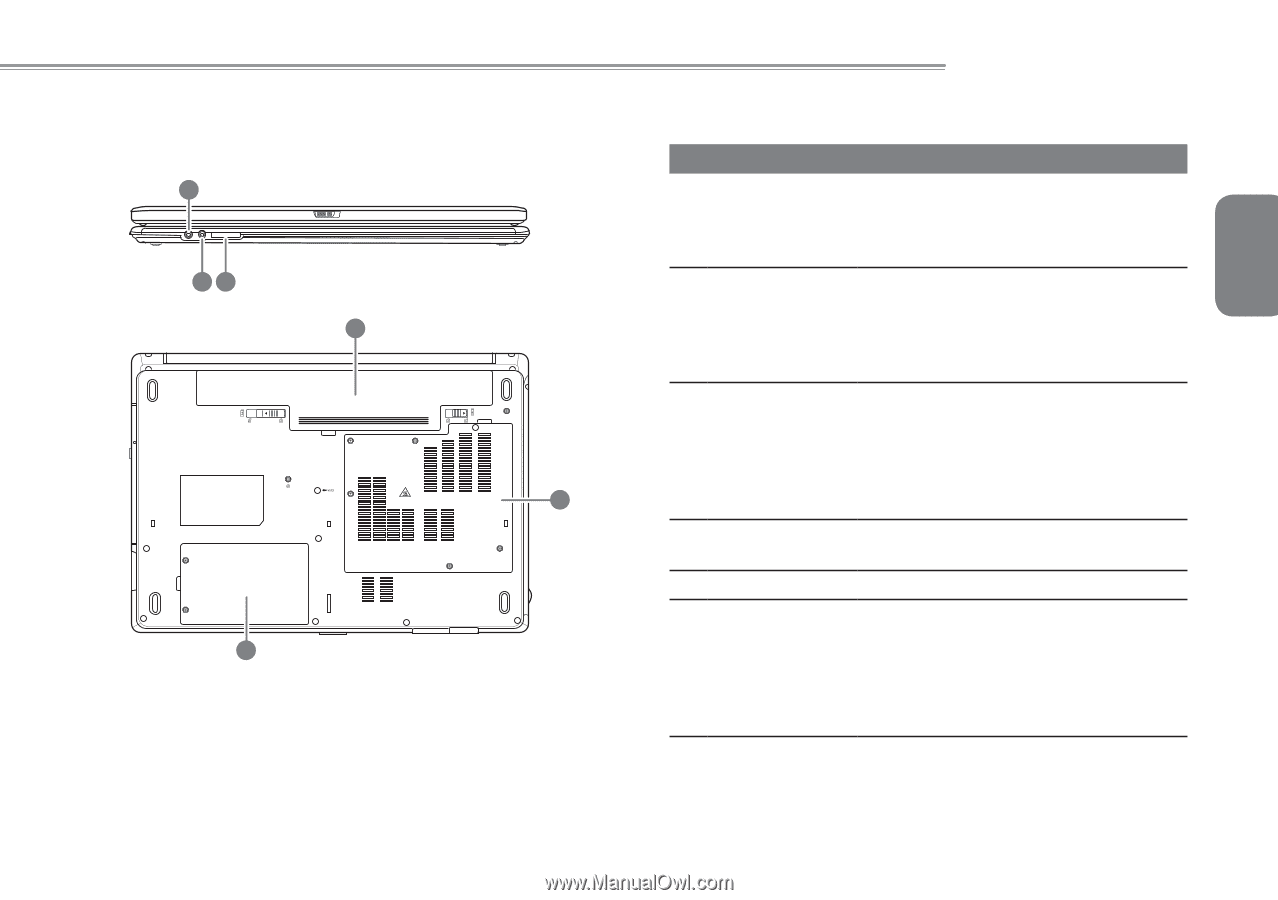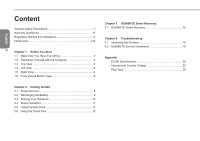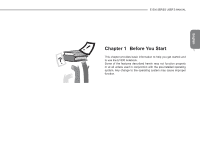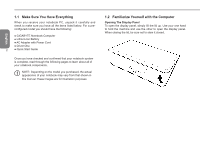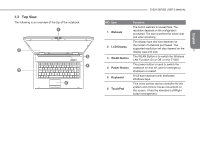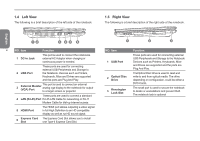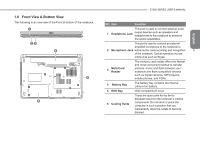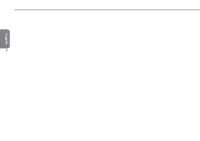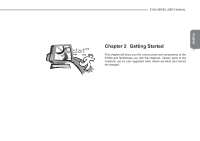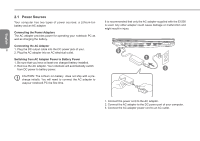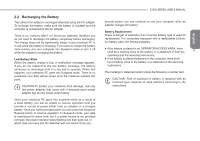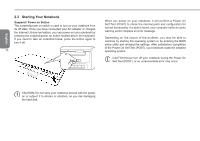Gigabyte E1500 Manual - Page 15
Front View & Bottom View - camera
 |
View all Gigabyte E1500 manuals
Add to My Manuals
Save this manual to your list of manuals |
Page 15 highlights
1.6 Front View & Bottom View The following is an overview of the Front & bottom of the notebook. 1 23 4 6 5 E1500 SERIES USER'S MANUAL NO. Item Function This port is used to connect external audio 1 Headphone Jack output devices such as speakers and headphones to the notebook to enhance the sound capabilities. This port is used to connect an external amplified microphone to the notebook to 2 Microphone Jack enhance the voice recording and recognition 5 of the notebook. Typical scenarios include online chat such as Skype. 3 Multi Card Reader The memory card reader offers the fastest and most convenient method to transfer pictures, music and data between your notebook and flash compatible devices such as digital cameras, MP3 players, mobile phones, and PDAs. 4 Battery Bay The battery bay contains the internal Lithium-Ion battery. 5 HDD Bay HDD compartment cover. 6 Cooling Vents These are open ports for the fan to dissipate heat from the computer's internal components. Do not block or place the computer in such a position that you inadvertently allow the outlets to become blocked. English