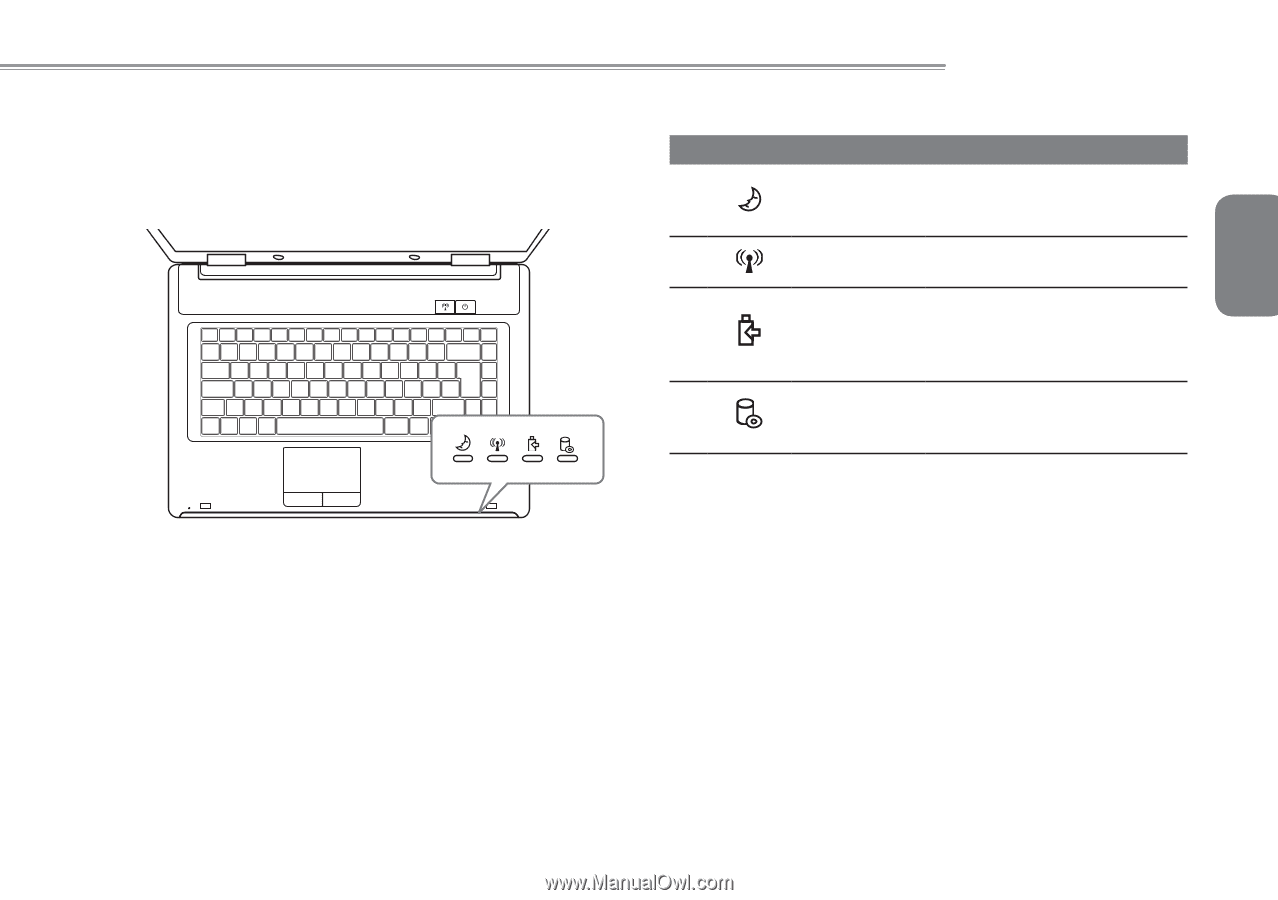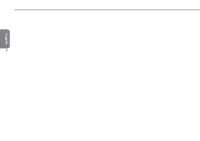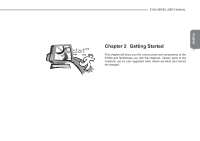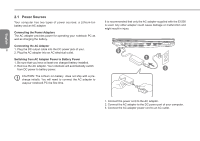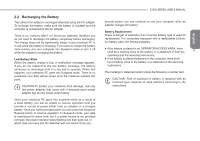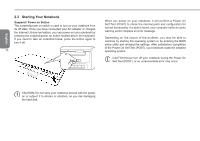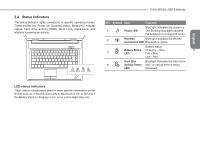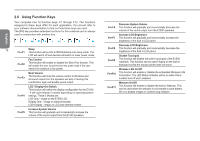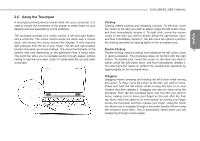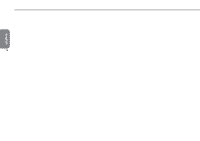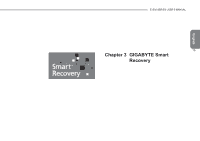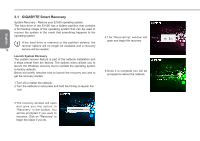Gigabyte E1500 Manual - Page 21
Status Indicators - bluetooth
 |
View all Gigabyte E1500 manuals
Add to My Manuals
Save this manual to your list of manuals |
Page 21 highlights
2.4 Status Indicators The status indicator lights correspond to specific operating modes. These modes are: Power on/ Suspend status, Battery/AC Adapter status, hard drive activity (HDD), Num Lock, Caps Lock, and wireless transmission activity. E1500 SERIES USER'S MANUAL NO. Symbol Item Function Blue light indicates the system is 1 Power LED ON. Blinking blue light indicates the notebook is in suspend mode. English 2 Wireless Blue light indicates the WLAN/ Connection LED Bluetooth is active. Battery status 3 Battery Status Charging - Blue LED Full - Blue 11 Low - Red Hard Disk Blue light indicates the hard drive 4 Activity Status and / or optical drive is being LED accessed. LED status indicators These status indicatorsare used to show specific information on the E1500 such as if the Wireless LAN or Bluetooth is On or Off and if the Battery Pack is charging or not. From Left to Right they are: