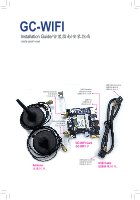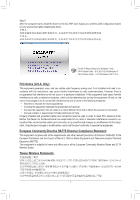Gigabyte G1.ASSASSIN2 Installation Guide
Gigabyte G1.ASSASSIN2 Manual
 |
View all Gigabyte G1.ASSASSIN2 manuals
Add to My Manuals
Save this manual to your list of manuals |
Gigabyte G1.ASSASSIN2 manual content summary:
- Gigabyte G1.ASSASSIN2 | Installation Guide - Page 1
GC-WIFI Installation Guide 12WE6-00WIFI-10AR Antenna Connector USB Connector USB USB USB Port USBஹટ USB连接端口 USB Cable Connector USB USB Antenna Connector Antenna GC-WIFI Card GC-WIFI ̔ USB Cable Connector USB USB USB Cable USB - Gigabyte G1.ASSASSIN2 | Installation Guide - Page 2
f GC-WIFI PCI Express x1 USB GC-WIFI 卡的USB Step 2: Connect the other end of the USB cable to the F_USB connector on the motherboard. Ӊɚj Ύਗ਼USB F_USBౢࢭf USB F_USB插座。 Step 3: Tighten the two antenna cables to the antenna connectors on the GC-WIFI card respectively. Ӊɧj GC-WIFI f GC-WIFI - Gigabyte G1.ASSASSIN2 | Installation Guide - Page 3
Only) This equipment generates, uses, and can radiate radio frequency energy and, if not installed and used in accordance with the instructions, may cause harmful interference to radio communications. However, there is no guarantee that interference will not occur in a particular installation. If - Gigabyte G1.ASSASSIN2 | Installation Guide - Page 4
Declaration of Conformity We, Manufacturer/Importer, G.B.T. Technology Trading GMbH Address: Bullenkoppel 16, 22047 Hamburg, Germany Declare that the product Product Type: PCIe add-in card Product Name: GC-WIFI conforms with the essential requirements of the following directives: 2004/108/

12WE6-00WIFI-10AR
GC-WIFI
Installation Guide/
安裝指南
/
安装指南
Antenna Connector
天線連接埠
天线连接端口
Antenna Connector
天線連接埠
天线连接端口
USB Cable
USB
排線
/
排线
Antenna
天線
/
天线
GC-WIFI Card
GC-WIFI
卡
USB Cable Connector
USB
插座連接頭
USB
插座连接头
USB Cable Connector
USB
插座連接頭
USB
插座连接头
USB Connector
USB
連接埠插座
USB
连接端口插座
USB Port
USB
連接埠
USB
连接端口