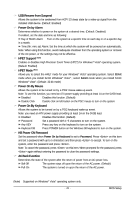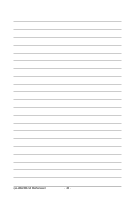Gigabyte GA-M61PME-S2 Manual - Page 44
CPU Smart FAN Mode
 |
UPC - 818313005199
View all Gigabyte GA-M61PME-S2 manuals
Add to My Manuals
Save this manual to your list of manuals |
Page 44 highlights
CPU Smart FAN Mode Specifies how to control CPU fan speed. This item is configurable only if CPU Smart FAN Control is set to Enabled. Auto Lets BIOS autodetect the type of CPU fan installed and sets the optimal CPU fan control mode. (Default) Voltage Sets Voltage mode for a 3-pin CPU fan. PWM Sets PWM mode for a 4-pin CPU fan. GA-M61PME-S2 Motherboard - 44 -
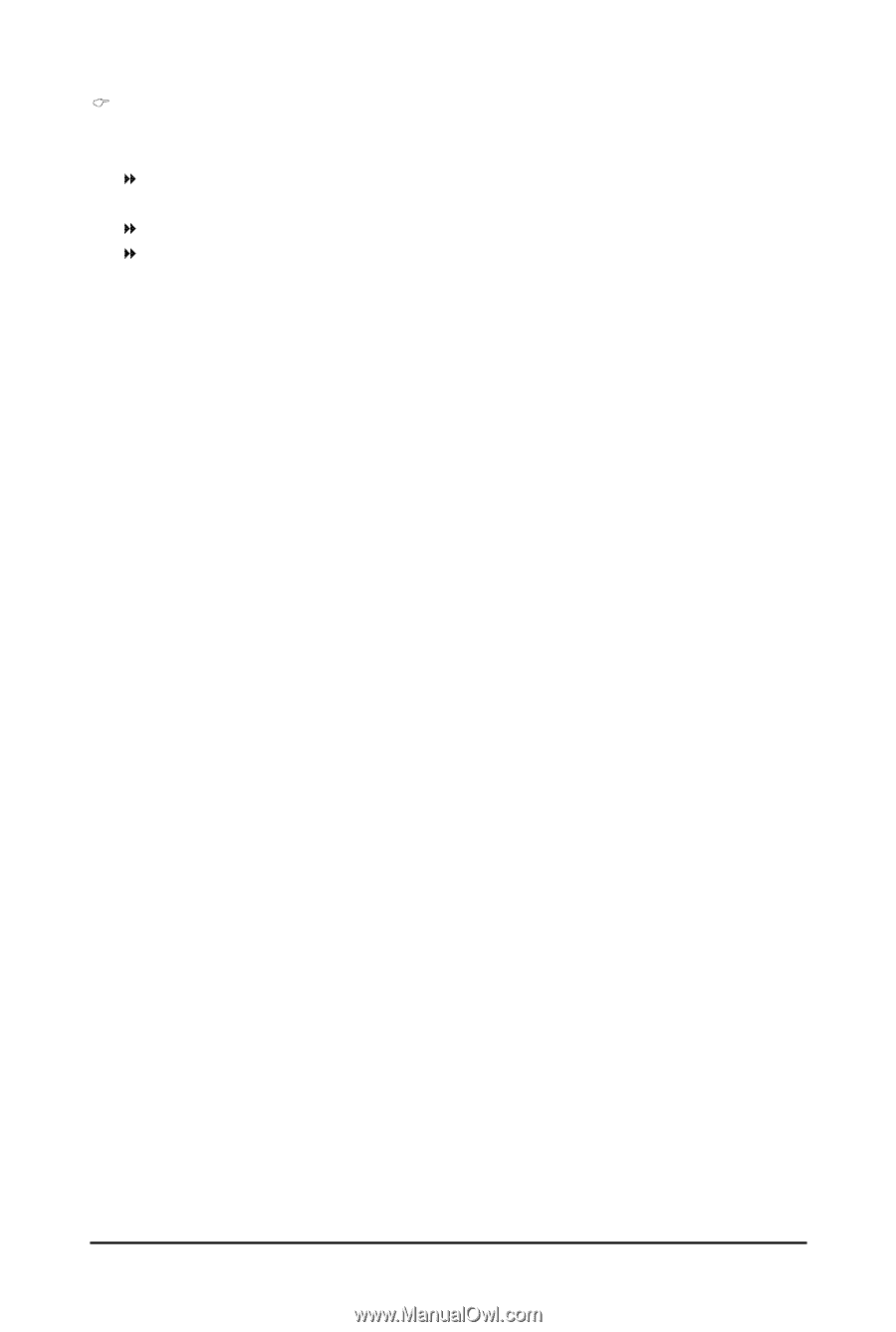
GA-M61PME-S2 Motherboard
- 44 -
CPU Smart FAN Mode
Specifies how to control CPU fan speed. This item is configurable only if
CPU Smart FAN
Control
is set to
Enabled
.
Auto
Lets BIOS autodetect the type of CPU fan installed and sets the optimal CPU
fan control mode. (Default)
Voltage
Sets Voltage mode for a 3-pin CPU fan.
PWM
Sets PWM mode for a 4-pin CPU fan.