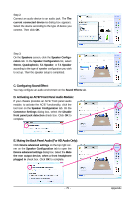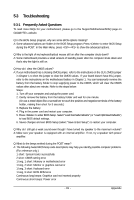Gigabyte GA-M61PME-S2P Manual - Page 76
Configuring S/PDIF In/Out - spdif
 |
UPC - 818313005199
View all Gigabyte GA-M61PME-S2P manuals
Add to My Manuals
Save this manual to your list of manuals |
Page 76 highlights
5-2-2 Configuring S/PDIF In/Out The S/PDIF in and out cable (optional) provides S/PDIF in and S/PDIF out functionalities. Optical S/PDIF Out Coaxial S/PDIFOut Optical S/PDIF In Coaxial S/PDIFIn S/PDIF in: The S/PDIF in jacks allow you to input digital audio signals to the computer for audio processing. S/PDIF out: The S/PDIF out jacks can transmit audio signals to an external decoder for decoding to get the best audio quality. Install the S/PDIF in and out cable if you want to output S/PDIF digital audio signals to an external decoder (or you may use the optical S/PDIF out connector on the motherboard back panel). A. Installing the S/PDIF In and Out Cable: Step 1: First, attach the connector at the end of the cable to the SPDIF_IO header on your motherboard. Step 2: Secure the metal bracket to the chassis back panel with a screw. (Note) The actual locations of the SPDIF In and SPDIF Out connectors may differ by model. GA-M61PME-S2P Motherboard - 76 -