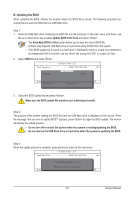Gigabyte GA-X58-USB3 Manual - Page 62
Download Center, 3-7 New Utilities, Install - drivers download
 |
UPC - 818313011282
View all Gigabyte GA-X58-USB3 manuals
Add to My Manuals
Save this manual to your list of manuals |
Page 62 highlights
3-6 Download Center To update the BIOS, drivers, or applications, click the Download Center button to link to the GIGABYTE website. The latest version of the BIOS, drivers, or applications will be displayed. 3-7 New Utilities This page provides a quick link to GIGABYTE's lately developed utilities for users to install. You can click the Install button on the right of an item to install it. Drivers Installation - 62 -
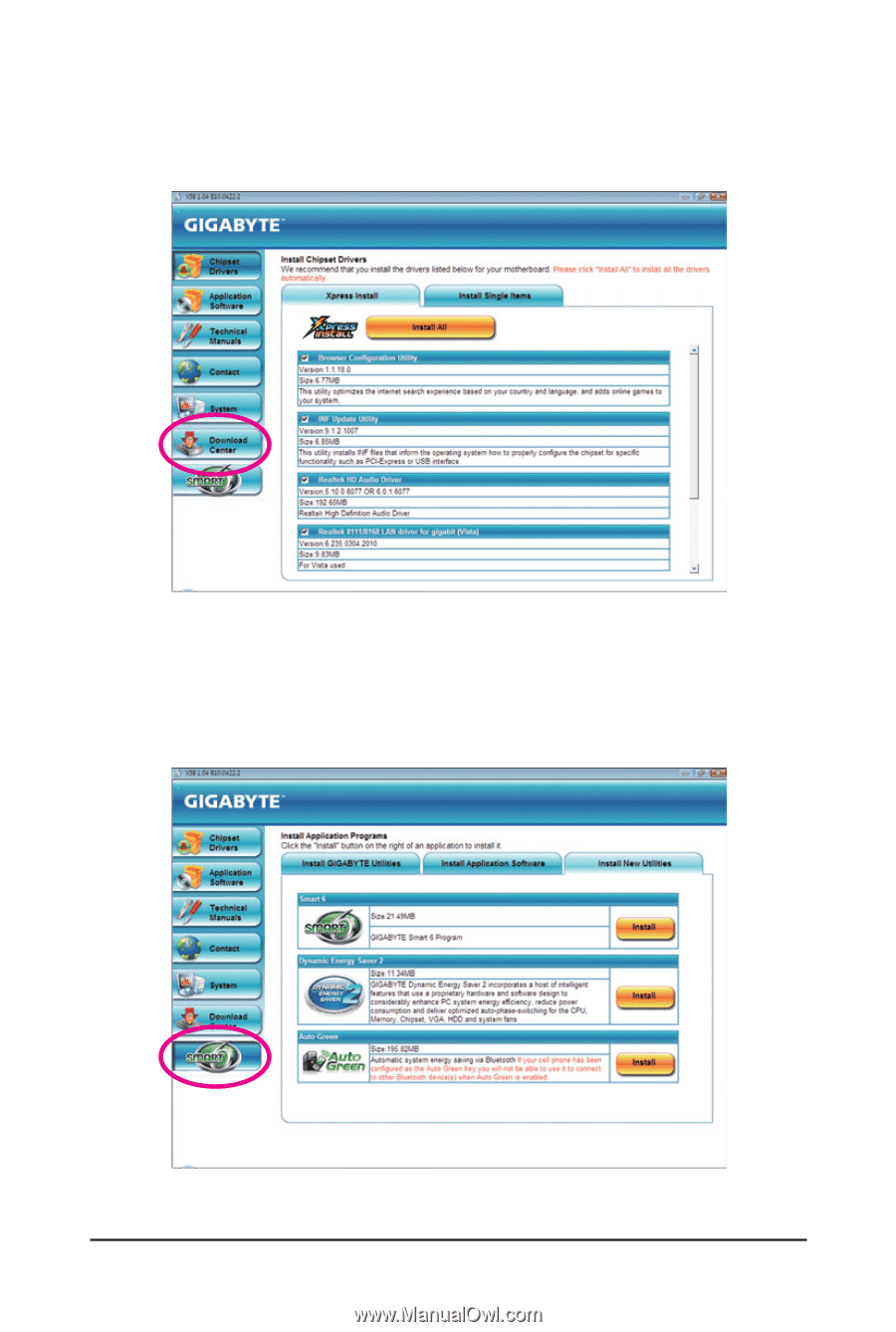
Drivers Installation
- 62 -
3-6
Download Center
To update the BIOS, drivers, or applications, click the
Download Center
button to link to the GIGABYTE
website. The latest version of the BIOS, drivers, or applications will be displayed.
3-7
New Utilities
This page provides a quick link to GIGABYTE's lately developed utilities for users to install. You can click the
Install
button on the right of an item to install it.