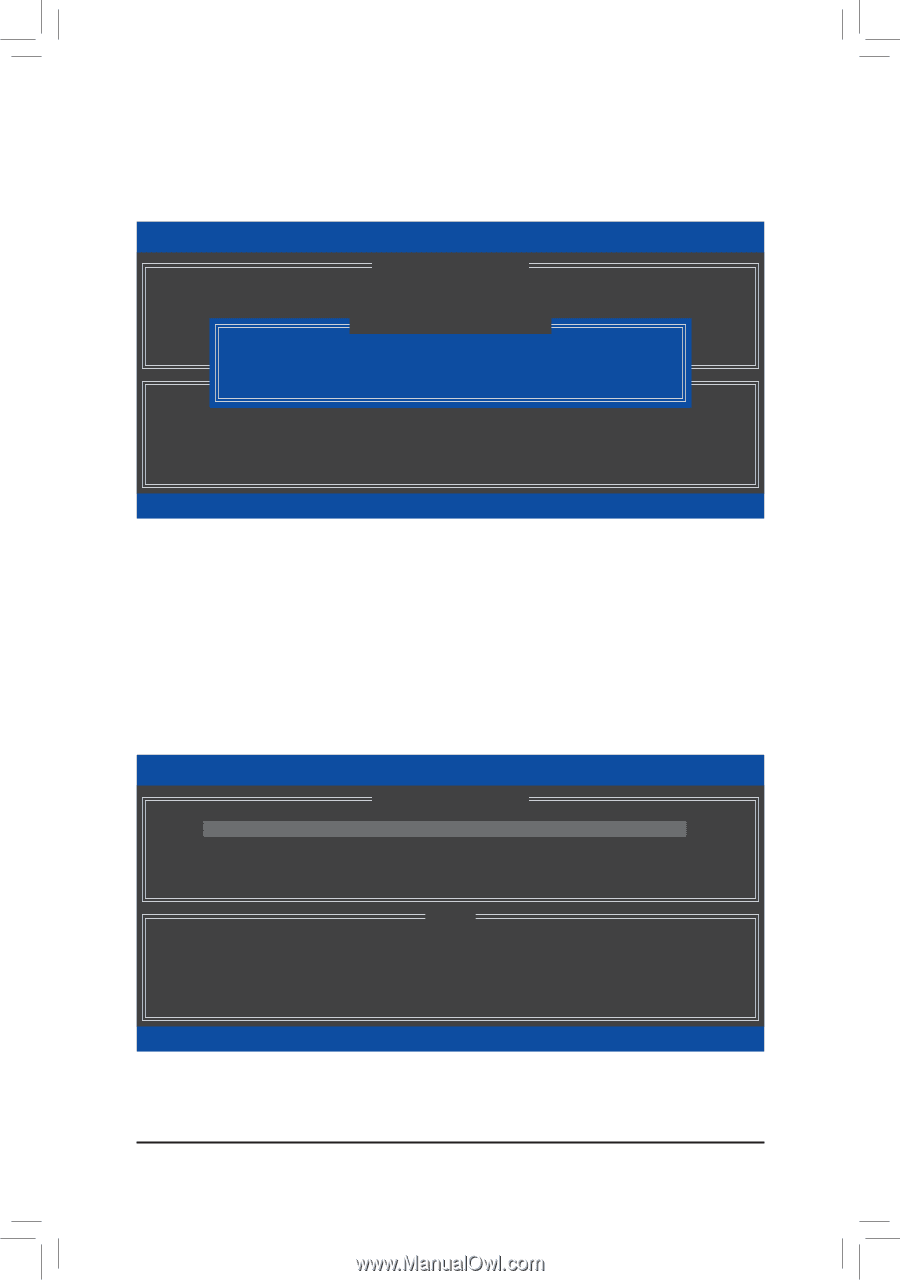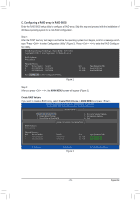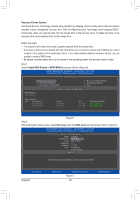Gigabyte GA-Z68P-DS3 Manual - Page 84
Delete RAID Volume, MAIN MENU, DELETE, VOLUME MENU, Acceleration Options
 |
View all Gigabyte GA-Z68P-DS3 manuals
Add to My Manuals
Save this manual to your list of manuals |
Page 84 highlights
Delete RAID Volume To delete a RAID array, select Delete RAID Volume in MAIN MENU and press . In the DELETE VOLUME MENU section, use the up or down arrow key to select the array to be deleted and press . When prompted to confirm your selection (Figure 12), press to confirm or to abort. Intel(R) Rapid Storage Technology - Option ROM - 10.5.0.1034 Copyright(C) 2003-11 Intel Corporation. All Rights Reserved. Name Volume0 Level RAID0(Stripe) [ DELETE VOLUME MENU ] Drives 2 Capacity 223.6GB Status Normal Bootable Yes [ DELETE VOLUME VERIFICATION ] ALL DATA IN THE VOLUME WILL BE LOST! (This does not apply to Recovery volumes) Are you sure you wa[nHt tEoLdPel]ete "Volume0"? (Y/N) : * = Accelerated Volume Deleting a volume will reset the disks to non-RAID. WARNING: ALL DISK DATA WILL BE DELETED. (This does not apply to Recovery volumes) [hi]-Select [ESC]- Previous Menu [DEL]-Delete Volume Figure 12 Acceleration Options This option allows you to view the status of your accelerated drive/volume (Figure 13) created using the Intel IRST utility. In case you are unable to run the Intel IRST utility due to an application error or operating system issue, you will need to remove acceleration or manually enable synchronization (Maximized mode only) using this option in the RAID ROM utility. Steps: Select Acceleration Options in MAIN MENU and press . To remove the acceleration, select the accelerated drive/volume, press , and press to confirm. To synchronize data from the cache device to the accelerated drive/volume, press and press to confirm. Intel(R) Rapid Storage Technology - Option ROM - 10.5.0.1034 Copyright(C) 2003-11 Intel Corporation. All Rights Reserved. Name DISK PORT 3 [ ACCELERATION OPTIONS ] Type Non-RAID Disk Capacity 74.5GB Mode Enhanced Status In Sync [ HELP ] Press 's' to synchronize data from the cache device to the Accelerated Disk/Volume Press 'r' to remove the Disk/Volume Acceleration WARNING: IT IS RECOMMENDED THAT YOU PERFORM A SYNCHRONIZATION BEFORE REMOVING ACCELERATION [hi]-Select Figure 13 [ESC]- Previous Menu Appendix - 84 -