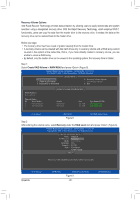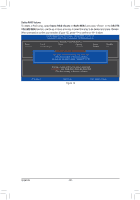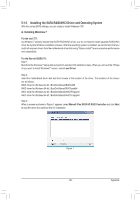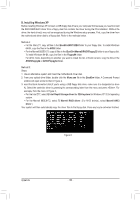Gigabyte GA-Z77X-UD5H Manual - Page 95
Create a RAID Array, RAID Config, Create VD, tab. Then
 |
View all Gigabyte GA-Z77X-UD5H manuals
Add to My Manuals
Save this manual to your list of manuals |
Page 95 highlights
On the main screen of the RAID setup utility (Figure 4), use the left or right arrow key to move through tabs. Marvell BIOS Setup (c) 2009 Marvell Technology Group Ltd. [ Adapter ] [ Devices ] [ RAID ] Adapter 0 Vendor ID Device ID: BIOS Version: PCI Slot: IRQ Number: Raid Mode: 1B4B:91A2 1.0.1.0025 00 0A RAID0 RAID1 ENTER/SPACE: Select, ESC: Back/Exit Figure 4 Create a RAID Array: Step 1: On the main screen, press on the RAID tab. Then the RAID Config menu appears (Figure 5). Press on the Create VD item. Marvell BIOS Setup (c) 2009 Marvell Technology Group Ltd. [ Adapter] [ Devices] [ RAID ] RAID Config Create VD Delete VD Wipe out disk Spare Management ENTER/SPACE: Select, ESC: Back/Exit Figure 5 - 95 - Appendix
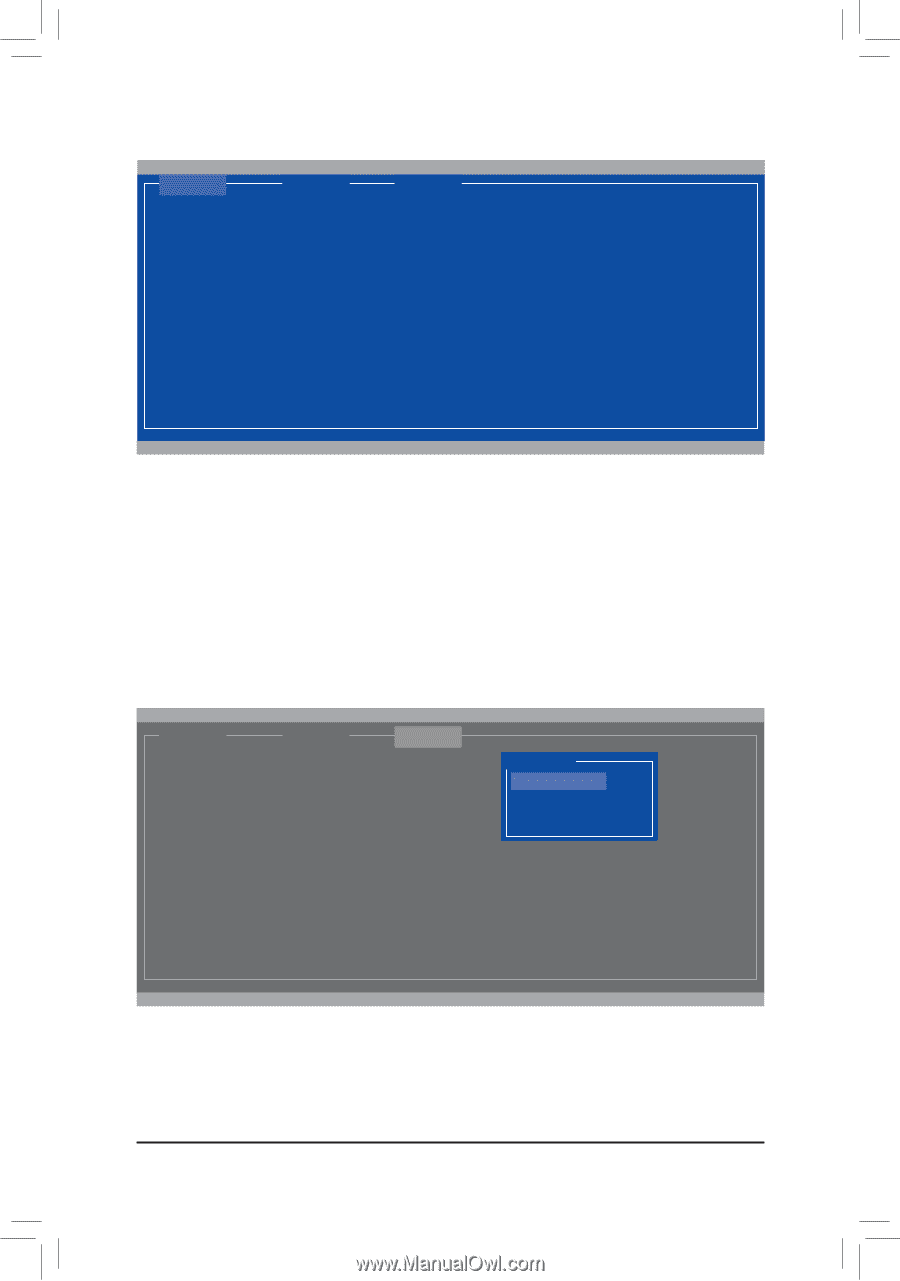
- 95 -
Appendix
On the main screen of the RAID setup utility (Figure 4), use the left or right arrow key to move through tabs.
Figure 4
Figure 5
Create a RAID Array:
Step 1: On the main screen, press <Enter> on the
RAID
tab. Then the
RAID Config
menu appears (Figure 5).
Press <Enter> on the
Create VD
item.
ENTER/SPACE: Select, ESC: Back/Exit
Adapter 0
[ Adapter ]
[ Devices ]
[
RAID
]
Vendor ID Device ID:
1B4B:91A2
BIOS Version:
1.0.1.0025
PCI Slot:
00
IRQ Number:
0A
Raid Mode:
RAID0 RAID1
Marvell BIOS Setup (c) 2009 Marvell Technology Group Ltd.
ENTER/SPACE: Select, ESC: Back/Exit
[ Adapter]
[ Devices]
Marvell BIOS Setup (c) 2009 Marvell Technology Group Ltd.
[
RAID
]
Delete VD
Wipe out disk
Spare Management
RAID Config
Create VD