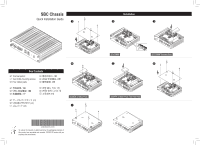Gigabyte GB-SBCAP4200 User Manual
Gigabyte GB-SBCAP4200 Manual
 |
View all Gigabyte GB-SBCAP4200 manuals
Add to My Manuals
Save this manual to your list of manuals |
Gigabyte GB-SBCAP4200 manual content summary:
- Gigabyte GB-SBCAP4200 | User Manual - Page 1
SBC Chassis Quick Installation Guide u Installation v w Box Contents 55 Thermal pad kit 55 Two VESA mounting screws 55 Four rubber pads 5 1組 5 VESA 2顆 materials of this product are recyclable and reusable. GIGABYTE works with you to protect the environment. SO-DIMM y SO-DIMM Thermal Pad - Gigabyte GB-SBCAP4200 | User Manual - Page 2
VESA Mounting Instructions u v Case with Motherboard GA-SBCAP4200, GA-SBCAP3450, GA-SBCAP3350 GB-SBCAP4200, GB-SBCAP3450, GB-SBCAP3350 Feb. 22, 2019 Case with Motherboard GA-SBCAP4200/GA-SBCAP3450/ GA-SBCAP3350/GB-SBCAP4200/ GB-SBCAP3450/GB-SBCAP3350 Feb. 22, 2019 Copyright © 2019 GIGA-BYTE
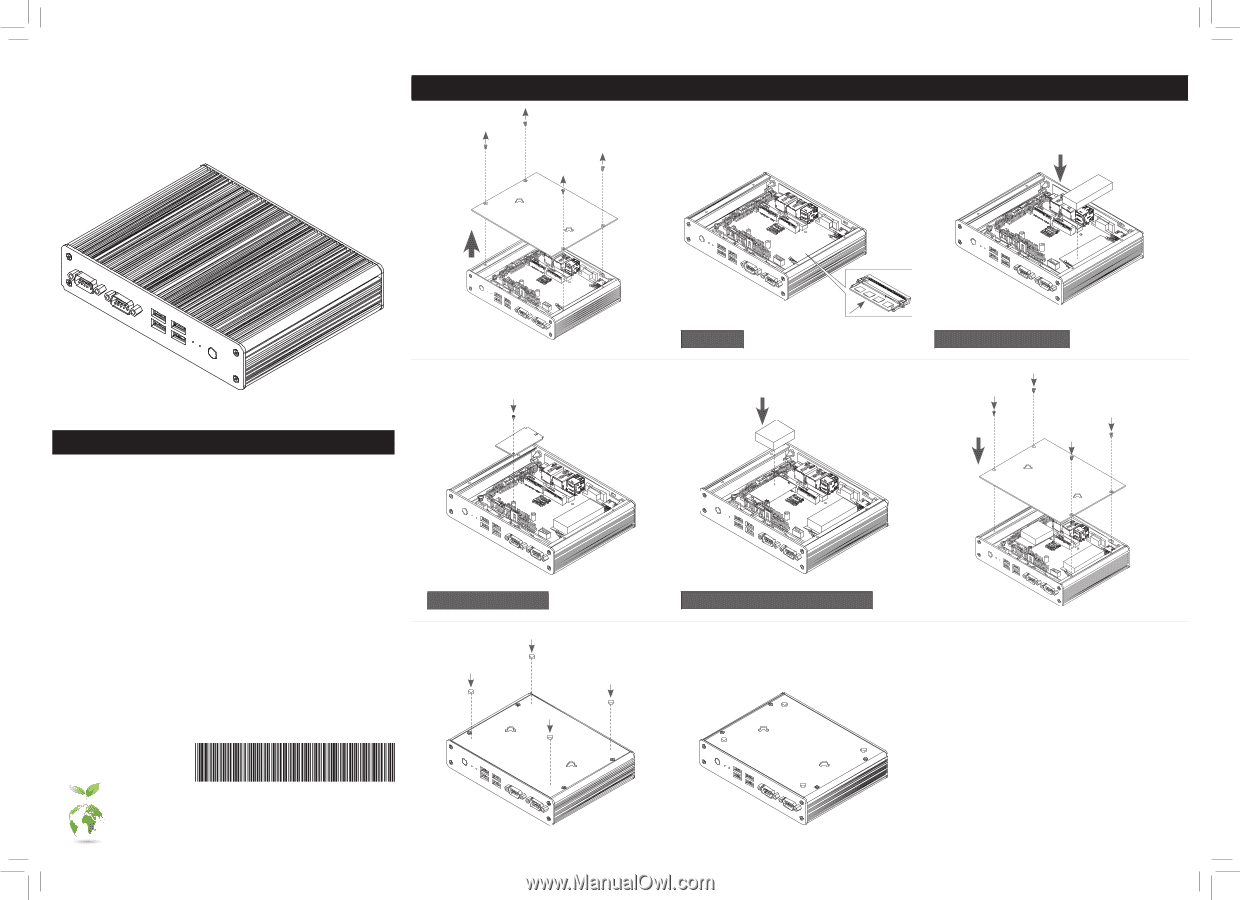
Box Contents
5
Thermal pad kit
5
Two VESA mounting screws
5
Four rubber pads
5
導熱矽膠片
- 1
組
5
VESA
安裝螺絲
- 2
顆
5
機殼腳墊
- 4
個
5
导热胶垫
- 1
組
5
VESA
安装螺丝
- 2
颗
5
机箱脚垫
- 4
个
5
써멀
패드
키트
1
개
5
VESA
장착
나사
2
개
5
고무패드
4
개
5
サーマルパッドキット
(x1)
5
VESA
取り付けネジ
(x4)
5
ゴムパッド
(x4)
SBC Chassis
Quick Installation Guide
Installation
u
v
w
x
y
z
{
To reduce the impacts on global warming, the packaging materials of
this product are recyclable and reusable. GIGABYTE works with you
to protect the environment.
12QM-SBQUICK-101AR
SO-DIMM
SO-DIMM Thermal Pad
mSATA or Mini-PCIe Thermal Pad
mSATA or Mini-PCIe