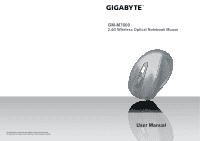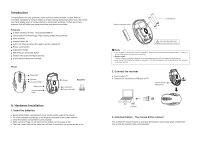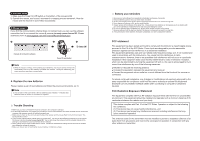Gigabyte GM-M7600 Manual
Gigabyte GM-M7600 Manual
 |
UPC - 818313008138
View all Gigabyte GM-M7600 manuals
Add to My Manuals
Save this manual to your list of manuals |
Gigabyte GM-M7600 manual content summary:
- Gigabyte GM-M7600 | Manual - Page 1
All specifications and figures are subject to change without notice. All trademarks and logos are the properties of their respective holders. - Gigabyte GM-M7600 | Manual - Page 2
life. Auto-Link, Plug and Play! No need to set the channel ID. Power on/off switch. Ergonomic design. 800/1600 dpi switchable button. Rubber side grips and finger grooves. 2*AAA Alkaline batteries included. Mouse Wheel button Dpi button Low power indicator Battery cover Receiver release button - Gigabyte GM-M7600 | Manual - Page 3
is auto-linked successfully. B. Manual mode If you find the communication channel does not connect well, you can use the software connection tool to re-connect the mouse & receiver to reset a new channel ID. Please download driver at www.gigabyte.com.tw/Products/Mouse/Default.aspx 1 2 3 ID - Gigabyte GM-M7600 | Manual - Page 4
are available. If using multiple Access Points, it is better if adjacent Access Points use different Channels to reduce interference. µ㕐In "infrastructure" mode, Wireless Stations normally scan all Channels, looking for an Access point. If more than one Access Point can be used, the one with the
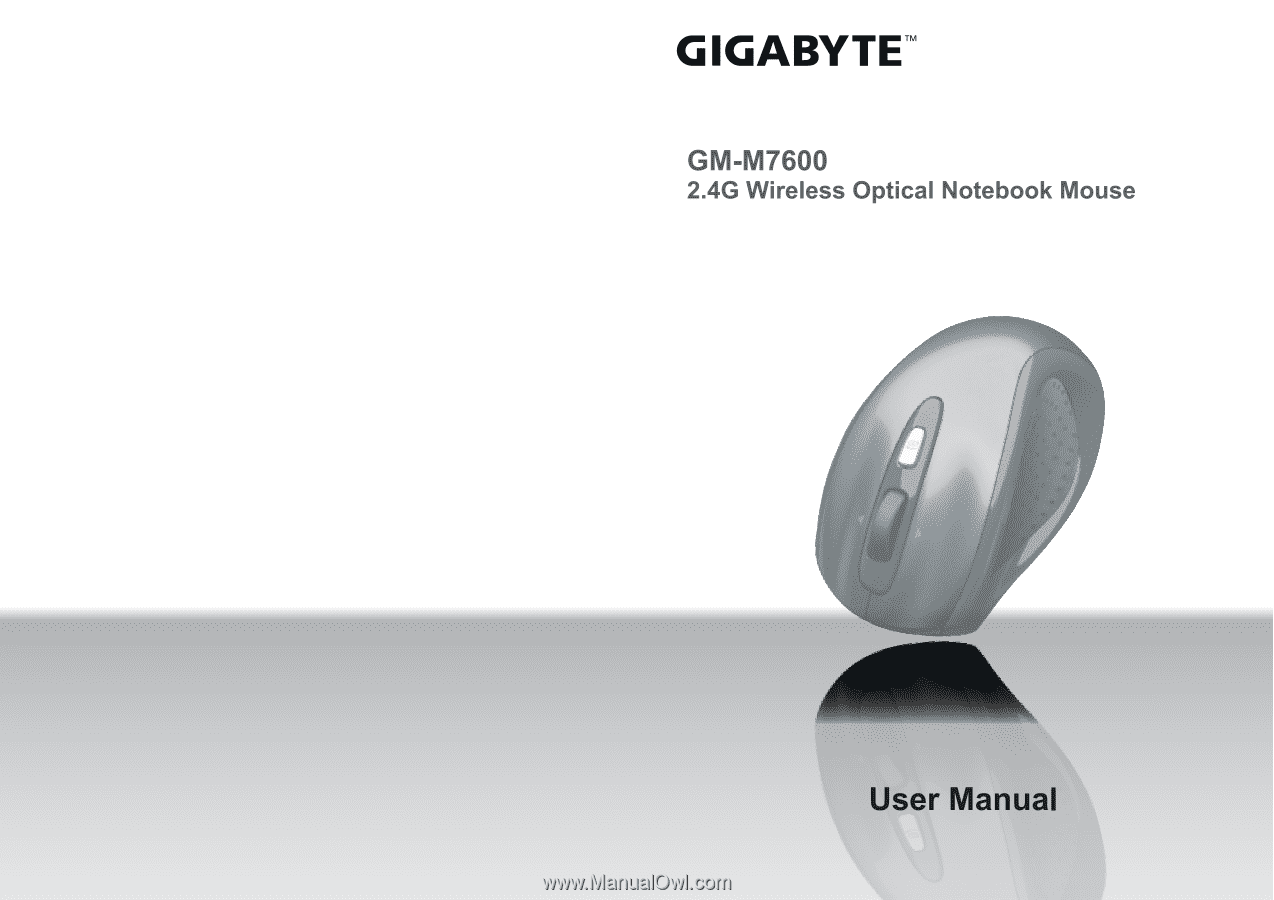
All specifications and figures are subject to change without notice.
All trademarks and logos are the properties of their respective holders.