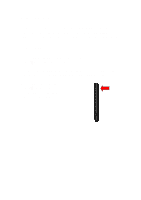Gigabyte GSmart S1205 ROM Upgrade SOP- S1205 SD Card Download Tool (English Ve - Page 4
start to upgrade.
 |
View all Gigabyte GSmart S1205 manuals
Add to My Manuals
Save this manual to your list of manuals |
Page 4 highlights
4. During the device is off, press "camera key" and "power key" at the same time. 5. Copying file from SD card, this may take 15~20 seconds, please wait. 6. If the power of battery is enough, S1205 will reboot and start to upgrade. When the upgrading process is finished, S1205 will reboot, and then, the boot screen will display.
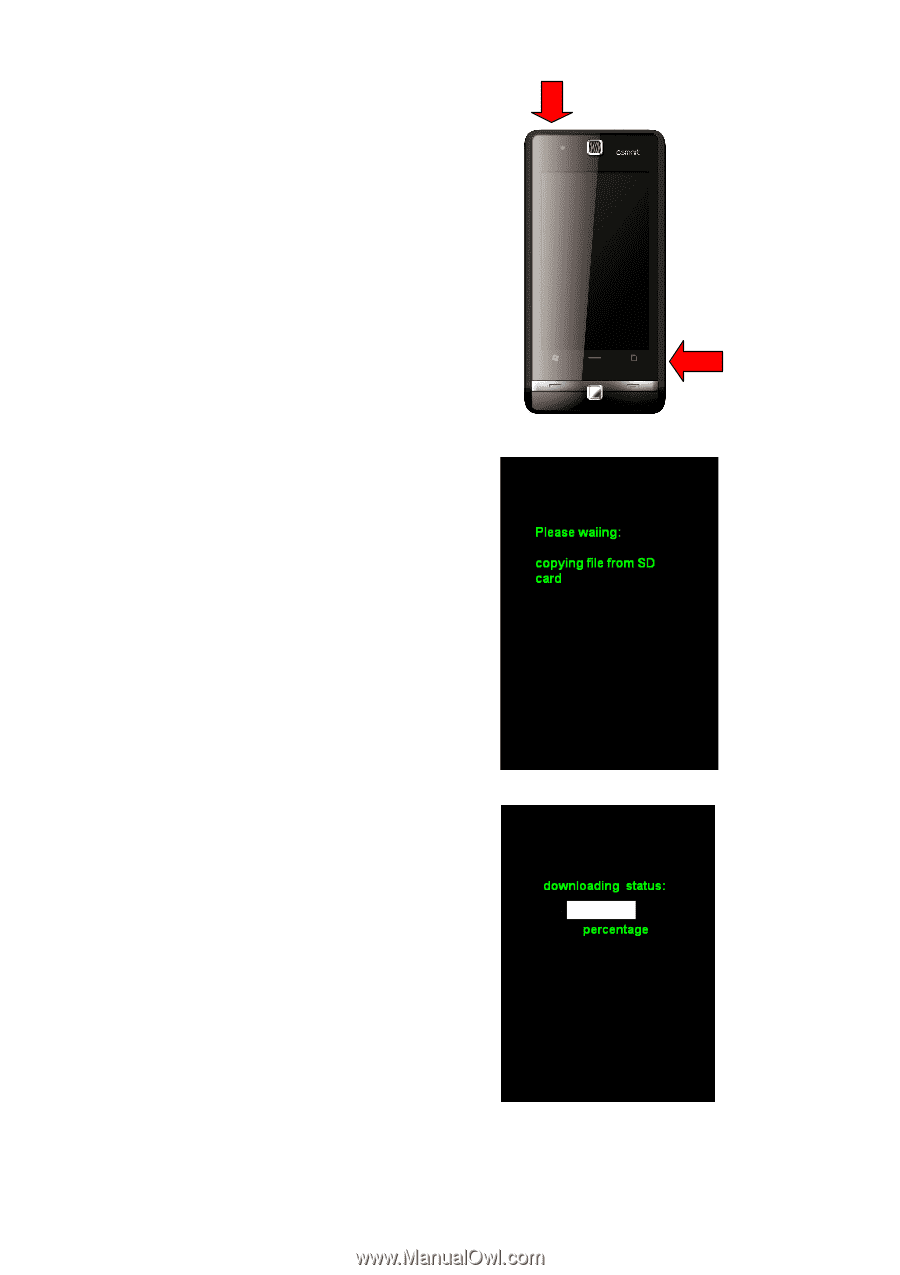
4. During the device is off, press
“camera key” and “power key”
at the same time.
5. Copying file from SD card, this
may take 15~20 seconds,
please wait.
6. If the power of battery is
enough, S1205 will reboot and
start to upgrade.
When the upgrading process
is finished, S1205 will reboot,
and then, the boot screen will
display.