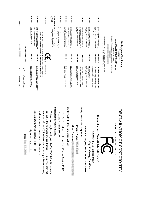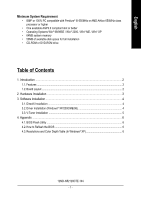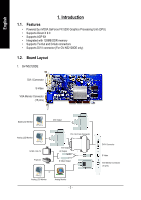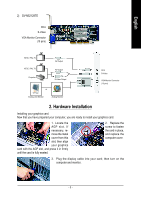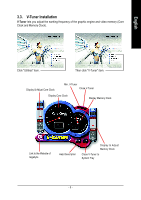Gigabyte GV-N52128TE Manual
Gigabyte GV-N52128TE Manual
 |
View all Gigabyte GV-N52128TE manuals
Add to My Manuals
Save this manual to your list of manuals |
Gigabyte GV-N52128TE manual content summary:
- Gigabyte GV-N52128TE | Manual - Page 1
VGA Card GV-N52128DE / GV-N52128TE Jan. 12, 2004 VGA Card GV-N52128DE / GV-N52128TE Jan. 12, 2004 - Gigabyte GV-N52128TE | Manual - Page 2
Installation 3 3. Software Installation 4 3.1. DirectX Installation ...4 3.2. Driver Installation (Windows® XP/2000/ME/98 4 3.3. V-Tuner Installation ...5 4. Appendix ...6 4.1. BIOS Flash Utility ...6 4.2. How to Reflash the BIOS 6 4.3. Resolutions and Color Depth Table (In Windows® XP 6 12MD - Gigabyte GV-N52128TE | Manual - Page 3
Features • Powered by nVIDIA GeForce FX 5200 Graphics Processing Unit (GPU) • Supports Direct X 9.0 • Supports AGP 8X • Integrated with 128MB DDR memory • Supports TV-Out and D-Sub connectors • Supports DVI-I connector (For GV-N52128DE only) 1.2. Board Layout 1. GV-N52128DE DVI-I Connector S-Video - Gigabyte GV-N52128TE | Manual - Page 4
English 2) GV-N52128TE RCA S-Video VGA Monitor Connector (15 pins) NTSC / PAL TV NTSC / PAL TV Projector AV Output AV Output S-Video Output or Analog LCD Monitor Analog Monitor RCA S-Video VGA Monitor Connector (15 pins) 2. Hardware Installation Installing your graphics card. Now that you - Gigabyte GV-N52128TE | Manual - Page 5
® 98/ 98SE / Windows® 2000/ Windows® ME or Windows® XP to achieve better 3D performence. Note: For software MPEG support in Windows® 98/ 98SE/ Windows® 2000/ Windows® ME or Windows® XP, you must install DirectX first. Click "Install DirectX 9" item. 3.2. Driver Installation (Windows® XP/2000/ME/98 - Gigabyte GV-N52128TE | Manual - Page 6
working frequency of the graphic engine and video memory (Core Clock and Memory Clock). Click "Utilities" item. Then click "V-Tuner" item. Display & Adjust Core Clock Min. V-Tuner Close V-Tuner Display Core Clock Display Memory Clock Link to the Website of Gigabyte Help Description Display - Gigabyte GV-N52128TE | Manual - Page 7
4. Appendix 4.1. BIOS Flash Utility 1. Please download the newest BIOS Zip file for your graphics card from GIGABYTE website. The file includes a MS-DOS-based BIOS flash utility. Or contact your local dealer for the file. 4.2. How to Reflash BIOS in MS-DOS mode 1. Extract the downloaded Zip file
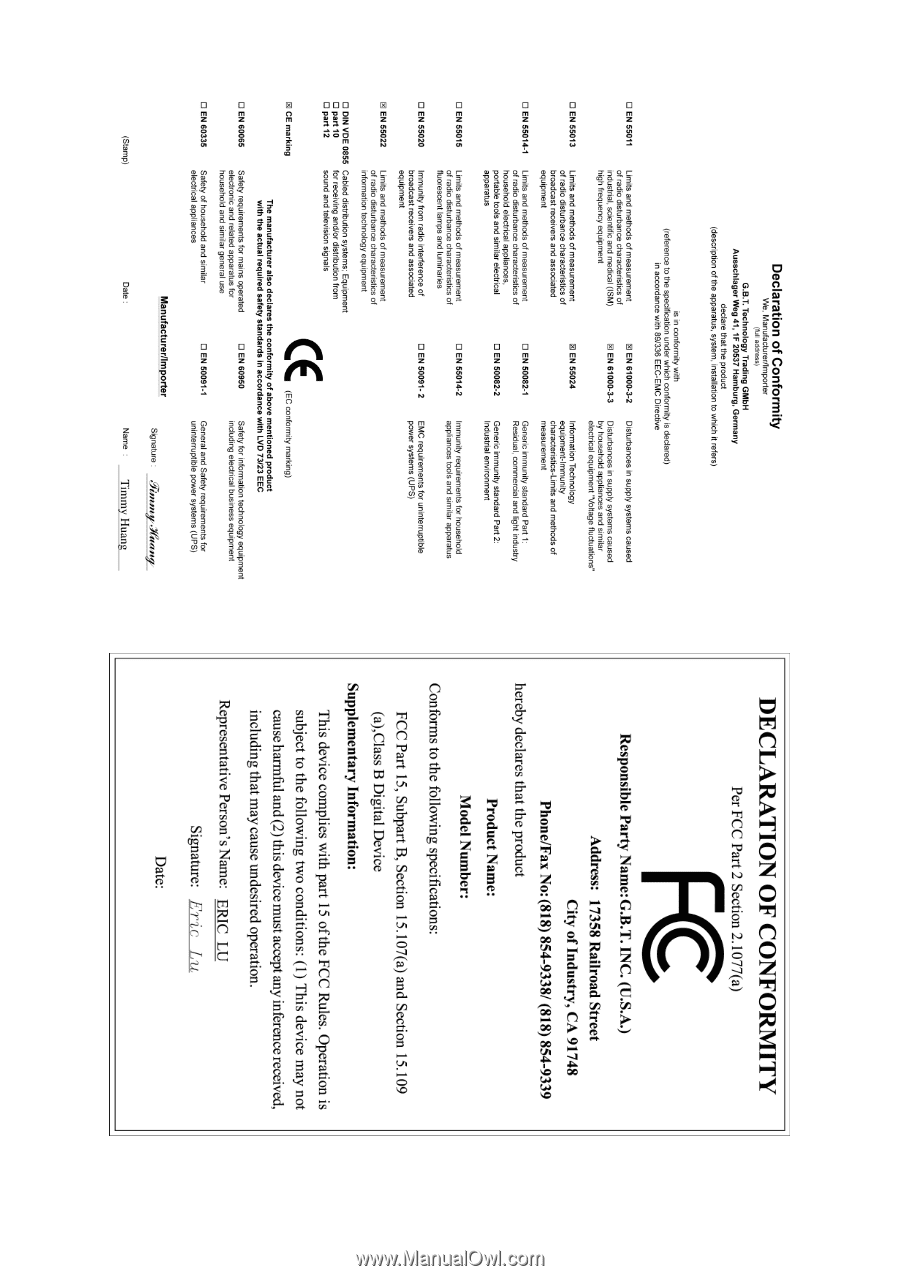
VGA Card
GV-N52128DE / GV-N52128TE
Ja
n. 12, 2004
Jan. 12, 2004
VGA Card
GV-N52128DE / GV-N52128TE