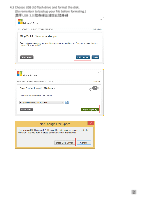Gigabyte P17F v5 Manual
Gigabyte P17F v5 Manual
 |
View all Gigabyte P17F v5 manuals
Add to My Manuals
Save this manual to your list of manuals |
Gigabyte P17F v5 manual content summary:
- Gigabyte P17F v5 | Manual - Page 1
WIN7 USB3.0 Flash Drive Installation Guide WIN7 USB3.0 - Gigabyte P17F v5 | Manual - Page 2
1. Arrange WIN7 ISO file 準備 WIN7 ISO 檔案 2. Arrange USB 3.0 Driver for Windows 7 準備 USB 3.0 3. Install "Windows Automated Installation Kit" 安裝"Windows 4. Create USB 3.0 flash drive for Windows 7 OS 建立 Windows 7 USB 3.0 4.1 Download "Windows 7 USB/DVD Download tool" and install Windows 7 USB/DVD - Gigabyte P17F v5 | Manual - Page 3
4.3 Choose USB 3.0 flash drive and format the disk. (Do remenber to backup your file before formating.) 選擇 USB 3.0 2 - Gigabyte P17F v5 | Manual - Page 4
4.4 Start to update and download 4.5 Finished download 5. Create WIM , Mount , Driver folders. 建立 WIM , Mount , Driver Put WIN folder in C: WIM 放置於 C: Put Driver folder in C: Driver 放置於 C: Put Mount folder in C:\WIM Mount 放置於 C:\WIM 3 - Gigabyte P17F v5 | Manual - Page 5
6. Copy USB 3.0 driver in C:\Driver 複製 USB 3.0 C:\Driver 7. Copy Windows AIK x86 tool into C:\WIM 複製 Windows AIK x86 工具到 C:\WIM (x86 tool default location is at C:\Program Files\Windows AIK\Tools\x86) (x86 tool C:\Program Files\Windows AIK\Tools\x86) 4 - Gigabyte P17F v5 | Manual - Page 6
8. Copy install.wim and boot.wim into C:\WIM 複製 install.wim 和 boot.wim 檔案到 C:\WIM (Default location is at USB 3.0 flash drive:\source USB 3.0 source) 9. Use administrator competence to execute Command Prompt C:\Windows\system32>cd c:\wim 10. 10.1 Put USB 3.0 driver into install.wim 把 USB 3.0 - Gigabyte P17F v5 | Manual - Page 7
c:\wim>imagex /unmount /commit C:\wim\mount 10.2 Put USB 3.0 driver into boot.wim 把 USB 3.0 boot.wim 裡 c:\wim>imagex /mountrw boot.wim 1 c:\wim\mount c:\wim>dism /image:C:\wim\mount /add-driver /driver:c:\driver /recurse c:\wim>imagex /unmount /commit C:\wim\mount c:\wim>imagex /mountrw boot.wim 2 - Gigabyte P17F v5 | Manual - Page 8
2ZA08- 0P 153- J9 0S

WIN7 USB3.0 Flash Drive
Installation Guide
WIN7 USB3.0
隨身碟版本
安裝說明