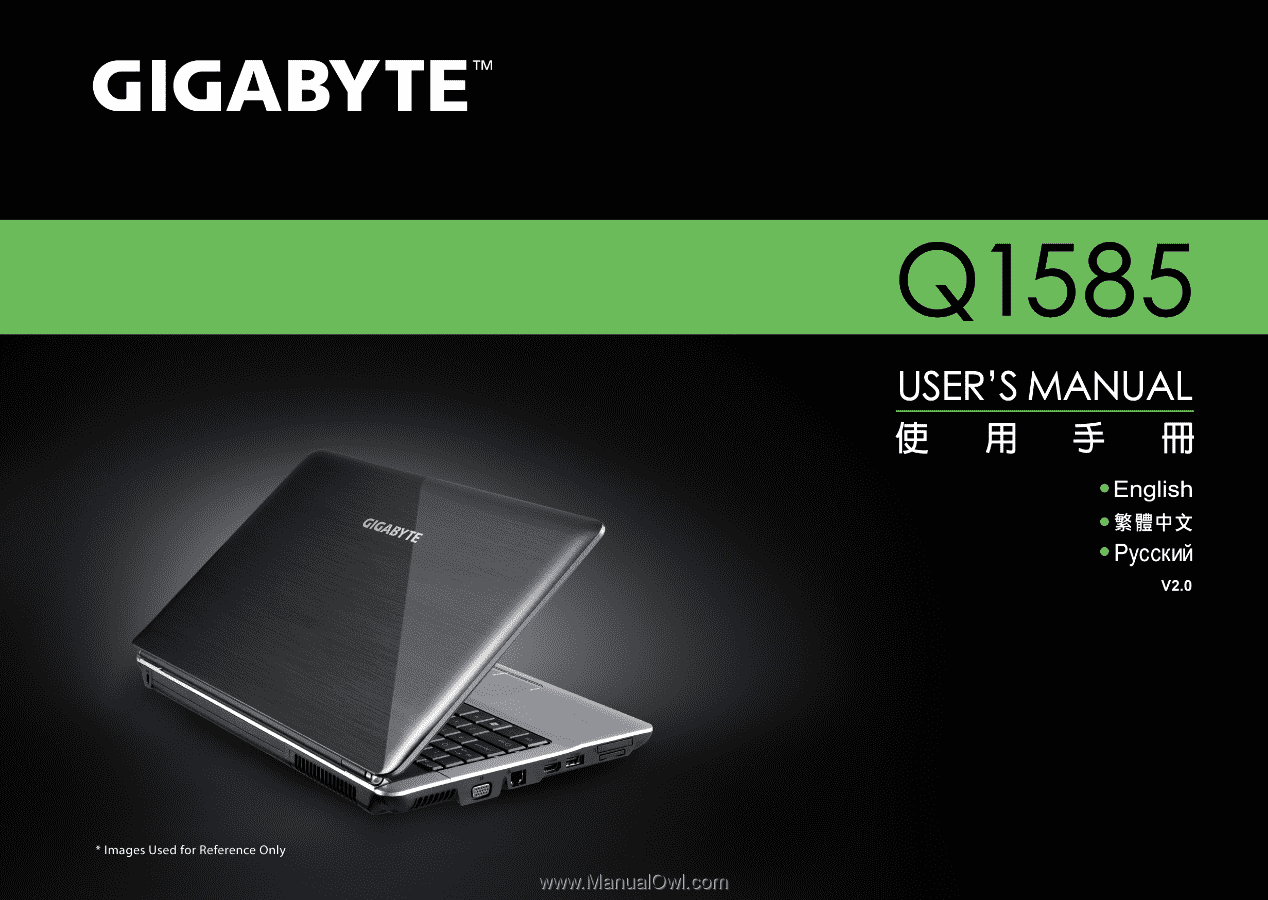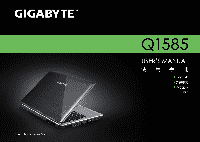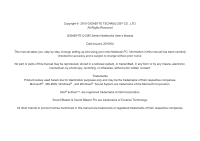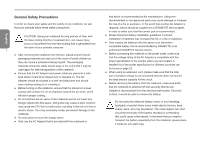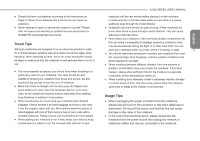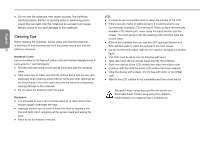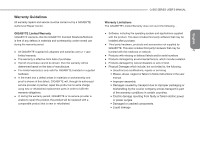Gigabyte Q1585N Manual
Gigabyte Q1585N Manual
 |
View all Gigabyte Q1585N manuals
Add to My Manuals
Save this manual to your list of manuals |
Gigabyte Q1585N manual content summary:
- Gigabyte Q1585N | Manual - Page 1
- Gigabyte Q1585N | Manual - Page 2
Copyright © 2010 GIGABYTE TECHNOLOGY CO., LTD. All Rights Reserved GIGABYTE Q1585 Series Notebooks User's Manual Date Issued: 2010/04 This manual takes you, step by step, through setting up and using your new Notebook PC. Information in this manual has been carefully checked for accuracy and is - Gigabyte Q1585N | Manual - Page 3
or explosion. ● Only replace old batteries with the same or an alternative compatible battery that is recommended by GIGABYTE or an authorized GIGABYTE Service Centre. ● Before connecting the notebook to the power outlet, make sure that the voltage rating of the AC Adapter is compatible with the - Gigabyte Q1585N | Manual - Page 4
instructions on Page VI. Never throw batteries into a fire as this can cause an explosion. ● Never attempt to repair or service the notebook yourself. Please refer all repairs and servicing to qualified service personnel at a GIGABYTE Authorized Service Q1585 SERIES USER'S MANUAL notebook until - Gigabyte Q1585N | Manual - Page 5
and other openings as too much liquid in the cloth could drip onto the external components causing damage to the notebook. ● Do not clean the keyboard with this liquid. Keyboard: ● It is advisable to use a can of compressed air to clean debris that maybe caught underneath the keys. ● Isopropyl - Gigabyte Q1585N | Manual - Page 6
GIGABYTE or its service provider is unable to repair the product, the product will be replaced with a comparable product that is new or refurbished. Q1585 SERIES USER'S MANUAL Warranty Limitations The GIGABYTE servicing ► Misuse, abuse, neglect or failure to follow instructions in the user manual - Gigabyte Q1585N | Manual - Page 7
tested and found to comply with the limits for a Class B digital service, pursuant to Part 15 of the FCC rules. These limits are instructions and transmitter operating conditions for satisfying RF exposure compliance. CE Notice (European Union) This symbol indicates this Booktop Q1585 notebook - Gigabyte Q1585N | Manual - Page 8
in fire. ● Recharge the batteries using the notebook's system. Incorrect recharging may make the battery or replacement to your service representative or qualified service personnel. ● Keep children your hands or metal objects. Q1585 SERIES USER'S MANUAL Battery Disposal & Caution The instructions. - Gigabyte Q1585N | Manual - Page 9
Most Q1585 computers are classified by the Bureau of Standards, Meteorology and Inspection (BSMI) as Class B information technology equipment ( be a marking close to the battery or a statement in the servicing instructions. This marking or statement shall include the following or similar text: - Gigabyte Q1585N | Manual - Page 10
portable notebook computer provides excellent multimedia functionality and is designed to provide you reliable, no fuss computing. This manual will explain to you, step by step, how to setup and begin using your Q1585. It provides basic configuring, operation, care and troubleshooting guidelines - Gigabyte Q1585N | Manual - Page 11
2.6 Using the Touch Pad 14 2.7 Memory Module Upgrade 15 Chapter 3 GIGABYTE Smart Recovery 3.1 GIGABYTE Smart Recovery 18 Chapter 4 Troubleshooting 4.1 Identifying the Problem 20 4.2 GIGABYTE Service Information 20 Appendix Q1585 Specifications 22 International Country Voltage 23 Plug Type 27 - Gigabyte Q1585N | Manual - Page 12
SERIES USER'S MANUAL English Chapter 1 Before You Start 1 This chapter provides basic information to help you get started and to use the Q1585 notebook. Some of the features described herein may not function properly or at all unless used in conjunction with the pre-installed operating system - Gigabyte Q1585N | Manual - Page 13
below. For a preconfigured model you should have the following: ● GIGABYTE Notebook Computer ● Lithium-Ion Battery ● AC Adapter with Power Cord ● Driver Disc 2 ● Quick Start Guide Once you have checked and confirmed that your notebook system is complete, read through the following pages to - Gigabyte Q1585N | Manual - Page 14
capable of utilizing the microphone. Q1585 SERIES USER'S MANUAL 3 LCD Display The display panel , and Wireless 3 LAN activity. 5 Keyboard A full-size keyboard with dedicated Windows® keys. The layout Power On Button This button turns your notebook on and off or puts it to sleep. - Gigabyte Q1585N | Manual - Page 15
is a brief description of the right side of the notebook. English 1 2 34 5 6 NO. Item Function 4 1 External Monitor Port The external monitor port allows you to connect an external monitor. 2 LAN (RJ-45) Port The LAN port is designed to support a 10/100/1000 Base-T standard RJ-45 plug - Gigabyte Q1585N | Manual - Page 16
you to plug in the AC adapter to power your notebook and charge the internal Lithium-Ion battery. Only use certified AC adaptors. Q1585 SERIES USER'S MANUAL 1.6 Back View The following is an overview of the back of the notebook. Kensington Lock Slot 5 Kensington Lock Slot The Kensington lock slot - Gigabyte Q1585N | Manual - Page 17
English 1.7 Bottom View The following is an overview of the bottom of the notebook. 2 1 6 6 5 3 4 NO. Item 1 Battery Bay 2 Battery Release Latch Function The battery bay contains the internal Lithium-Ion battery. It can be unlatched for the removal of - Gigabyte Q1585N | Manual - Page 18
English Q1585 SERIES USER'S MANUAL Chapter 2 Getting Started 7 This chapter will show you the various ports and components of the Q1585 and familiarizes you with the notebook. Certain parts of the notebook can be user upgraded while others are fixed and cannot be changed. - Gigabyte Q1585N | Manual - Page 19
does not ship with a precharge initially. You will need to connect the AC adapter to useyour notebook PC the first time. It is recommended that only the AC adapter supplied with the Q1585 is used. Any other adapter could cause damage or malfunction and might result in injury. 2 1 3 1. Connect - Gigabyte Q1585N | Manual - Page 20
charge times will be significantly longer if your notebook PC is in use while the battery is data that was not saved. Once you Q1585 SERIES USER'S MANUAL provide power, you can continue to use to the battery or a statement in the servicing instructions. The marking or statement shall include the - Gigabyte Q1585N | Manual - Page 21
notebook by pressing the suspend/power on button located above the keyboard. If you need to take an extended break, press the button again to place the notebook the nature of the problem, you may be able to continue by starting the operating system or by entering the BIOS setup utility and revising - Gigabyte Q1585N | Manual - Page 22
Q1585 SERIES USER'S MANUAL The [FN] key provides extended functions for the notebook and is English the Battery indicator remains on always used computer's volume. 5 The Caps Lock Indicator This indicator tells you that the keyboard is set to type in all capital or uppercase letters. ● [FN+F9 - Gigabyte Q1585N | Manual - Page 23
built into your computer. It is used to control the movement of the pointer to select items on your desktop and use applications on the notebook. The touchpad consists of a cursor control, a left and right button, and a scroll bar. The cursor control works the same way a mouse does, and moves the - Gigabyte Q1585N | Manual - Page 24
module. We do not recommend that you do this yourself. Q1585 SERIES USER'S MANUAL 6. Insert the memory upgrade module at a 45o angle and press The memory upgrade module is not something you routinely remove 13 from your notebook PC. Once it is installed, you should leave it in place unless - Gigabyte Q1585N | Manual - Page 25
14 English - Gigabyte Q1585N | Manual - Page 26
Q1585 SERIES USER'S MANUAL English Chapter 3 GIGABYTE 15 Smart Recovery - Gigabyte Q1585N | Manual - Page 27
English 3.1 GIGABYTE Smart Recovery System Recovery - Restore your Q1585 operating system. The hard drive of the Q1585 has a hidden deleted, the recover options will no longer be available and a recovery 16 service will be needed. Launch System Recovery The system recover feature is part of - Gigabyte Q1585N | Manual - Page 28
Q1585 SERIES USER'S MANUAL Chapter 4 Troubleshooting 17 This section will briefly cover some frequently encountered problems and questions and provide a quick guide to assist with solve these problems. Most problems can be resolved quickly, simply and easily and are not always a system problem - Gigabyte Q1585N | Manual - Page 29
you isolate and resolve some of these straightforward problems and identify failures that require service. 4.1 Identifying The Problem 18 If you encounter a problem, go through the following procedure before pursuing complex troubleshooting: 1.Turn off your notebook. 2.Make sure the AC adapter is - Gigabyte Q1585N | Manual - Page 30
Q1585 SERIES USER'S MANUAL Appendix 19 English - Gigabyte Q1585N | Manual - Page 31
Q1585 Specifications English Specifications CPU OS Q1585M Intel® Core™ i7 / i5 / i3 processor Genuine Windows® 7 Compliant Q1585N Intel® Core™ i7 / i5 / i3 processor Genuine Windows® 7 Compliant LCD Display 15.6" WXGA HD(1366x768) LED backlight 15.6" WXGA HD(1366x768) LED backlight System - Gigabyte Q1585N | Manual - Page 32
only) Colombia Comoros Congo-Brazzaville Congo-Kinshasa Cook Islands Costa Rica Côte d'Ivoire Croatia Cuba Cyprus Czech Republic Denmark Djibouti Dominica Q1585 SERIES USER'S MANUAL Voltage Frequency 127V / 220 V 60 Hz 240V 50 Hz English 230V 50 Hz 220V 50 Hz 220V 50 Hz 230V 50 - Gigabyte Q1585N | Manual - Page 33
English Region Dominican Republic East Timor Ecuador Egypt El Salvador Equatorial Guinea Eritrea 22 Estonia Ethiopia Faroe Islands Falkland Islands Fiji Finland France French Guiana Gaza Strip Gabon Gambia Georgia Germany Ghana Gibraltar Greece Greenland Grenada - Gigabyte Q1585N | Manual - Page 34
Russian Federation Rwanda St. Kitts and Nevis St. Lucia (Winward Is.) St. Vincent (Winward Is.) São Tomé and Príncipe Saudi Arabia Senegal Serbia Q1585 SERIES USER'S MANUAL Voltage Frequency 230V 50 Hz 120V 60 Hz English 220V 50 Hz 240V 50 Hz 220V 50 Hz 230V 50 Hz 100 V 240V 60 - Gigabyte Q1585N | Manual - Page 35
English Region Seychelles Sierra Leone Singapore Slovakia Slovenia Somalia 24 South Africa South Korea Spain Sri Lanka Sudan Suriname Swaziland Sweden Switzerland Syria Tahiti Taiwan Tajikistan Tanzania Thailand Togo Tonga Trinidad & Tobago Tunisia Turkey Turkmenistan - Gigabyte Q1585N | Manual - Page 36
Plug Type Country USA Canada Japan Taiwan China Korea England Singapore South Africa Plug Type LP-30B LP-54 LP-53 PC-323 LP-E04 LP-60L PE-364 PE-361 Plug Picture Connector Type LS15 LS15 LS15 LS15 LS15 LS15 LS15 LS15 Q1585 SERIES USER'S MANUAL Connector Picture 25 English - Gigabyte Q1585N | Manual - Page 37
English Australia LP-23A Germany France Sweden 26 Finland Norway LP-33 Belgium Netherlands Austria Switzerland LP-37 Denmark LP-38 Italy PE-336 LS15 LS15 LS15 LS15 LS15 - Gigabyte Q1585N | Manual - Page 38
2010 Q1585 2010/04 Q1585 商標 GIGABYTE - Gigabyte Q1585N | Manual - Page 39
安全說明 Q1585 繁 體 中 文 10 I 21頁。 - Gigabyte Q1585N | Manual - Page 40
X Q1585 使用須知 II - Gigabyte Q1585N | Manual - Page 41
1:5 鍵盤: 繁 體 中 文 5 III 面板: 1:1 保固服務 - Gigabyte Q1585N | Manual - Page 42
法規須知 Q1585 15 B級 繁 體 中 文 IV PCMCIA - Gigabyte Q1585N | Manual - Page 43
CE Q1585 EMC 繁 Q1585 體 中 • EN55022 文 • EN55024 • EN61000-3-2 EMC)-第3 2節:諧 V 16A • EN61000-3-3 EMC)-第3 3 16A 制。」 注意:EN55022 A B 針對CB: - Gigabyte Q1585N | Manual - Page 44
BSMI BSMI B ITE)。 BSMI Q1585 60度C(140度F) 命,在0度C(32度F)以下或40度C(104度F 0度C到35度C。 繁 體 中 文 VI 15度C至25度C(59度F至77度F - Gigabyte Q1585N | Manual - Page 45
繁 體 中 文 VII - Gigabyte Q1585N | Manual - Page 46
Q1585 前言 Q1585 繁 體 中 文 VIII - Gigabyte Q1585N | Manual - Page 47
目錄 I II II III III IV VI 繁 前言...VIII 體 中 文 IX 1.1 2 1.2 2 1.3 3 1.4 4 1.5 4 1.6 5 1.7 6 2.1 8 2.2 9 2.3 10 2.4 10 2.5 11 2.6 12 2.7 13 第三章 GIGABYTE Smart Recovery 3.1 GIGABYTE Smart Recovery 16 4.1 18 4.2 18 附錄 Q1585 20 21 25 - Gigabyte Q1585N | Manual - Page 48
Q1585 Q1585 1 - Gigabyte Q1585N | Manual - Page 49
1.1 繁 體 中 文 2 1.2 - Gigabyte Q1585N | Manual - Page 50
1.3 前視圖 1 2 3 4 5 8 NO. 項目 1 2 麥克風 7 6 說明 內建130 Q1585 3 4 10 5 鍵盤 具備Windows 6 觸控板 7 繁 體 中 文 8 AC HDD 3 Nnm Lock Caps Lock 活動。 - Gigabyte Q1585N | Manual - Page 51
1.4 左視圖 1.5 右視圖 1 2 34 5 6 NO. 項目 說明 繁 體 1 中 文 2 LAN(RJ-45) 連接埠 LAN 10/100/1000 Base-T標準RJ-45 插頭。 4 3 HDMI 連接埠 HDMI 4 e-SATA/USB combo 連接埠 e-SATA/USB combo CD、DVD及BD光碟。 5 MP3 PDA 6 Express MP3 PDA 12 3 4 5 6 7 8 NO. 項目 1 2 3 - Gigabyte Q1585N | Manual - Page 52
1.6 後視圖 Kensington Lock Slot Kensington Kensington Q1585 5 - Gigabyte Q1585N | Manual - Page 53
1.7 底視圖 2 1 6 繁 5 體 中 文 6 3 4 NO. 項目 1 2 3 4 5 6 通風口 - Gigabyte Q1585N | Manual - Page 54
Q1585 繁 體 Q1585 中 文 7 - Gigabyte Q1585N | Manual - Page 55
2.1 電源 1 2 繁 體 1 中 2 文 8 2 1 3 1 2 3 - Gigabyte Q1585N | Manual - Page 56
2.2 Q1585 繁 體 中 文 9 - Gigabyte Q1585N | Manual - Page 57
2.3 POST 繁 體 中 文 BIOS POST 10 POST 2.4 AC HDD Num Lock Caps Lock - Gigabyte Q1585N | Manual - Page 58
NO. 符號 1 2 3 4 5 6 項目 說明 硬碟(HDD) 硬碟(HDD Q1585 2.5 12 F1~F12 ● [FN ● [FN+F1 ● [FN+F2 繁 體 ● [FN+F3 中 文 ● [FN+F4 11 ● [FN+F5 ● [FN+F6 ● [FN+F7 ● [FN+F8 ● [FN+F9 ● [FN+F10 ● [ - Gigabyte Q1585N | Manual - Page 59
2.6 12 - Gigabyte Q1585N | Manual - Page 60
2.7 8G DIMM)SDARM模組。 1 2 3 4 ESD 5 Q1585 6. 已45 7 8 繁 體 中 文 13 - Gigabyte Q1585N | Manual - Page 61
14 - Gigabyte Q1585N | Manual - Page 62
Q1585 第三章 GIGABYTE 繁 體 Smart Recovery 中 文 15 - Gigabyte Q1585N | Manual - Page 63
3.1 GIGABYTE Smart Recovery Q1585 Q1585 繁 體 Windows 中 值。 文 16 1 2 F9 3 4 5 - Gigabyte Q1585N | Manual - Page 64
Q1585 繁 體 中 業協助。 文 17 - Gigabyte Q1585N | Manual - Page 65
4.1 1 2 3 4 10秒。 繁 5 體 6 中 文 效服務: 18 Macrovision Macrovision 4.2 www.gigabyte.com - Gigabyte Q1585N | Manual - Page 66
附錄 Q1585 19 - Gigabyte Q1585N | Manual - Page 67
Q1585 規格 作業系統 顯示器 記憶體 繁 體 顯示晶片 中 硬碟機 文 光碟機 20 連接埠 音效 通訊 Q1585M Intel® Core™ i7/ i5/ i3 處理器 正版Microsoft® Windows® 7 2200mAh 373(W) x 257(D) x 33~40.9(H) mm 約2.8kg(含ODD,電池) Q1585N Intel® Core™ i7/ i5/ i3 Microsoft® Windows® 7 15.6 1366x768 LED DDRIII SO-DIMM 1333MHz - Gigabyte Q1585N | Manual - Page 68
Hz 60 Hz 50 Hz 50 Hz 50 Hz 50 Hz 50 Hz 50 Hz 60 Hz 50 Hz 60 Hz 50 Hz 50 Hz Q1585 電壓 功率 127V 50 Hz 220V 50 Hz 231 V 50 Hz 127V / 220 V 60 Hz 240V 50 Hz 230V 50 Hz 220V 50 Hz 220V 230V 220V - Gigabyte Q1585N | Manual - Page 69
地區 古巴 塞普勒斯 丹麥 吉布地 多米尼克 東帝汶 繁 厄瓜多爾 體 埃及 中 文 薩爾瓦多 22 愛沙尼亞 衣索比亞 法羅群島 斐濟 芬蘭 法國 電壓 110V 240V 230V 230V 220V 230V 110V 220V 120V 220V 115V 220V 230V 230V 220V 220V 240V 240V 230V 230V(formerly220V) 220V 230V 220V 230V 220V 230V(formerly220V) 230V 功率 60 Hz - Gigabyte Q1585N | Manual - Page 70
Hz 50 Hz 50 Hz 50 Hz 50 Hz 50 Hz 50 Hz 50 Hz 50 Hz 50 Hz 50 Hz 60 Hz 60 Hz Q1585 地區 電壓 功率 摩爾多瓦 220-230V 50 Hz 摩納哥 127V / 220 V 50 Hz 蒙古 230 V 50 Hz 220V 50 Hz 230V 60 Hz 摩洛哥 127V / 220 V 50 Hz 莫三比克 220V 50 Hz 230V - Gigabyte Q1585N | Manual - Page 71
地區 瑞士 敘利亞 大溪地島 台灣 塔吉克 坦尚尼亞 泰國 多哥 繁 多加 體 中 文 突尼西亞 土耳其 土庫曼 24 烏干達 烏克蘭 英國 美國 烏拉圭 萬那杜 委內瑞拉 越南 西薩摩亞 葉門 尚比亞 電壓 230V 220V 110V / 220V 110V 220V 230V 220V 220V 240V 115V 230V 230V 220V 240V 220V 220V 230V(formerly240V) 120V 230V(formerly220V) 220V 230V 120V - Gigabyte Q1585N | Manual - Page 72
南非 LP-30B LP-54 LP-53 PC-323 LP-E04 LP-60L PE-364 PE-361 LS15 LS15 LS15 LS15 LS15 LS15 LS15 LS15 Q1585 25 - Gigabyte Q1585N | Manual - Page 73
澳大利亞 德國 法國 瑞典 繁 體 芬蘭 中 文 挪威 26 比利時 荷蘭 奧地利 瑞士 丹麥 義大利 LP-23A LP-33 LP-37 LP-38 PE-336 LS15 LS15 LS15 LS15 LS15 - Gigabyte Q1585N | Manual - Page 74
Copyright © 2010 год GIGABYTE TECHNOLOGY CO., LTD GIGABYTE Q1585 2010 года Notebook PC Microsoft®, MS-DOS, Windows® и Windows® Sound System Microsoft. Intel® и Atom Intel. Sound Blaster и Sound Blaster Pro Creative Technology. - Gigabyte Q1585N | Manual - Page 75
Pусский I 10 GIGABYTE GIGABYTE 23 - Gigabyte Q1585N | Manual - Page 76
VI GIGABYTE. Q1585 II Pусский - Gigabyte Q1585N | Manual - Page 77
Pусский III 1 к 5). 5 минут. I 50 50 - Gigabyte Q1585N | Manual - Page 78
Q1585 GIGABYTE. Pусский GIGABYTE GIGABYTE GIGABYTE. IV GIGABYTE 1 год. GIGABYTE. GIGABYTE GIGABYTE или ее - Gigabyte Q1585N | Manual - Page 79
Pусский GIGABYTE GIGABYTE V 15 - Gigabyte Q1585N | Manual - Page 80
PCMCIA Booktop Q1585 Q1585 ● EN 55022 ● EN 55024 Q1585 ● EN 61000-3-2 3 2 16 ● EN 61000-3-3 3 3 16 Pусский EN 55022 VI - Gigabyte Q1585N | Manual - Page 81
Pусский VII BSMI BSMI Q1585 BSMI. - Gigabyte Q1585N | Manual - Page 82
Q1585 Pусский VIII GIGABYTE Q1585 - Gigabyte Q1585N | Manual - Page 83
II III IX IV V VI VIII Глава 1 1.1 2 1.2 2 1.3 3 1.4 4 1.5 5 1.6 6 1.7 6 Глава 2 2.1 10 2.2 11 2.3 12 2.4 12 2.5 13 2.6 14 2.7 15 Глава 3 GIGABYTE Smart Recovery 3.1 GIGABYTE Smart Recovery........ 18 Глава 4 4.1 20 4.2 GIGABYTE 20 Q1585 22 23 27 - Gigabyte Q1585N | Manual - Page 84
Pусский Q1585 Глава 1 1 Q1585 - Gigabyte Q1585N | Manual - Page 85
Pусский 1.1 GIGABYTE 2 1.2 - Gigabyte Q1585N | Manual - Page 86
1.3 1 2 3 4 5 8 7 6 1 1,3 2 2 Q1585 3 4 Num Lock 3 Caps Lock 5 Windows 6 7 панели 8 Pусский - Gigabyte Q1585N | Manual - Page 87
Pусский 1.4 1 2 34 5 6 4 1 2 RJ-45) RJ-45 10/100/1000 Base-T Порт HDMI 3 Порт HDMI e-SATA/USB 4 e-SATA/USB USB- 5 памяти 6 Express Card 3 Express Card Type-II. - Gigabyte Q1585N | Manual - Page 88
1.5 12 3 4 5 6 7 8 1 2 3 USB 2.0 порт USB 2.0 USB 480 Мб/с. 4 диска CD и DVD. 5 Q1585 6 CD, DVD или BD. 7 5 8 Pусский - Gigabyte Q1585N | Manual - Page 89
1.6 1.7 2 1 Pусский Kensington 6 Kensington Kensington 6 5 3 4 Отсек 1 2 - Gigabyte Q1585N | Manual - Page 90
3 4 сети WiFi 5 памяти 6 Q1585 7 Pусский - Gigabyte Q1585N | Manual - Page 91
8 Pусский - Gigabyte Q1585N | Manual - Page 92
Pусский Q1585 Глава 2 9 Q1585 - Gigabyte Q1585N | Manual - Page 93
Pусский 2.1 10 1 2 1 2 Q1585 2 1 3 1 2 3 - Gigabyte Q1585N | Manual - Page 94
2.2 Q1585 11 Pусский - Gigabyte Q1585N | Manual - Page 95
Pусский 2.3 12 BIOS 2.4 Num Lock Caps Lock 1 - Gigabyte Q1585N | Manual - Page 96
2 3 4 Num Lock 5 Caps Lock Q1585 6 Bluetooth или к данных Pусский 13 - Gigabyte Q1585N | Manual - Page 97
Pусский 2.5 12 F1 по F12 FN 14 ● [FN+F1 ● [FN+F2 LAN. ● [FN+F3 ● [FN+F4 ● [FN+F5 ● [FN+F6 ● [FN+F7 ● [FN+F8 ● [FN+F9 ● [FN+F10 ● [FN+F11 ● [FN+F12 FN+Esc Bluetooth. - Gigabyte Q1585N | Manual - Page 98
2.6 Q1585 Pусский 15 - Gigabyte Q1585N | Manual - Page 99
Pусский 2.7 8 16 1 2 3 4 5 6 450 7 8 - Gigabyte Q1585N | Manual - Page 100
Pусский Q1585 17 Глава 3 GIGABYTE Smart Recovery - Gigabyte Q1585N | Manual - Page 101
Pусский 3.1 GIGABYTE Smart Recovery Q1585 Q1585 18 Windows 1 2 F9 3 Recovery 4 5 - Gigabyte Q1585N | Manual - Page 102
Q1585 Pусский Глава 4 19 GIGABYTE www.gigabyte.com - Gigabyte Q1585N | Manual - Page 103
Pусский 20 4.1 1 2 3 4 5 10 6 7 Macrovision Macrovision 4.2 GIGABYTE GIGABYTE www.gigabyte.com - Gigabyte Q1585N | Manual - Page 104
Q1585 21 Pусский - Gigabyte Q1585N | Manual - Page 105
Q1585 Pусский Q1585M Intel® Core™ i7 / i5 / i3 Q1585N Intel® Core™ i7 / i5 / i3 Windows® 7 Windows® 7 WXGA HD 15,6 1366х768 WXGA HD 15,6 1366х768 22 Чипсет DDRIII SO-DIMM 2*1333 8 Гб) Mobile Intel® HM55 Express Intel® HD Graphics - Gigabyte Q1585N | Manual - Page 106
60Гц 50Гц 50Гц 60Гц 50Гц 50Гц 50Гц 50Гц 60Гц 50Гц 50Гц 50Гц 50Гц 50Гц 50Гц 60Гц 50Гц 60Гц 50Гц 50Гц 50Гц 50Гц 50Гц Q1585 Страна 127 В / 220 В 60Гц Бруней 240 В 50Гц Pусский 230 В 50Гц 220 В 50Гц 220 В 50Гц 230 В 50Гц 220 В 120 В 50Гц 60Гц 23 220 - Gigabyte Q1585N | Manual - Page 107
Pусский Страна Египет 24 Фиджи Габон Гамбия Грузия Гана Греция Гуам Гвинея 110 В 220 В 120 В 220 В 115 В 220 В 230 В 230 В 220 В 220 В 240 В 240 В 230 В 230 220 В) 220 В 230 В 220 В 230 В 220 В 230 - Gigabyte Q1585N | Manual - Page 108
Q1585 230 220 В) 220 В 220 В 127 В / 220 В 220 В 230 В 240 В 230 В 220 В 230 В 220 В 220 В 230 В 127 В 120 В 220-230 В 127 В / 220 В 230 В 220 В 230 В 127 В / - Gigabyte Q1585N | Manual - Page 109
Pусский Страна Сомали 26 Судан Швеция Сирия Таити Того Тонга Тунис Турция Уганда 240 В 230 В 230 В 230 В 230 В 220 В 220 В 220 В 230 220 В) 230 В 230 В 127 В 230 В 230 В 230 В 220 В 110 В/220 В 110 В 220 В 230 В - Gigabyte Q1585N | Manual - Page 110
Страна LP-30B Япония LP-54 LP-53 Китай PC-323 Корея LP-E04 LP-60L PE-364 PE-361 Q1585 LS15 Pусский LS15 27 LS15 LS15 LS15 LS15 LS15 LS15 - Gigabyte Q1585N | Manual - Page 111
Pусский 28 LP-23A LP-33 LP-37 LP-38 PE-336 LS15 LS15 LS15 LS15 LS15