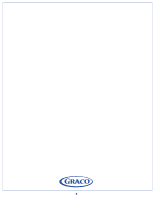Graco 2795DIG User Guide
Graco 2795DIG - Digital Deluxe iMonitor Baby Monitor Manual
 |
UPC - 047406070879
View all Graco 2795DIG manuals
Add to My Manuals
Save this manual to your list of manuals |
Graco 2795DIG manual content summary:
- Graco 2795DIG | User Guide - Page 1
those living outside the United States of America. ©2006 Graco ISPM004BC 8/06 Parent's Unit (A3940) Model 2791 - 1 unit Model 2795 - 2 units Clip Product Features Green = batteries ok Red = batteries low Green when charging Rechargeable Battery Pack Model 2791 - qty.1 Model 2795 - qty.2 Power - Graco 2795DIG | User Guide - Page 2
instructions could result in serious injury or death. This device is designed only to monitor the sounds of your child. It will not alert you to your child's silent activities. When using the monitor OR ADAPTERS. No user-serviceable parts inside. Risk of Class B digital device, Graco Children's Products 150 - Graco 2795DIG | User Guide - Page 3
Replace the battery door. Nursery Unit • Turn the unit over, and use screw driver to remove the battery door. • Place 3-AAA (1.5V-LR03) batteries into the battery compartment. Note the proper orientation of the batteries. • Place the battery . • Use ONLY the Graco adapters included with the unit - Graco 2795DIG | User Guide - Page 4
may either turn off the unit, plug in the A/C adapter or replace the batteries. Out of Range Indication • If the Parent Unit begins to lose Baby Monitor ***NOTE: It is very important that the steps below be followed for first time power-up. 1. For optimum operation, it is best to charge the batteries - Graco 2795DIG | User Guide - Page 5
. Operation To Listen To Baby • Turn on Nursery Unit the Parent Unit. TroubleShooting DO NOT ATTEMPT to problems have a simple solution. First, check that: • Power is turned ON for both units Static • Both units are plugged in (or batteries No Sound • Battery dead or weak - replace or use AC - Graco 2795DIG | User Guide - Page 6
6 - Graco 2795DIG | User Guide - Page 7
sobre la garantía en los Estados Unidos, por favor comuníquese con nosotros en: www.gracobaby.com O 1-800-345-4109 Para registrar su producto Graco desde dentro de los EE.UU., visítenos en línea en www.gracobebe.com/productregistration. Actualmente no aceptamos registros de los productos de quienes - Graco 2795DIG | User Guide - Page 8
actividades silenciosas de su niño. Cuando se usa el monitor, debe proporcionar la supervisión necesaria para mantener la determinado que cumple con los límites de un dispositivo digital Clase B, según la parte 15 de las normas inadecuado. 2791/2795 Graco Children's Products 150 Oaklands - Graco 2795DIG | User Guide - Page 9
ser ahora colocada en la estación de trabajo. Luego enchufe el adaptador en un tomacorriente estándar de la pared. • Use SOLAMENTE los adaptadores Graco que se incluyen con la unidad. No use estos adaptadores con otros equipos en ninguna circunstancia. • Si las unidades no funcionan, verifique que - Graco 2795DIG | User Guide - Page 10
diodos electroluminiscentes verdes de arriba. Un segundo después, escuchará una serie de sonidos y el diodo de conexión cambiará de rojo a verde. El monitor está ahora listo para el uso. 7. Si los cuatro (4) diodos electroluminiscentes de arriba no se apagan, apague la Unidad para padres y la Unidad - Graco 2795DIG | User Guide - Page 11
9. Si la Unidad para padres todavía no puede comunicarse con la Unidad del dormitorio (el diodo electroluminiscente de conexión será de color rojo y se escuchará a la unidad), apague la Unidad para padres y la Unidad del dormitorio. Espere 10 segundos y luego oprima el botón para bajar el volumen en - Graco 2795DIG | User Guide - Page 12
Solución de desperfectos NO INTENTE MODIFICAR LA UNIDAD. CUALQUIER MODIFICACIÓN AL TRANSMISOR Y/O RECEPTOR PUEDE CANCELAR LA AUTORIDAD DEL OPERADOR PARA USAR EL EQUIPO. La mayoría de los problemas tienen simple solución. Primero, verifique que: • La electricidad esté ENCENDIDA en ambas unidades. •

Product Features
Parent’s Unit (A3940)
Model 2791 - 1 unit
Model 2795 - 2 units
Power
Volume:
Up/Down
Clip
Green = batteries ok
Red = batteries low
DC Adapter Jack
with rubber cover
Channel
Selector
GRACO
Docking Station (A3921)
Model 2791 -1 unit
Model 2795 - 2 units
AC Adapter
Model 2791 - Qty. 2
Model 2795 - Qty. 3
Battery Cover
DC Adapter
Jack
Green
when
charging
ON/OFF
Replacement Parts
• Warranty Information (USA)
www.gracobaby.com
OR
1-800-345-4109
To register your Graco product from within
the U.S.A. visit us online at
www.gracobaby.com/productregistration.
We currently do not accept product registrations
from those living outside the
United States of America.
Product Registration (USA)
To purchase parts or accessories or for warranty information
in the United States,
please contact us at the following:
1
©2006 Graco
ISPM004BC
8/06
Channel Selector
Parent Finder
ON/OFF
Nursery Unit (A3930)
Model 2791
Nursery Unit (A3929)
Model 2795
Rechargeable
Battery Pack
Model 2791 - qty.1
Model 2795 - qty.2