HTC Desire 601 Quick start guide
HTC Desire 601 Manual
 |
View all HTC Desire 601 manuals
Add to My Manuals
Save this manual to your list of manuals |
HTC Desire 601 manual content summary:
- HTC Desire 601 | Quick start guide - Page 1
Your HTC Desire® 601 Inserting your micro SIM and microSD cards IMPORTANT: USE A STANDARD MICRO SIM ONLY. Inserting a smaller size SIM (such as nano SIM with an adapter or a modified SIM) may damage the card slot or cause the card to not fit properly. 1. With one hand, securely hold your phone with - HTC Desire 601 | Quick start guide - Page 2
and the 6 bottom part of the back cover down to lock the cover into place. Note: To avoid damaging the VOLUME buttons, don't press the buttons while replacing the back cover. Want some guidance on using your phone? Go to www.htc.com/support/ to find tutorials, the user guide, FAQs, latest news
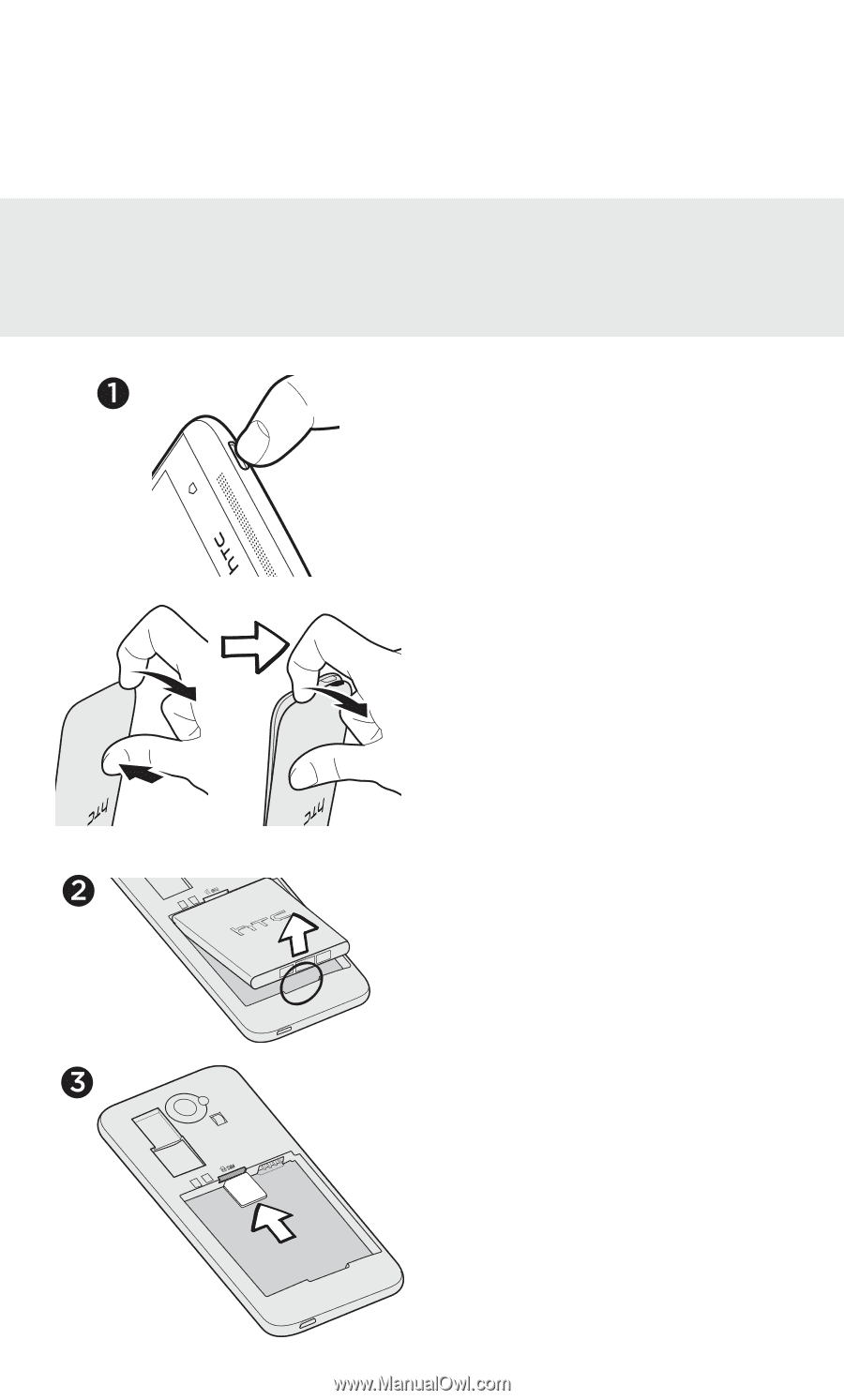
1.
With one hand, securely
hold your phone with the
bottom edge facing up
and the back facing you.
With your other hand,
press your thumb on the
back cover. From the
notch (where the USB
port is located), use your
finger to open a small
gap along the bottom
edge. Then continue to
lift open from the bottom
edge. Slowly detach the
cover from the phone to
remove it.
2.
Make sure to remove the
battery before inserting
the micro SIM.
3.
With your micro SIM
card’s gold contacts
facing down and cut-off
corner facing in, insert
the micro SIM into the
SIM slot and push it in
until it clicks into place.
IMPORTANT: USE A STANDARD MICRO SIM ONLY.
Inserting a smaller size SIM (such as nano SIM with an
adapter or a modified SIM) may damage the card slot or
cause the card to not fit properly.
Inserting your micro SIM and microSD cards
Your
HTC
Desire® 601




