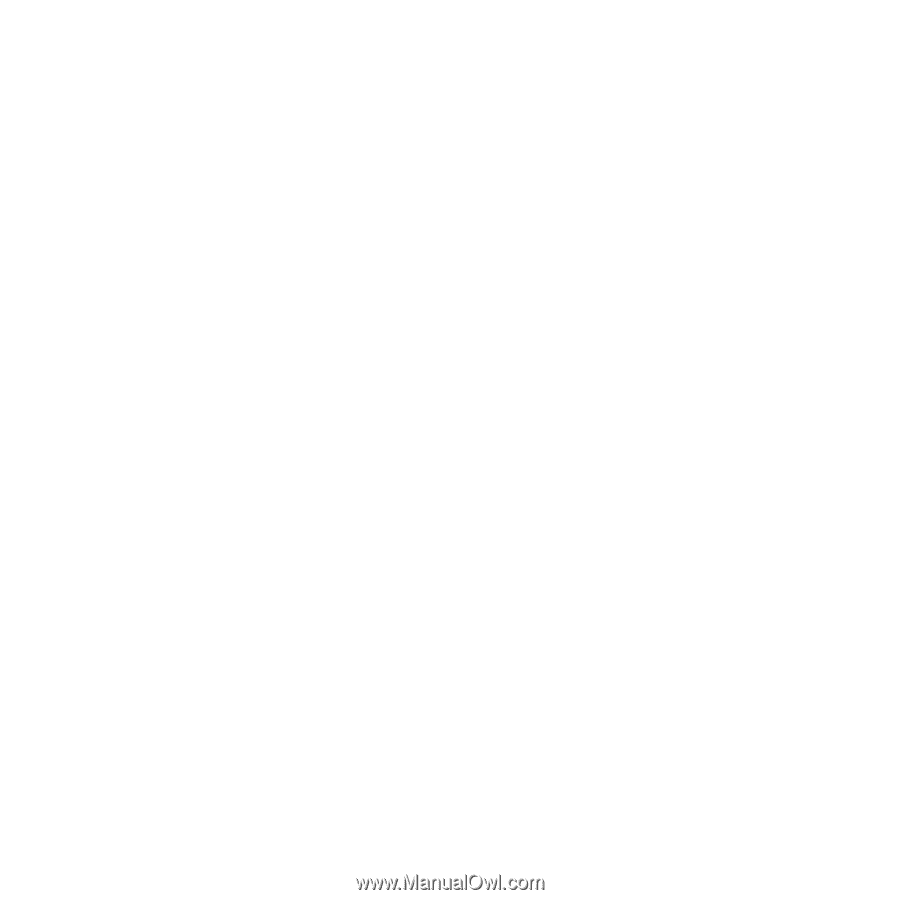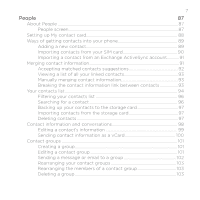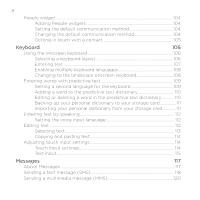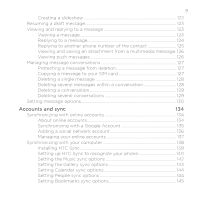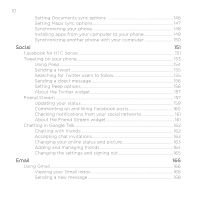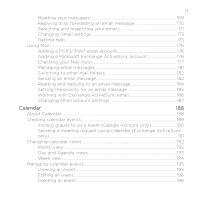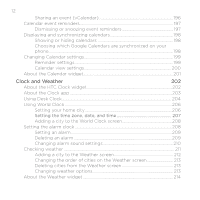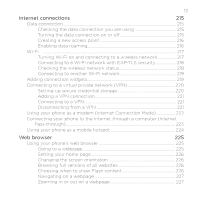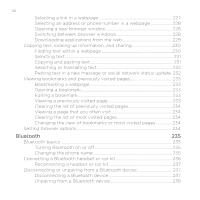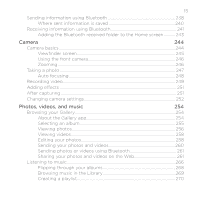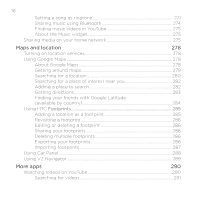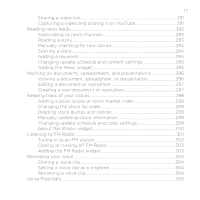1±
Sharing an event (vCalendar)
.........................................................................
196
Calendar event reminders
...........................................................................................
197
Dismissing or snoozing event reminders
..................................................
197
Displaying and synchronizing calendars
..............................................................
198
Showing or hiding calendars
..........................................................................
198
Choosing which Google Calendars are synchronized on your
phone
..........................................................................................................................
198
Changing Calendar settings
.......................................................................................
199
Reminder settings
................................................................................................
199
Calendar view settings
.....................................................................................
±00
About the Calendar widget
........................................................................................
±01
Clock and Weather
202
About the HTC Clock widget
...................................................................................
±0±
About the Clock app
....................................................................................................
±0²
Using Desk Clock
...........................................................................................................
±04
Using World Clock
.........................................................................................................
±06
Setting your home city
.....................................................................................
±06
Setting the time zone, date, and time
..................................................
207
Adding a city to the World Clock screen
.................................................
±08
Setting the alarm clock
...............................................................................................
±08
Setting an alarm
...................................................................................................
±09
Deleting an alarm
................................................................................................
±09
Changing alarm sound settings
.....................................................................
±10
Checking weather
............................................................................................................
±11
Adding a city to the Weather screen
..........................................................
±1±
Changing the order of cities on the Weather screen
..........................
±1²
Deleting cities from the Weather screen
..................................................
±1²
Changing weather options
...............................................................................
±1²
About the Weather widget
........................................................................................
±14