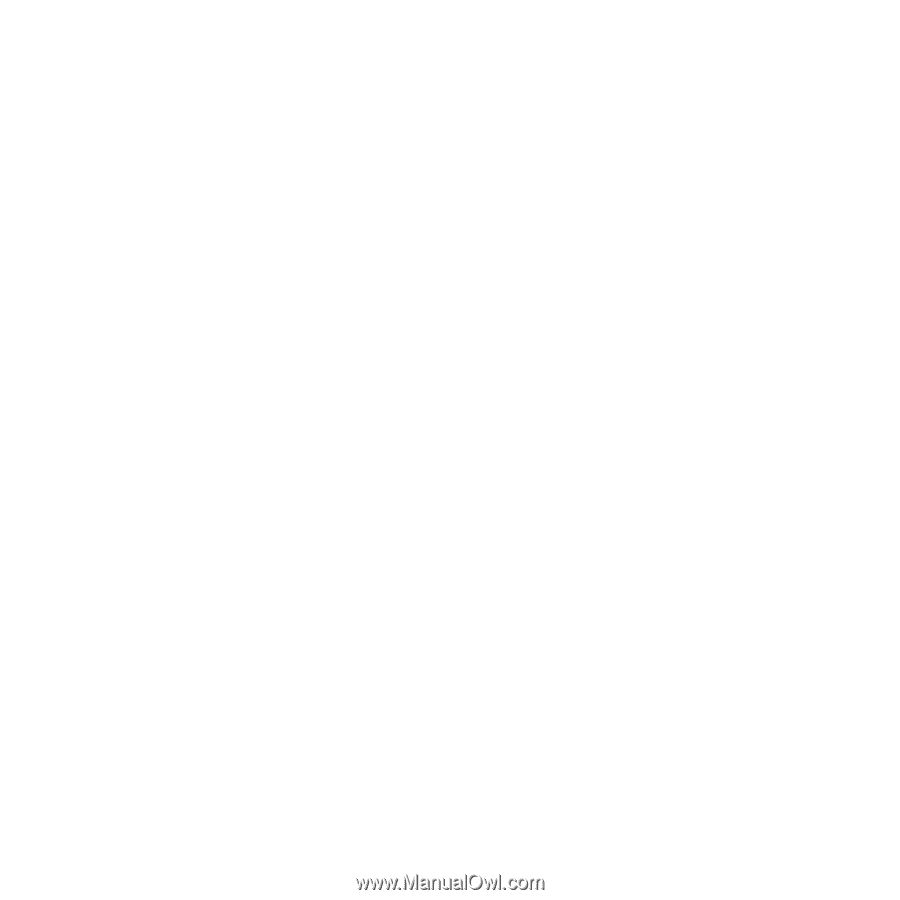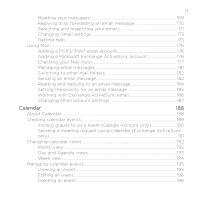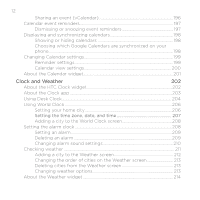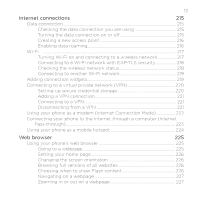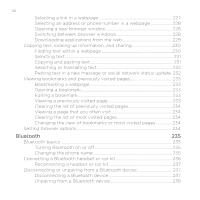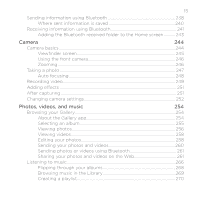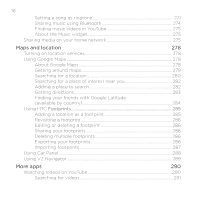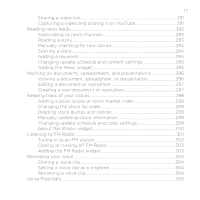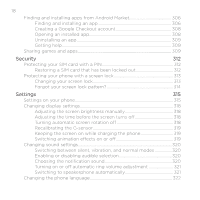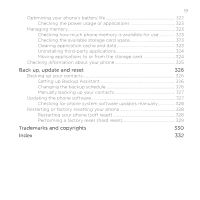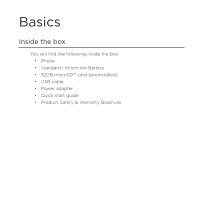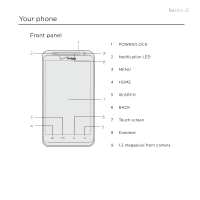16
Setting a song as ringtone
...............................................................................
±71
Sharing music using Bluetooth
.....................................................................
±74
Finding music videos in YouTube
................................................................
±75
About the Music widget
...................................................................................
±75
Sharing media on your home network
................................................................
±75
Maps and location
278
Turning on location services
.....................................................................................
±78
Using Google Maps
.......................................................................................................
±78
About Google Maps
...........................................................................................
±78
Getting around maps
.........................................................................................
±79
Searching for a location
...................................................................................
±80
Searching for a place of interest near you
..............................................
±8±
Adding a place to search
.................................................................................
±8±
Getting directions
................................................................................................
±8²
Finding your friends with Google Latitude
(available by country)
.......................................................................................
±84
Using HTC
Footprints
.............................................................................................
285
Adding a location as a footprint
..................................................................
±85
Revisiting a footprint
.........................................................................................
±86
Editing or deleting a footprint
......................................................................
±86
Sharing your footprints
....................................................................................
±86
Deleting multiple footprints
...........................................................................
±86
Exporting your footprints
................................................................................
±86
Importing footprints
...........................................................................................
±87
Using Car Panel
...............................................................................................................
±88
Using VZ Navigator
.......................................................................................................
±89
More apps
290
Watching videos on YouTube
...................................................................................
±90
Searching for videos
...........................................................................................
±91