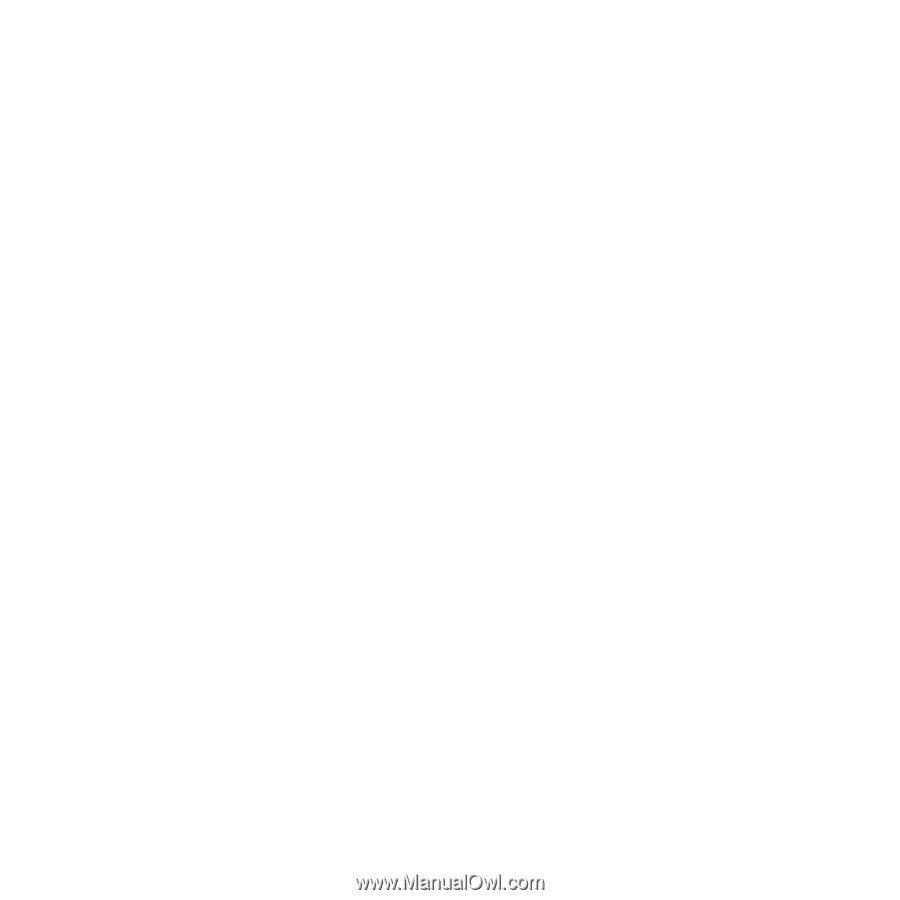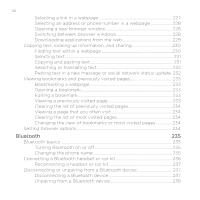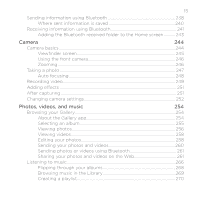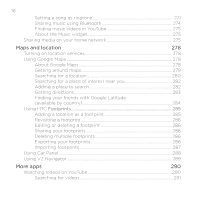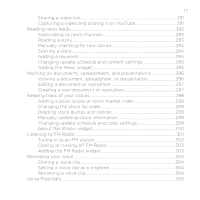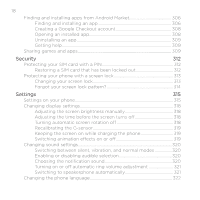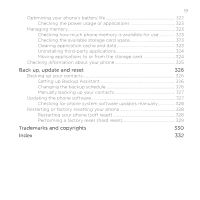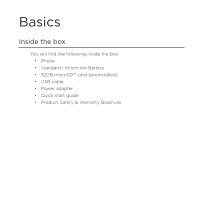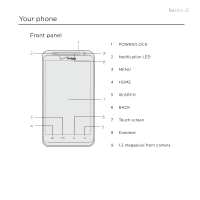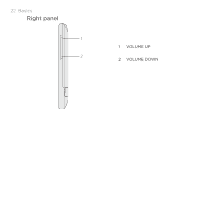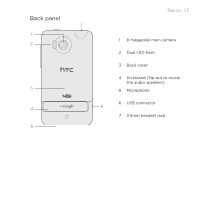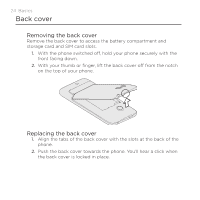HTC ThunderBolt Verizon Thunderbolt Quick Start Guide and User Manual - Page 19
Back up, update and reset, Trademarks and copyrights, Index, Setting up Backup Assistant - battery life
 |
View all HTC ThunderBolt manuals
Add to My Manuals
Save this manual to your list of manuals |
Page 19 highlights
19 Optimizing your phone's battery life 322 Checking the power usage of applications 323 Managing memory...323 Checking how much phone memory is available for use 323 Checking the available storage card space 323 Clearing application cache and data 323 Uninstalling third-party applications 324 Moving applications to or from the storage card 324 Checking information about your phone 325 Back up, update and reset 326 Backing up your contacts 326 Setting up Backup Assistant 326 Changing the backup schedule 326 Manually backing up your contacts 327 Updating the phone software 327 Checking for phone system software updates manually 328 Restarting or factory resetting your phone 328 Restarting your phone (soft reset 328 Performing a factory reset (hard reset 329 Trademarks and copyrights 330 Index 332