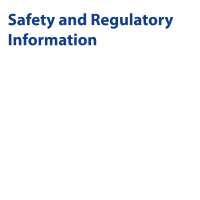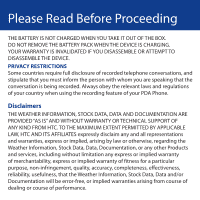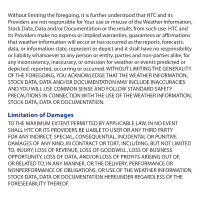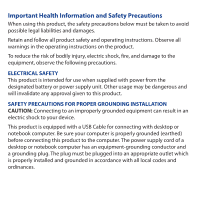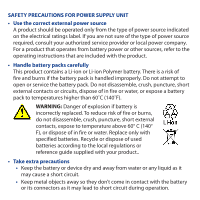HTC Tilt 2 Safety and Regulatory Information
HTC Tilt 2 Manual
 |
View all HTC Tilt 2 manuals
Add to My Manuals
Save this manual to your list of manuals |
HTC Tilt 2 manual content summary:
- HTC Tilt 2 | Safety and Regulatory Information - Page 1
Safety and Regulatory Information - HTC Tilt 2 | Safety and Regulatory Information - Page 2
using the recording feature of your PDA Phone. Disclaimers THE WEATHER INFORMATION, STOCK DATA, DATA AND DOCUMENTATION ARE PROVIDED "AS IS" AND WITHOUT WARRANTY OR TECHNICAL SUPPORT OF ANY KIND FROM HTC. TO THE MAXIMUM EXTENT PERMITTED BY APPLICABLE LAW, HTC AND ITS AFFILIATES expressly disclaim any - HTC Tilt 2 | Safety and Regulatory Information - Page 3
SENSE AND FOLLOW STANDARD SAFETY PRECAUTIONS IN CONNECTION WITH THE USE OF THE WEATHER INFORMATION, STOCK DATA, DATA OR DOCUMENTATION. Limitation of Damages TO THE MAXIMUM EXTENT PERMITTED BY APPLICABLE LAW, IN NO EVENT SHALL HTC OR ITS PROVIDERS BE LIABLE TO USER OR ANY THIRD PARTY FOR ANY INDIRECT - HTC Tilt 2 | Safety and Regulatory Information - Page 4
intended for use when supplied with power from the designated battery or power supply unit. Other usage may be dangerous and will invalidate any approval given to this product. SAFETY PRECAUTIONS FOR PROPER GROUNDING INSTALLATION CAUTION: Connecting to an improperly grounded equipment can result in - HTC Tilt 2 | Safety and Regulatory Information - Page 5
60° C (140° F), or dispose of in fire or water. Replace only with specified batteries. Recycle or dispose of used batteries according to the local regulations or reference guide supplied with your product.. • Take extra precautions • Keep the battery or device dry and away from water or any liquid - HTC Tilt 2 | Safety and Regulatory Information - Page 6
of fire, explosion, leakage or other hazard. • Avoid dropping the phone or battery. If the phone or battery is dropped, especially on a hard surface, and the user suspects damage, take it to a service centre for inspection. • If the battery leaks: • Do not allow the leaking fluid to come in contact - HTC Tilt 2 | Safety and Regulatory Information - Page 7
the product or its battery inside a vehicle or in places where the temperature may exceed 60°C (140°F), such as on a car dashboard, window sill use this device when on board an aircraft, remember to turn off your phone by switching to Airplane Mode. ENVIRONMENT RESTRICTIONS Do not use this product in - HTC Tilt 2 | Safety and Regulatory Information - Page 8
off and the user should obey all signs and instructions. Sparks in such areas could cause an explosion services with handheld devices, except in the case of emergency. In some countries, using hands-free devices as an alternative is allowed. SAFETY PRECAUTIONS FOR RF EXPOSURE • Avoid using your phone - HTC Tilt 2 | Safety and Regulatory Information - Page 9
you in obtaining this information. Turn your phone OFF in health care facilities when any regulations posted in these areas instruct you to do so phones may interfere with some hearing aids. In the event of such interference, you may want to consult your service provider, or call the customer service - HTC Tilt 2 | Safety and Regulatory Information - Page 10
when interacting with the touch screen. Cracked display screens due to improper handling are not covered by the warranty. • Device getting warm after prolonged use When using your device for prolonged periods of time, such as when you're talking on the phone, charging the battery or browsing the web - HTC Tilt 2 | Safety and Regulatory Information - Page 11
service technician or provider. • Damage requiring service Unplug the product from the electrical outlet and refer servicing to an authorized service . • The product does not operate normally when you follow the operating instructions. • Avoid hot areas The product should be placed away from heat - HTC Tilt 2 | Safety and Regulatory Information - Page 12
provided for ventilation. These openings must not be blocked or covered. • Mounting accessories Do not use the product on an unstable table, of the product should follow the manufacturer's instructions, and should use a mounting accessory recommended by the manufacturer. • Avoid unstable screen. - HTC Tilt 2 | Safety and Regulatory Information - Page 13
of your device, use only the accessories listed below with your RHOD300. The Battery Pack has been assigned a model number & Internet Association (TIA) safety information • Pacemakers The Health Industry Manufacturers Association maintained between a handheld wireless phone and a pacemaker to avoid - HTC Tilt 2 | Safety and Regulatory Information - Page 14
phones may interfere with some hearing aids. In the event of such interference, you may want to consult your service provider, or call the customer service you in obtaining this information. Turn the phone OFF in health care facilities when any regulations posted in these areas instruct you to do so. - HTC Tilt 2 | Safety and Regulatory Information - Page 15
will ensure safety of human health and environment. For more information about electronic and electrical waste equipment disposal, recovery, and collection points, please contact your local city center, household waste disposal service, shop from where you purchased the equipment, or manufacturer of
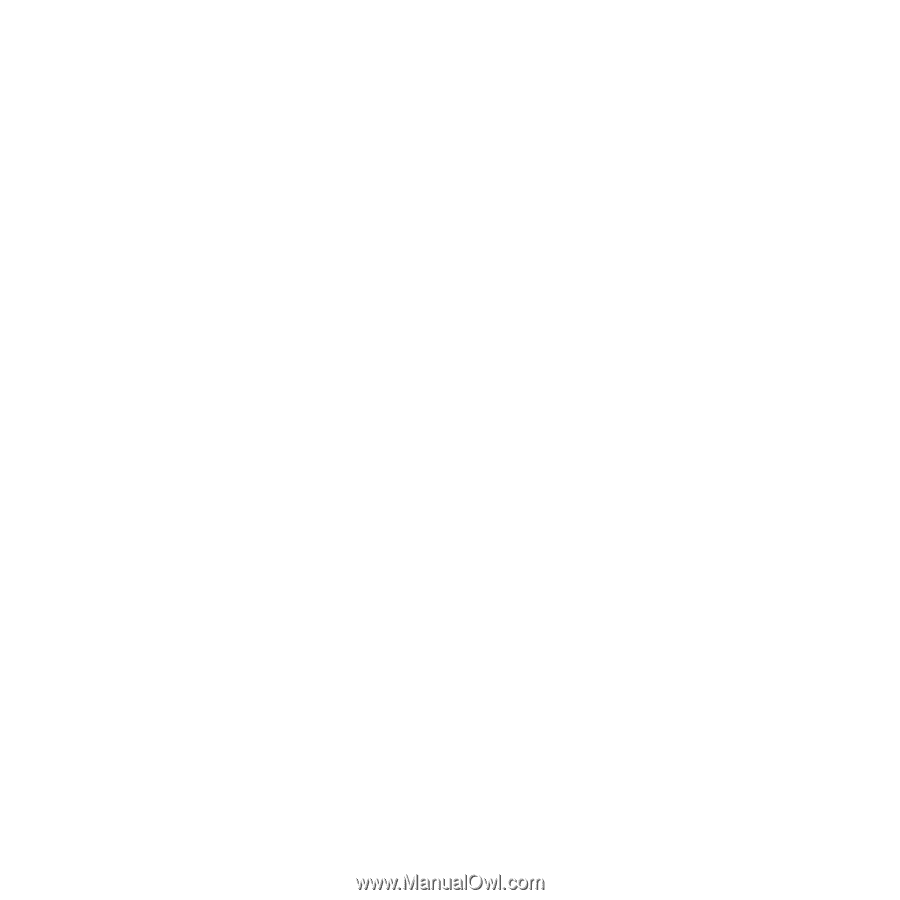
Safety and Regulatory
Information