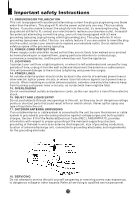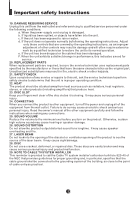Haier 13ED204R User Manual
Haier 13ED204R Manual
 |
View all Haier 13ED204R manuals
Add to My Manuals
Save this manual to your list of manuals |
Haier 13ED204R manual content summary:
- Haier 13ED204R | User Manual - Page 1
13ED204R 13 TV / DVD Combination Colour Television with AC/DC Operation USER MANUAL TV + DVD Please read this manual carefully before using this TV set and keep it for future reference. - Haier 13ED204R | User Manual - Page 2
may cause harmful interference unless the modifications are expressly approved in the instruction manual.The user could lose the authority to operate this equipment if an Connection to the external audio and video equipment 2278 Troubleshooting guide 2298 Specifications 3209 Warranty 30 - Haier 13ED204R | User Manual - Page 3
safety Instructions WARNING:TO REDUCE THE RISK OF FIRE OR ELECTRIC SHOCK, DO NOT EXPOSE THIS APPLIANCE TO RAIN OR MOISTURE. CAUTION RISK OF ELECTRIC SHOCK DO NOT OPEN CAUTION: TO REDUCE THE RISK OF ELECTRIC SHOCK, DO NOT REMOVE COVER (OR BACK). NO USER SERVICEABLE PARTS INSIDE. REFER SERVICING TO - Haier 13ED204R | User Manual - Page 4
Instructions receptacles, and the point where they exit from the appliance. 13. LIGHTNING To protect your unit from a lightning to proper grounding of the mast and supporting structure, grounding of the lead-in wire grounding electrode. 18. SERVICING Do not attempt to service this unit yourself as - Haier 13ED204R | User Manual - Page 5
21. SAFETY CHECK Upon completion of any service or repairs to this unit, ask the service technician to perform safety checks to determine and serious personal injury. Read the owner's manual of the other equipment carefully and follow the instructions when making any connections. 25. SOUND VOLUME - Haier 13ED204R | User Manual - Page 6
Installation Antenna connection Generally speaking, to enjoy a clearer picture, we recommend that you use a CATV system or an outdoor antenna .In different places, the suitable antenna type and position may vary. Mixer (not incl.) DC power socket AC power socket Antenna/ CATV input 75 standard - Haier 13ED204R | User Manual - Page 7
Function Buttons and External Connections Front panel the TV set Rear panel of the TV set Video output terminal Audio left channel output terminal Coaxial terminal Audio right channel output terminal COAXIAL DC IN DC input socket Video input terminal Antenna/ CATV input socket Audio left - Haier 13ED204R | User Manual - Page 8
Using the Remote Control POWER CALENDAR TIME OPEN/CLOSE SCAN RECALL DISPLAY MUTE 1234 5678 TV/AV 90 TV/DVD CH+ VOL _ EXIT MENU CH- VOL + P.STD STOP SETUP PAUSE/STEP CCD REV FWD . PREV NEXT D.MENU REPEAT A-B PLAY/ENTER SLOW ANGLE TITLE/PBC SEARCH AUDIO PROGRAM ZOOM D.CALL SUBTITLE 10 - Haier 13ED204R | User Manual - Page 9
Using the Remote Control (Continued) Remote Features Power Button: To turn power ON or OFF , press power button on remote control. POWER System and Channel Display Button: This will show you the current channel number. System will also be displayed if set. DVD/TV Button: Press this button to - Haier 13ED204R | User Manual - Page 10
Using the Remote Control (Continued) Channel (+/-) Select Button: You can go up and down the channels by pressing CH (+) button and CH (-) button. This button can also be used in adjusting the functions in the Menu Mode. CH+ Menu Select Button: You can select the menu by pressing the MENU - Haier 13ED204R | User Manual - Page 11
Menu Functions Information to user: This television receiver is equipped with close caption decoder and parental blocking technology. Menu Functions Video Setup: Pressing MENU button once will bring the Video Setup menu on the TV. The following is shown on your TV screen: Video Picture Brightness - Haier 13ED204R | User Manual - Page 12
Menu Functions (Continued) Audio Setup: By pressing MENU button ,and then pressing VOL(-/+) buttons it will bring you to Audio Setup display. You will see the following menu on your TV screen: Audio Volume 45 Follow the procedure below to adjust the sound quality: Press VOL (+) button to - Haier 13ED204R | User Manual - Page 13
: When CC1displays on TV means C.Caption is turned on. CC2 to CC4: For other modes of video related broadcast information. T1: For program guide and other information displayed by broadcasters. (This blocks a large portion of the picture on your screen). T2 to T4 :For other modes of information - Haier 13ED204R | User Manual - Page 14
Menu Functions (Continued) Channel setup: By pressing MENU button ,and then pressing VOL-/+ button it will bring you to Channel Setup. You will see the following display on TV screen. Channel Channel System Antenna Skip Current Ch. Fine Auto Program Auto TV off 2 Follow the procedure below to - Haier 13ED204R | User Manual - Page 15
Menu Functions (Continued) Calendar: Your TV has been designed with a calendar. By pressing MENU button ,and then pressing VOL(-/+) buttons it will bring you to Calendar. You will see the following display on TV screen. OCT OCT OCT Calendar Solar 2005 9 14 Follow the procedure below to adjust the - Haier 13ED204R | User Manual - Page 16
Menu Functions (Continued) V-CHIP Setup: Press the MENU Button on your remote control to go to Password menu, then input the password (0000). It will bring Parental Lock set up display on the screen. You will see the following menu on your screen: Passsword Password ---- Parental Lock Parental - Haier 13ED204R | User Manual - Page 17
Menu Functions (Continued) When MPAA Rating is selected, you will see the following rating table on your TV screen. MPAA Rating G U PG U PG-13 U R U NC-17 U X U Note: You can press CH(+/-) buttons to go up and down the menu, then press VOL(+) button to select "B" or "U' . Parental Lock - Haier 13ED204R | User Manual - Page 18
Menu Functions (Continued) V-Chip Technology: The "V-Chip Technology" allow you to use U.S. And Canada Movies and TV PROGRAMS Guide ratings to block certain types of TV programs and movies. To understand clearly about TV programs rating codes, read the following list: U.S. TV Program Ratings - Haier 13ED204R | User Manual - Page 19
Menu Functions (Continued) To understand clearly about movies rating codes, read the following list: U.S. Movies Rating Chart NR: This means movie is not rated yet. It is pending government rating approval. G: General Audience-this type of movie rating means all ages admitted to see the movie. PG-13 - Haier 13ED204R | User Manual - Page 20
tray, place a disc in the disc tray. There are two different disc sizes. Place the disc in the correct guide on the disc tray. If the disc is out of the guide, it may damage the disc and cause the DVD player to malfunction. Do not place a disc which is unplayable in - Haier 13ED204R | User Manual - Page 21
DVD Features(Continued) Advanced Playback IMPORTANT NOTE: ALL DESCRIBED FUNCTION IS FOR DVD DISCS. IF YOU PLAY OTHER FORMAT DISCS, THE OPERATION AND ON SCREEN DISPLAY WILL BE DIFFERENT. CSUABPTIOTLNE PROGRAM Press " SUBTITLE ", the screen will display "SUBTITLE 01/XX XXXXX", "01" indicates the - Haier 13ED204R | User Manual - Page 22
Special Function Playback JPEG DISC PLAYBACK When a disc containing standard JPEG picture files is inserted into the player, a navigation menu will be displayed automatically. Use the UP and DOWN cursor buttons to select a file then press PLAY/ENTER. The slide show will commence. Press PREVIOUS or - Haier 13ED204R | User Manual - Page 23
DVD System Setup DVD System Setup SETUP PLAY/ENTER General Setup Process 1.Press the SETUP button, the General Setup Page,Preference Page will be displayed in turn. 2.Press CH+o/r- b to select, the item, then press to enter the submenu. 3.Press CH+o/r- bu to select then press PLAY/ENTER to - Haier 13ED204R | User Manual - Page 24
DVD System Setup(Continued) DVD System Setup General Setup Page ANGLE MARK: Users can select a particular camera angle .when playing a DVD which offers multiple angles. This item allows you to set Angle Mark ON or OFF. ..General Setup Page.. TV Display LB Angle Mark On On OSD Lang ENG Off Spdif - Haier 13ED204R | User Manual - Page 25
DVD System Setup(Continued) DVD System Setup Preference Page The Preference Page is only available when there is no disc in the player. These settings are applied consistently to all discs which are inserted and played. SETUP PLAY/ENTER PARENTAL: The parental control function works in conjunction - Haier 13ED204R | User Manual - Page 26
DVD System Setup(Continued) DVD System Setup SETUP PLAY/ENTER DEFAULT: Resets all settings (except password and parental lock status) for this DVD player back to the manufacturers original settings. Press ENTER to perform the reset. ..Preference Page.. Parental Password Default Reset Note: Some - Haier 13ED204R | User Manual - Page 27
Playable Discs The following discs can be played: You cannot play discs other than those listed above. You cannot play non-standardized discs, even if they may be labelled as above. The performance of CD-R or CD-RW disc depends on the way the disc was burned. In a few cases, their performance may - Haier 13ED204R | User Manual - Page 28
Disc Protection and DVD Characteristics Compare DVD disc with other discs: Encode method DVD Digital/MPEG LD Analog SVCD Digital VCD CD Digital/ Digital MPEG I Capacity Singleside singlelayer 4.7G Double Single-side side single double-layer layer 8.5G 9.4G Doubleside doublelayer 17G - Haier 13ED204R | User Manual - Page 29
Connecting the TV set to the other video and audio equipment Connection of AV input /output terminal You can connect the DVD,VCR and stereo system to the output to enjoy a higher quality of picture and sound effect. an additional TV DVD, VCD or otherunits Video output COAXIAL DVD, VCD or otherunits - Haier 13ED204R | User Manual - Page 30
Troubleshooting guide To assist in location possible faults use help guide the TV screen or turning on/off house hold appliances such as vacuum cleaners near the TV set. Turn guide consult with your local authorized service centre. 2.The TV set must only be repaired by a qualified registered service - Haier 13ED204R | User Manual - Page 31
2X2W 10% THD Power requirements AC 120V 60Hz Power consumption 70W Dimension WDH 356 Width x370 Depth x367 Height mm Remote control X1 Owner's manual X1 Accessories Battery(AA) X2 Antenna X1 NOTE Design and specifications are subject to change without notice. Dimensions quoted in this - Haier 13ED204R | User Manual - Page 32
as outlined in the owner's manual. b. Any Electrohome product tampered by RGC Redmond Group and no other dealer, service centre or their agent or employee is authorized ) • Home Appliances: 1 Year o Microwave Magnetron parts only additional 6 Years o Refrigerator / Freezer Compressor parts only
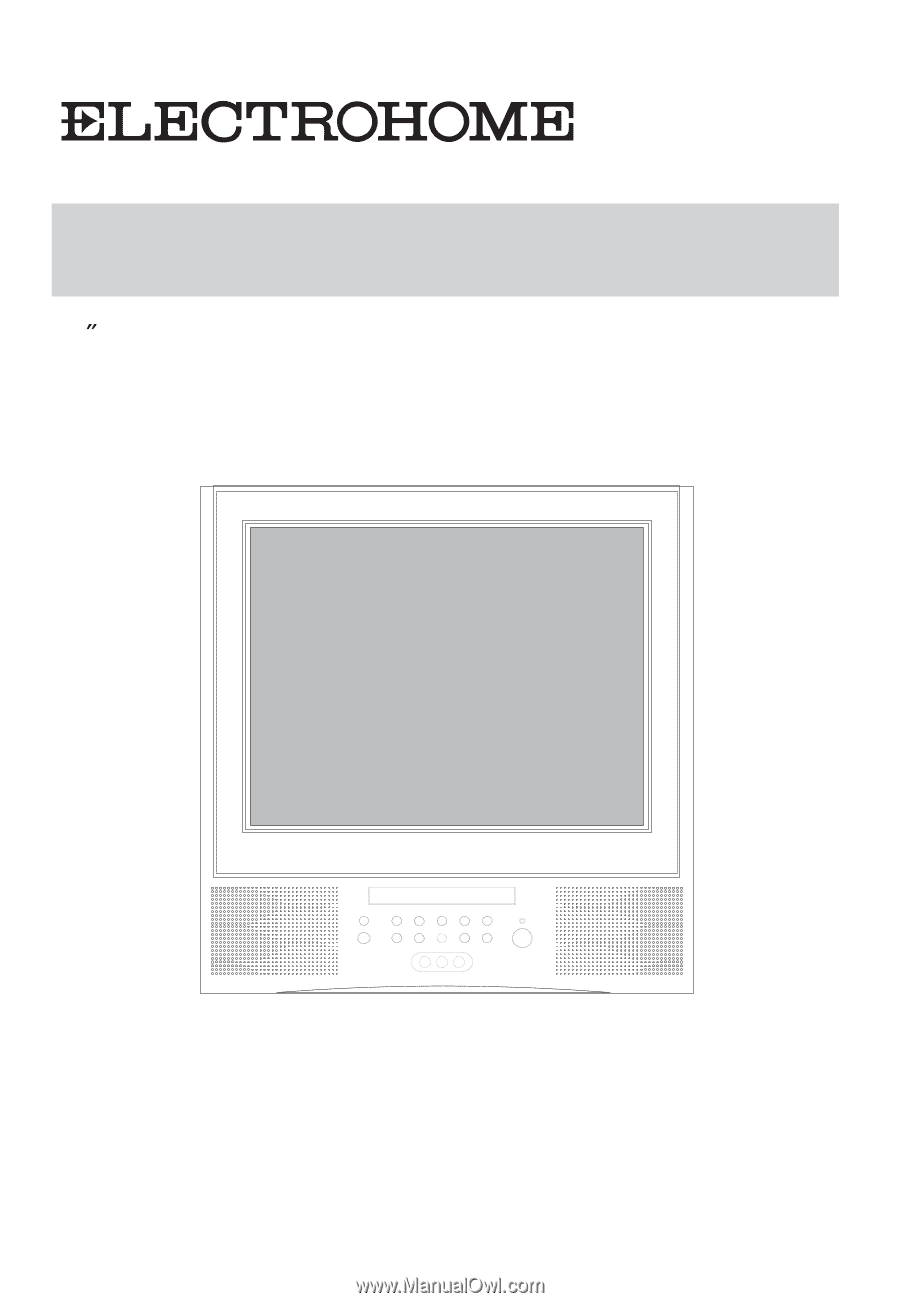
Please read this manual carefully
before using this TV set and keep it
for future reference.
TV
+
DVD
13ED204R
TV / DVD Combination
USER MANUAL
13
Colour Television with AC/DC Operation